Get to know the Own Drugs Manager
Note
Before creating an own drug, ensure that an entry does not already exist in the picking list. You must ensure that you meet all legislative requirements related to possession, storage and supply of Schedule 1-4 CDs that are added. Note that clinical decision support will not be available for own drugs.
You can create and edit your own drugs in the Own Drugs Manager. Own drugs will display with an Own Drug badge throughout the application including when selecting/adding drugs during dispensing and on the script preview box.
To access the Own Drugs Manager, select the Management dropdown menu from the left-nav and the Own Drugs Manager menu item.
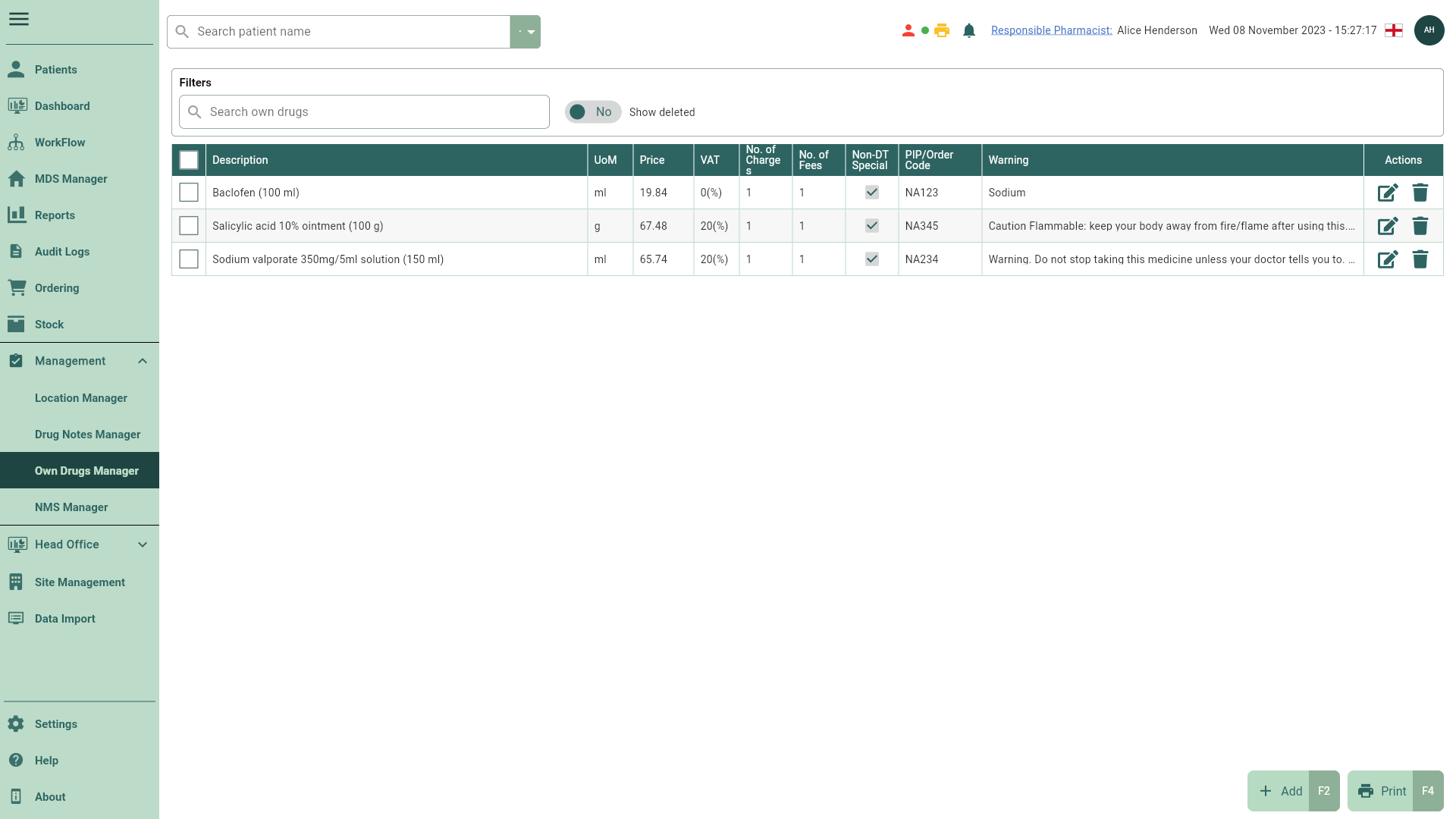
| Field | Description |
|---|---|
| Filters | Use the available Filters to refine the Own Drugs Manager grid. You can search the grid using the own drug Description and show/hide deleted records using the Show Deleted switch. |
| Grid | The Own Drugs Manager grid displays all your own drugs based on your filters. Using the icons in the Actions column, you can edit and/or delete own drugs. |
| [Add - F2] | Use the [Add - F2] button to add a new own drug. With each new own drug, you can provide a description, unit of measure (UoM), price and more. |
| [Print - F4] | Print the current view of the Own Drugs Manager. |