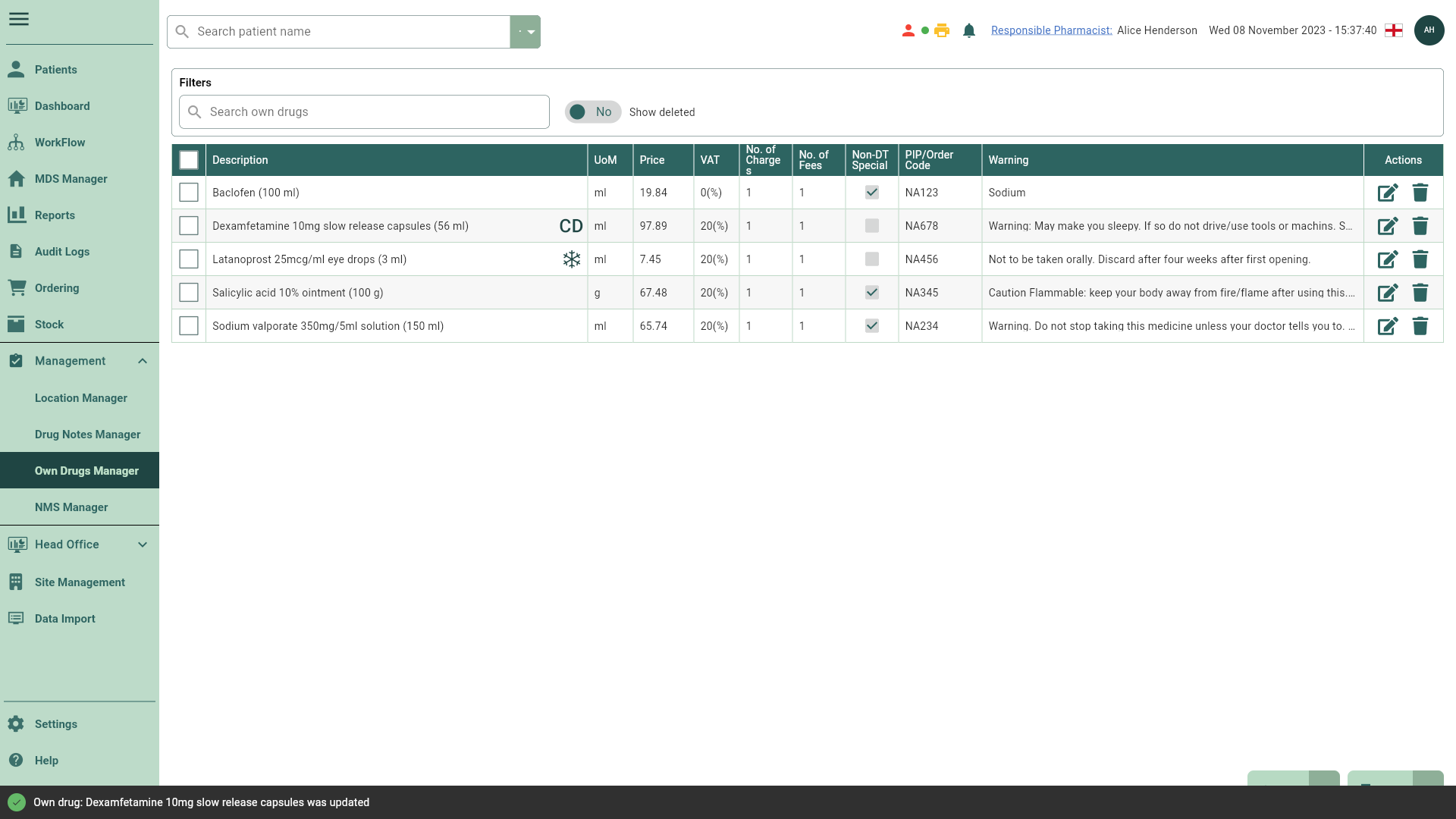Editing own drugs
Note
Before creating an own drug, ensure that an entry does not already exist in the picking list. You must ensure that you meet all legislative requirements related to possession, storage and supply of Schedule 1-4 CDs that are added. Note that clinical decision support will not be available for own drugs.
Once an own drug has been created, you can edit it at any time.
- To begin, open the Own Drugs Manager by selecting the Management dropdown menu from the left-nav and the Own Drugs Manager menu item.
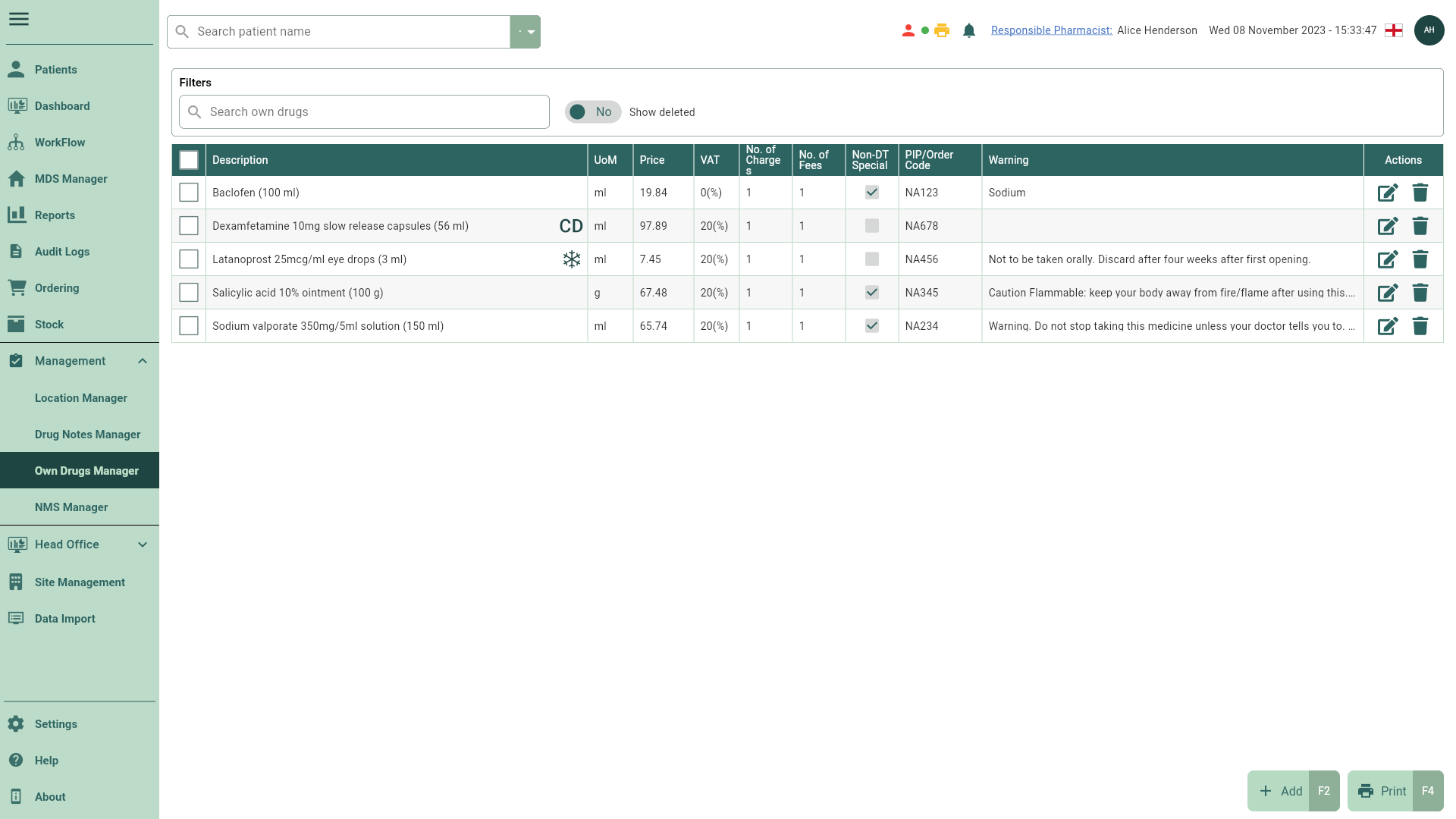
- Locate the name of the drug you want to edit and select the adjacent
Edit icon found in the Actions column.
- The Edit Own Drug window displays. Edit the drug as required.
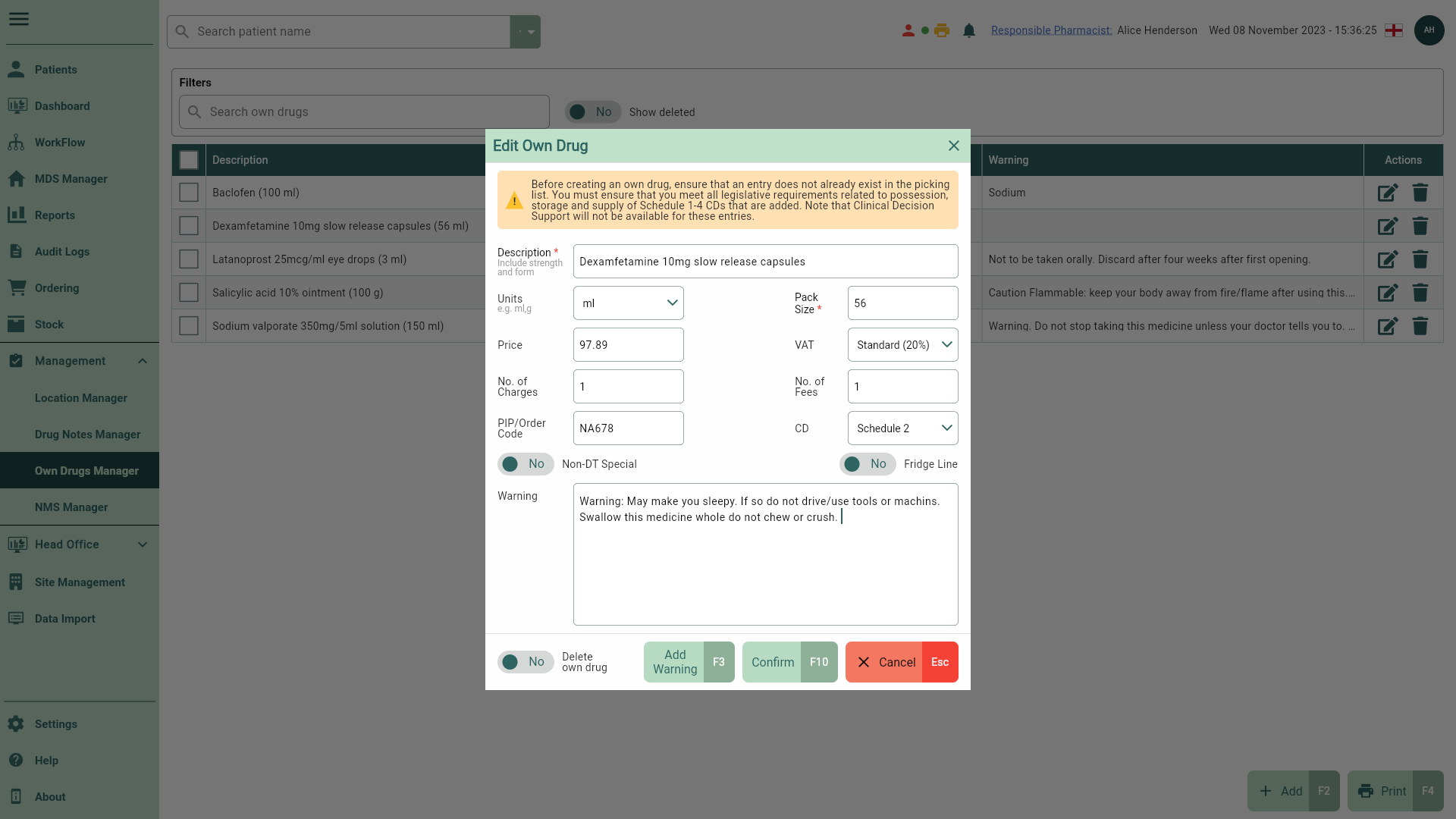
- Select the [Confirm - F10] button. You're returned to the Own Drugs Manager.