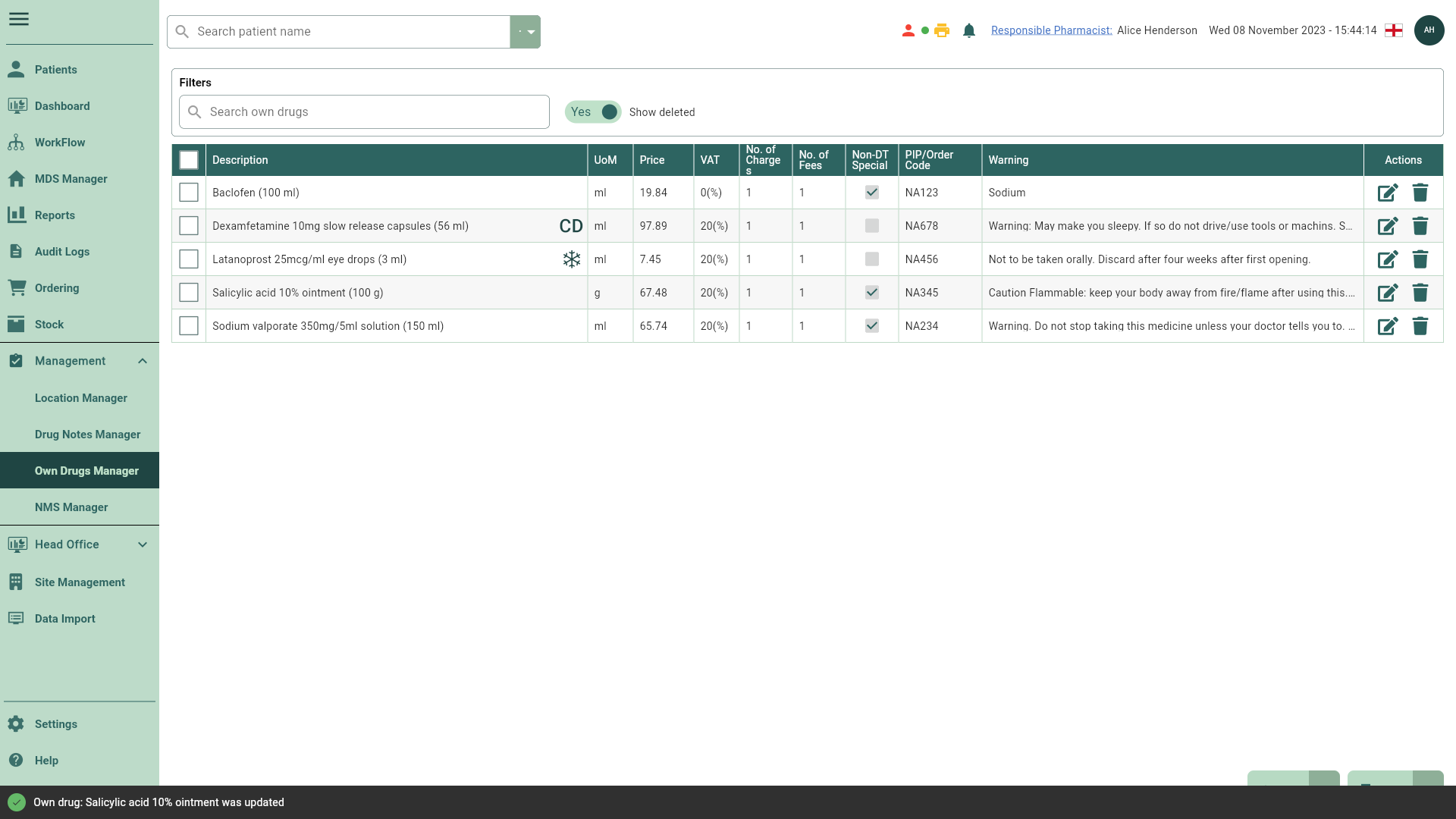Deleting and restoring own drugs
You are able to delete own drugs when they're no longer required, and restore them at a later date if needed.
Deleting own drugs
- To begin, open the Own Drugs Manager by selecting the Management dropdown menu from the left-nav and the Own Drugs Manager menu item.
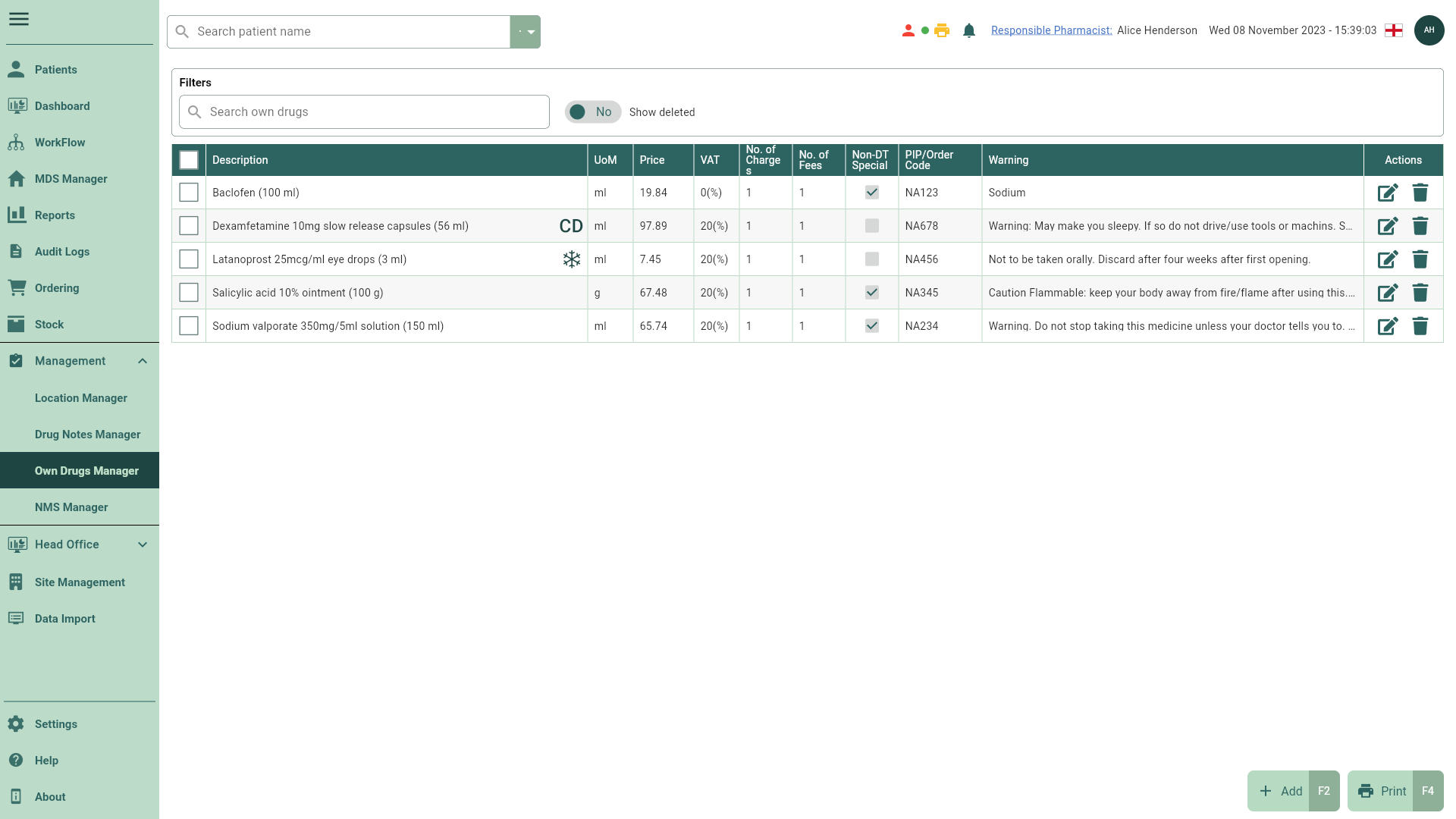
- Locate the name of the drug you want delete and select the adjacent
Delete icon found in the Actions column. The drug is deleted.
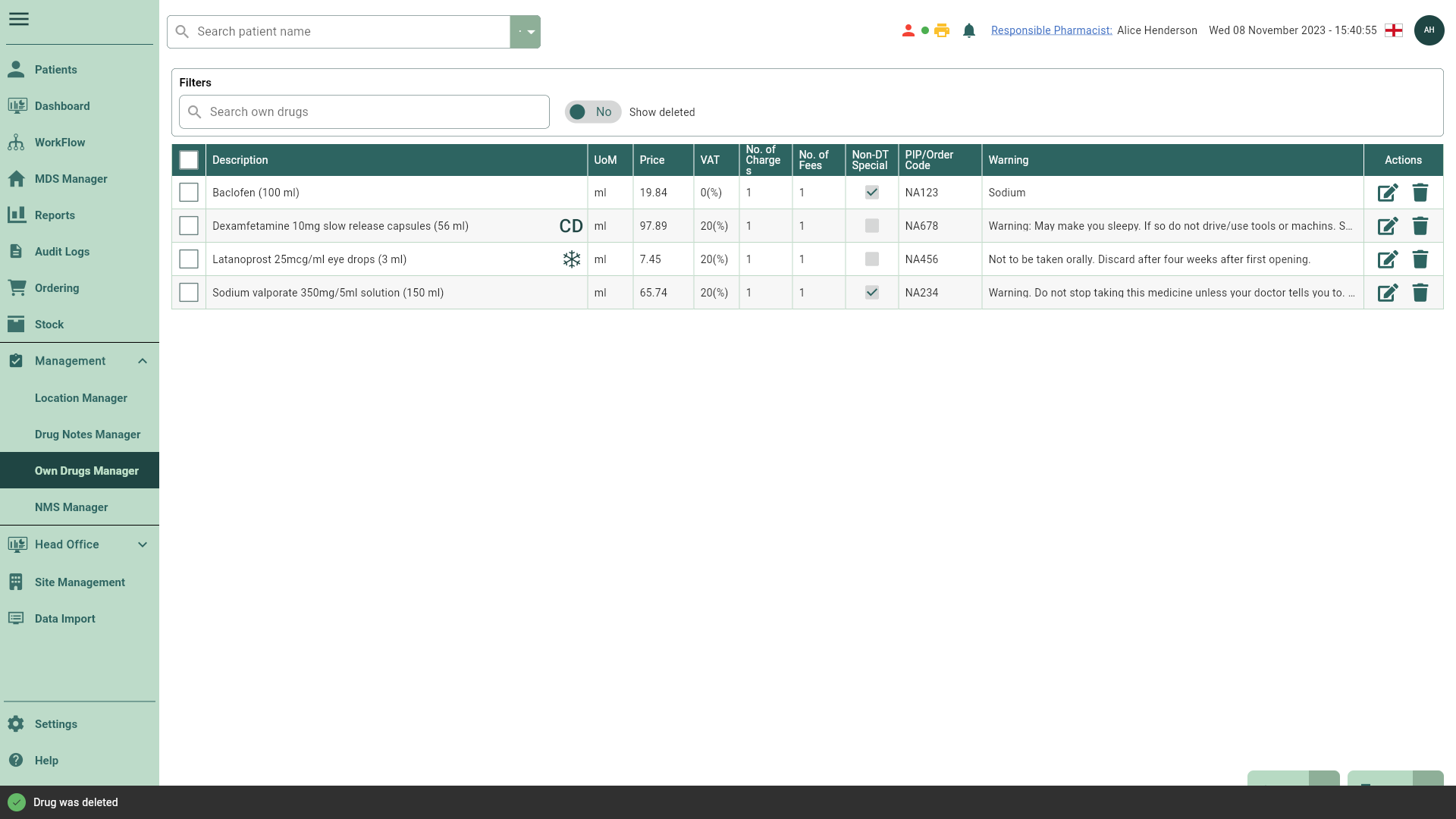
Restoring own drugs
- To begin, open the Own Drugs Manager by selecting the Management dropdown menu from the left-nav and the Own Drugs Manager menu item.
- Toggle the Show Deleted switch to Yes.
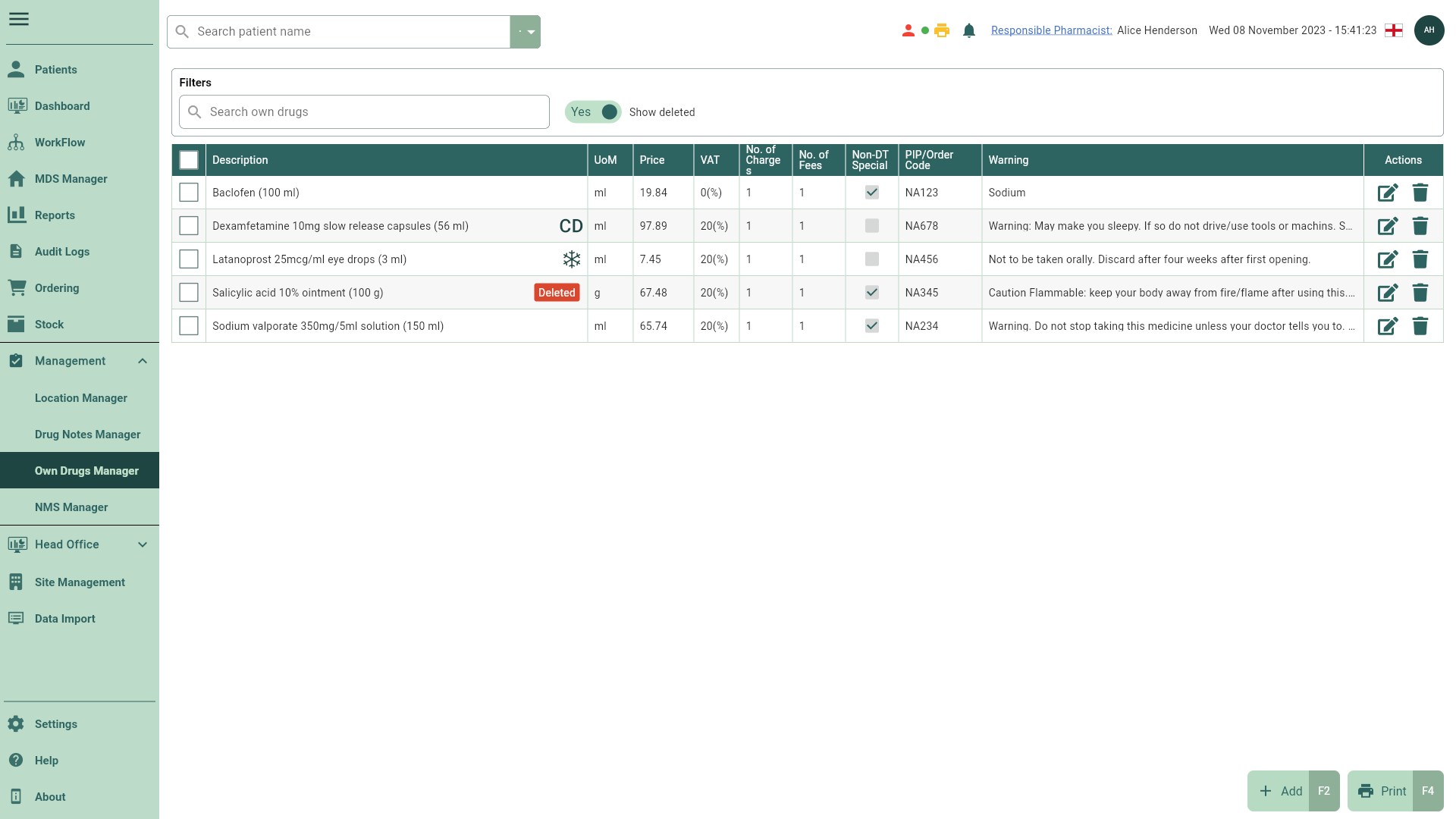
- Locate the Deleted drug you want to restore and select the adjacent
Edit icon found in the Actions column.
- The Edit Own Drug window displays. Toggle the Deleted switch No to restore the drug.
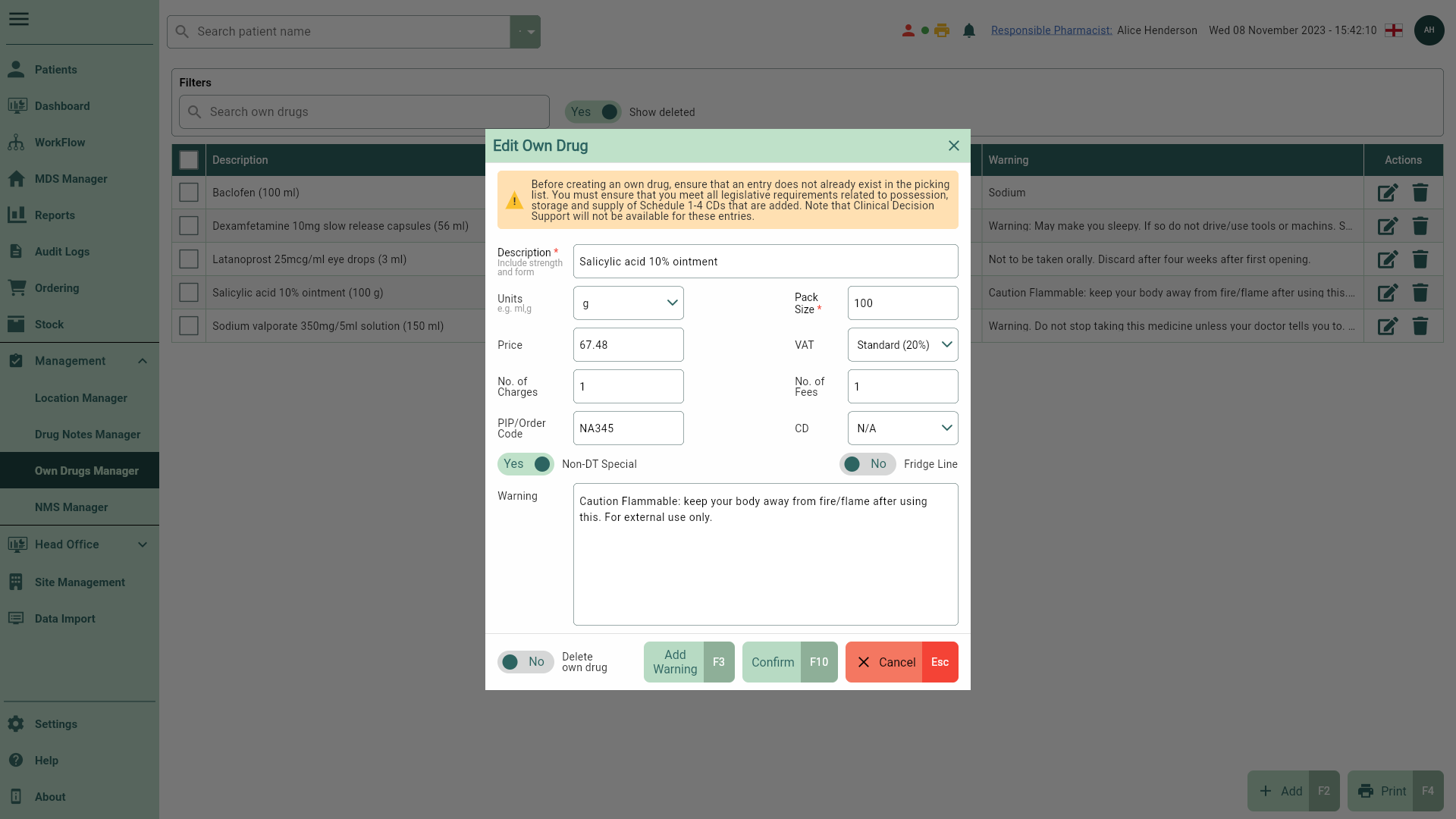
- Select the [Confirm - F10] button. You're returned to the Own Drugs Manager where your deleted drug has been restored.