Editing sites
You can make changes to your sites within the Edit Site window.
- To begin, open the Sites tab in Org. Management by selecting Org. Management from the left-nav.

- Locate the required site and select the adjacent
Edit icon. The Edit Site window displays.
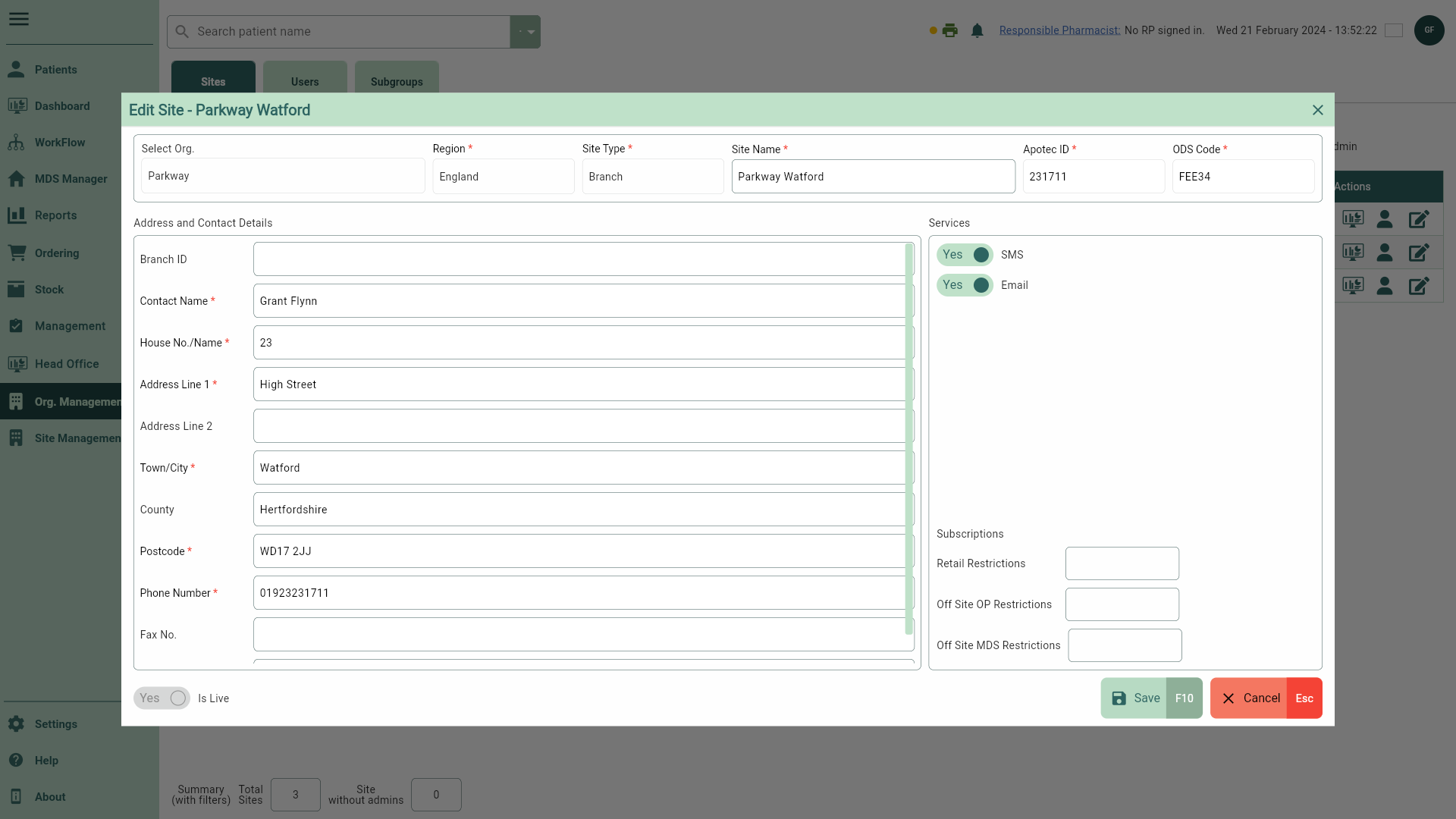
- From here, you are able to edit the below fields:
| Action | Description |
|---|---|
| Branch ID | You can use this field to enter a branch ID number if required. This field accepts alphanumeric characters or symbols. |
| Site Name field | Edit/update the site name. |
| Address and Contact Details | Edit/update the site address and contact details. |
| SMS switch | Toggle this switch to Yes to enable SMS services. |
| Email switch | Toggle this switch to Yes to enable email services. |
| Subscriptions | Enter the required information in the available fields to subscribe to buying group(s) restrictions files. |
- Select the [Save - F10] button to return to the Sites tab.