Managing site users
You can edit the Role and Access Type of your users, delete users from your sites, or delete branch invitations from the Site Users window.
- To begin, open the Sites tab in Org. Management by selecting Org. Management from the left-nav.
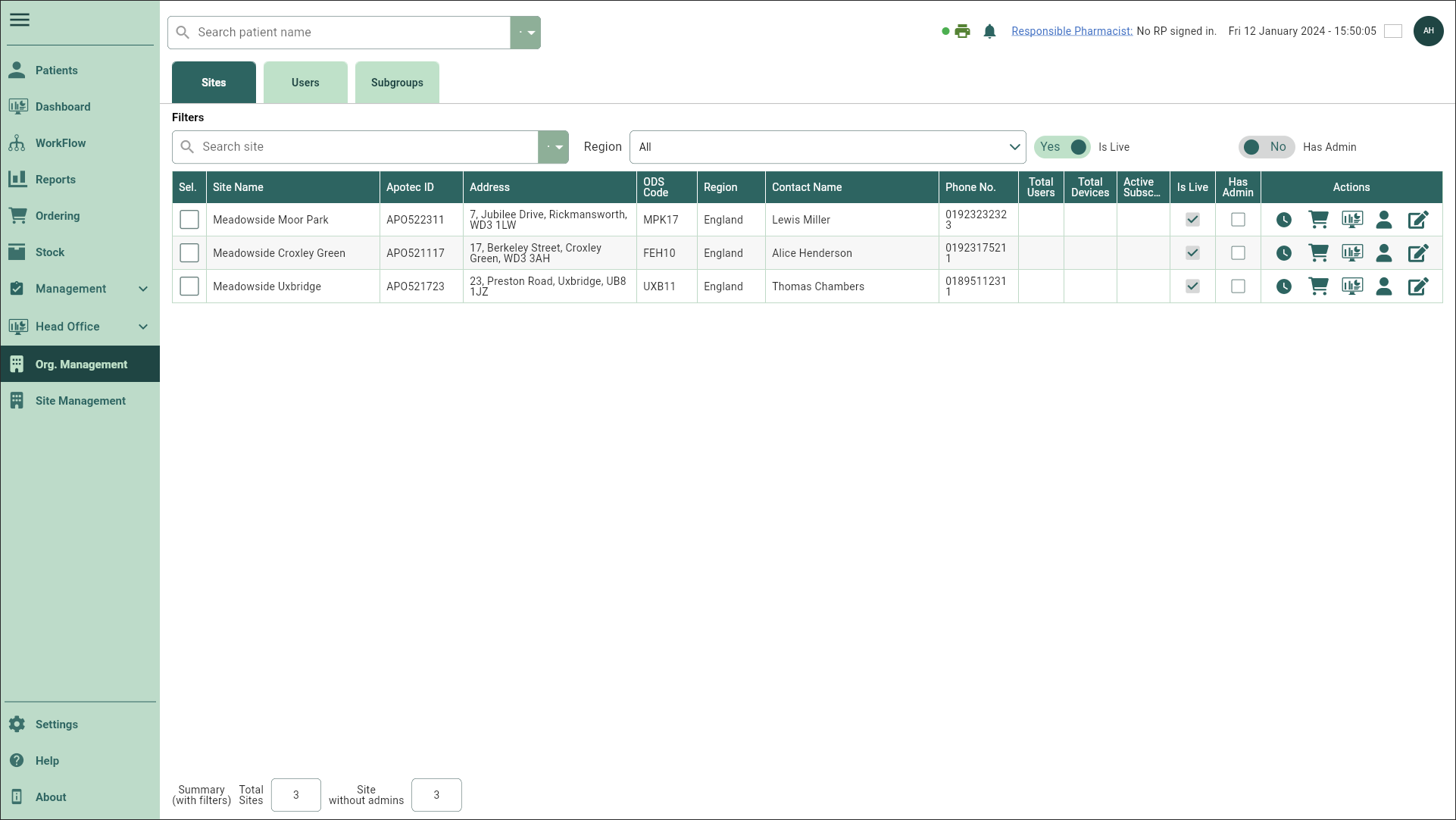
- Locate the required site and select the adjacent
User icon. The Site Users window displays.

- From here, you can:
| Action | Description |
|---|---|
| Users Pending Invitation table | Use the  Delete icon in the Actions column to delete pending invitations. Delete icon in the Actions column to delete pending invitations. |
| Users Accepted Invitation table |
|
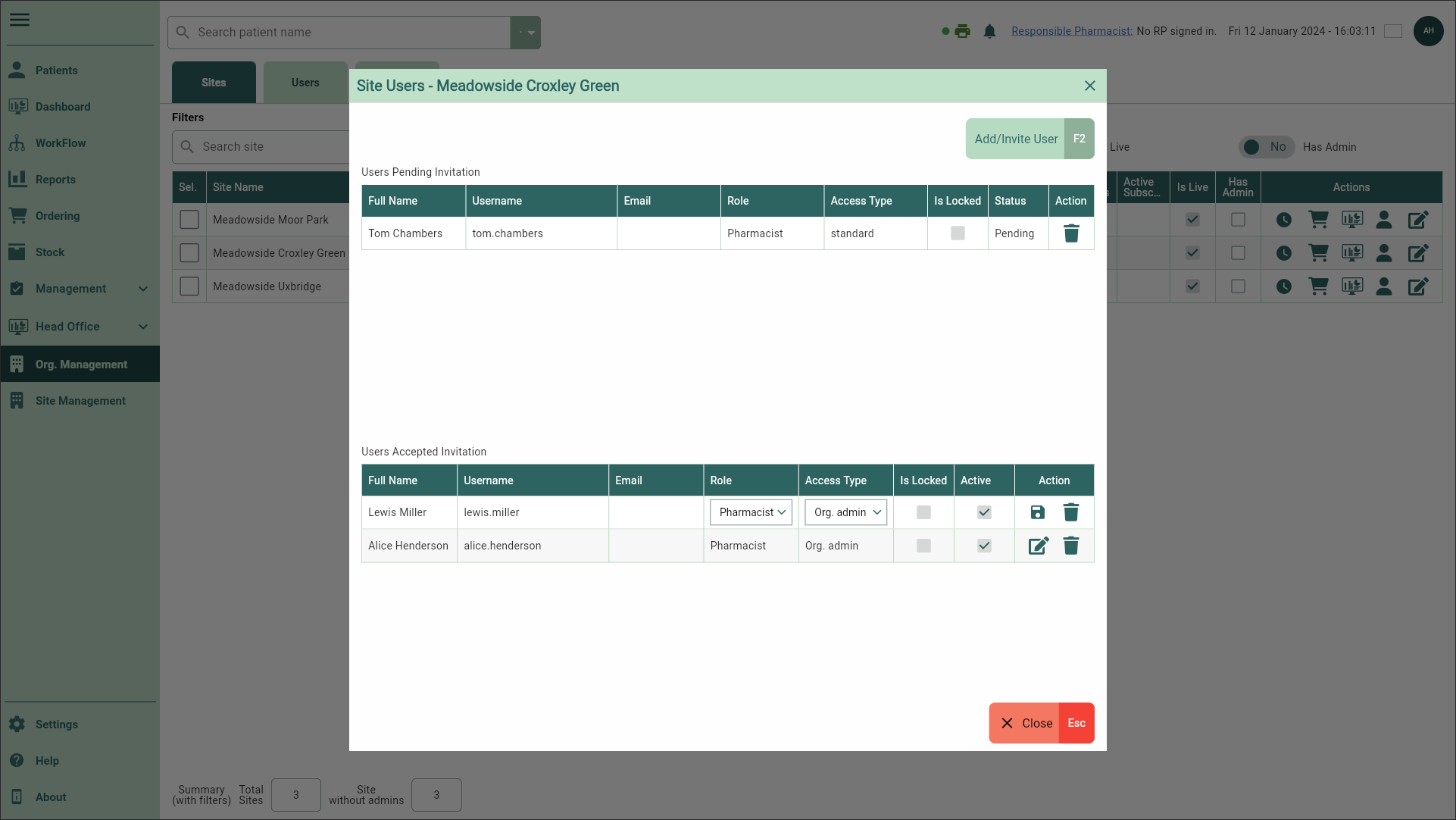
 Edit icon in the Actions column to enable the Role and Access Type columns for editing. Update these fields as necessary and confirm your changes by selecting the
Edit icon in the Actions column to enable the Role and Access Type columns for editing. Update these fields as necessary and confirm your changes by selecting the  Save icon.
Save icon.