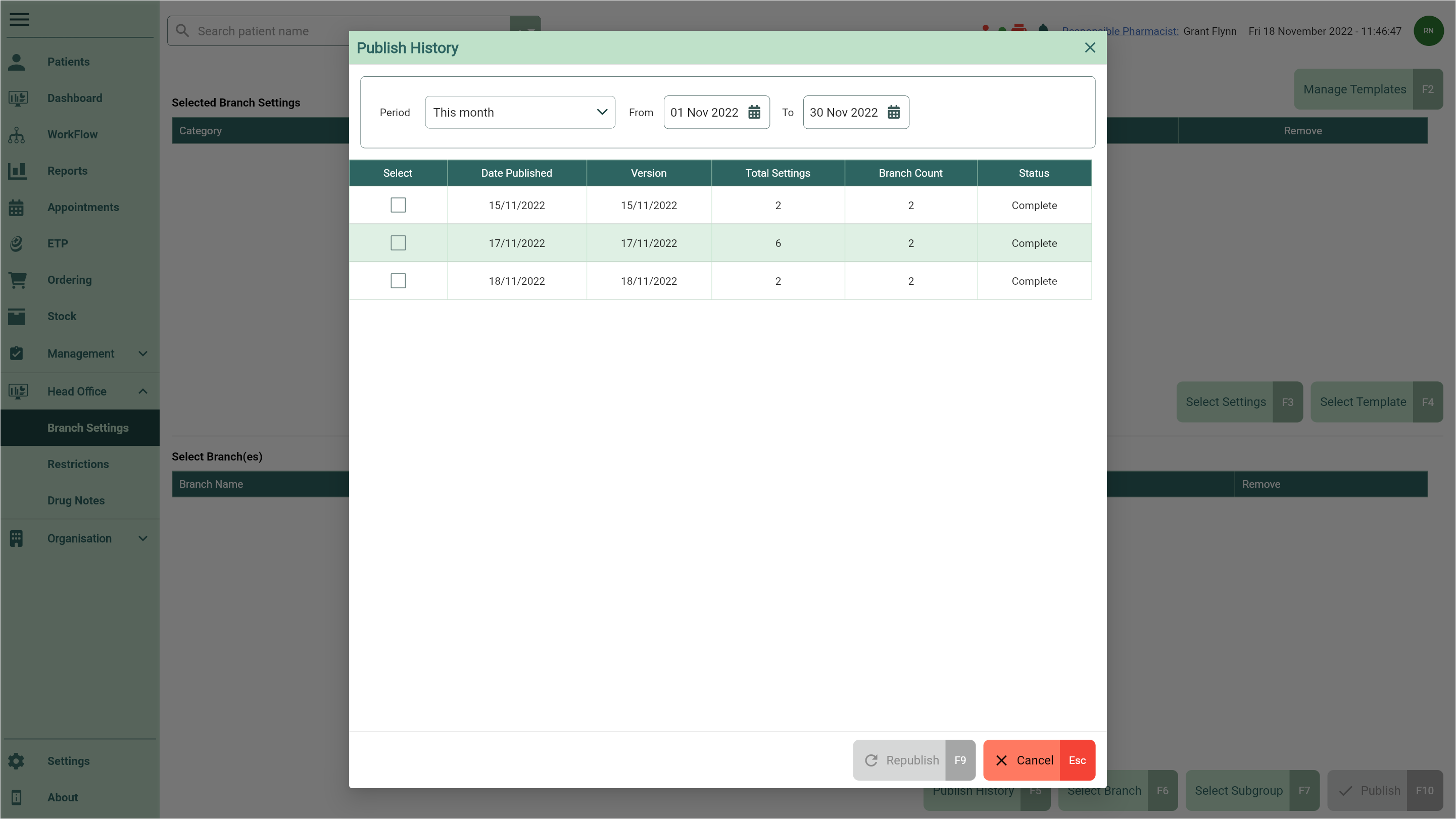Viewing branch settings publish history
You can view the details of all your published templates including their publish Status and Date, and republish settings from with the Publish History window.
- To begin, open Head Office Branch Settings by selecting the Head Office dropdown menu from the left-nav and the Branch Settings menu item.
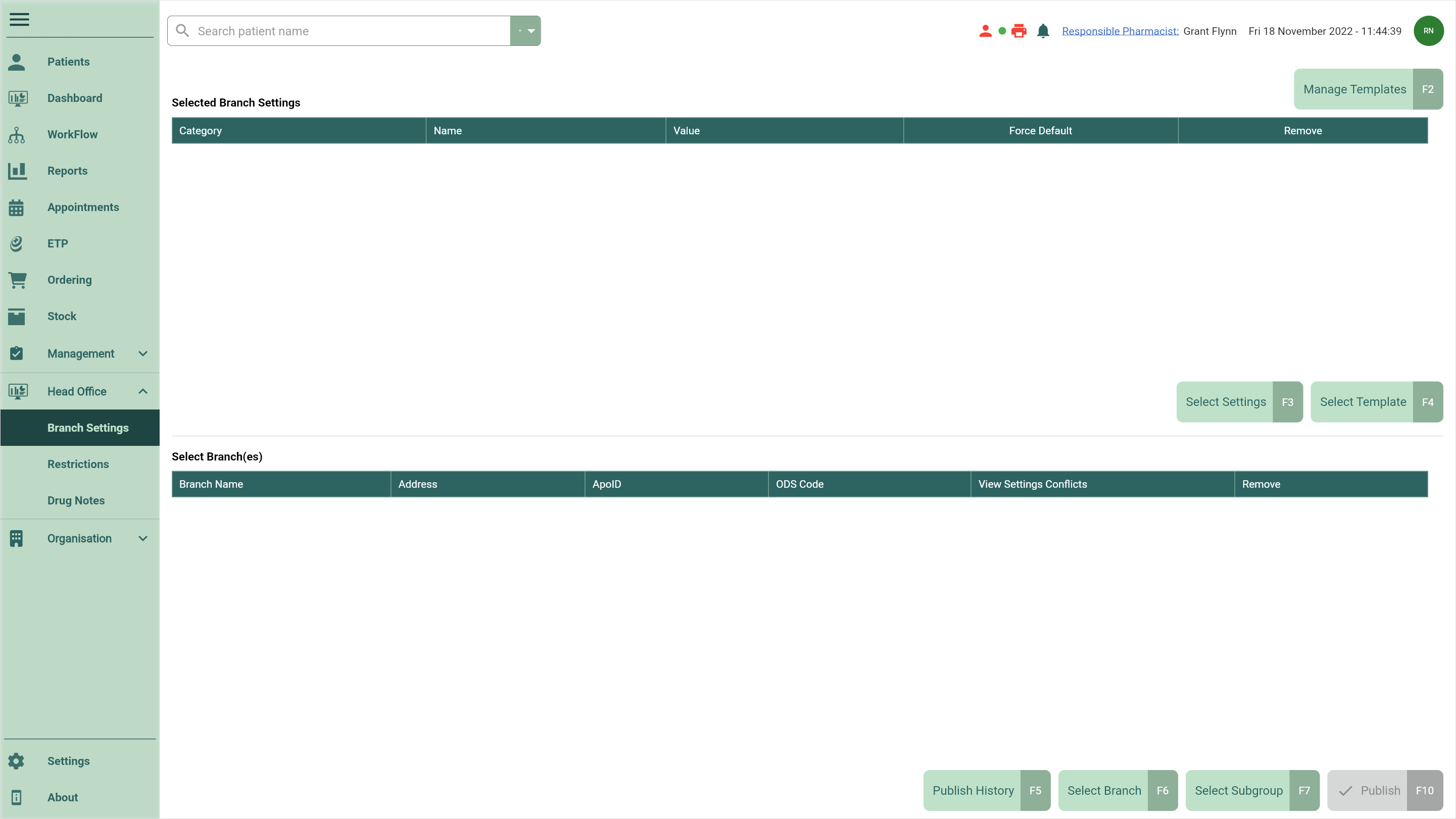
- Select the [Publish History - F5] button.
- The Publish History window displays. From here, you can perform the following actions using the fields below:
| Field | Action |
|---|---|
| Date filters | Refine the grid using a defined Period or a custom date range. |
| [Republish - F9] | Republish a Failed template by selecting the adjacent tick box and using the [Republish - F9] button. |