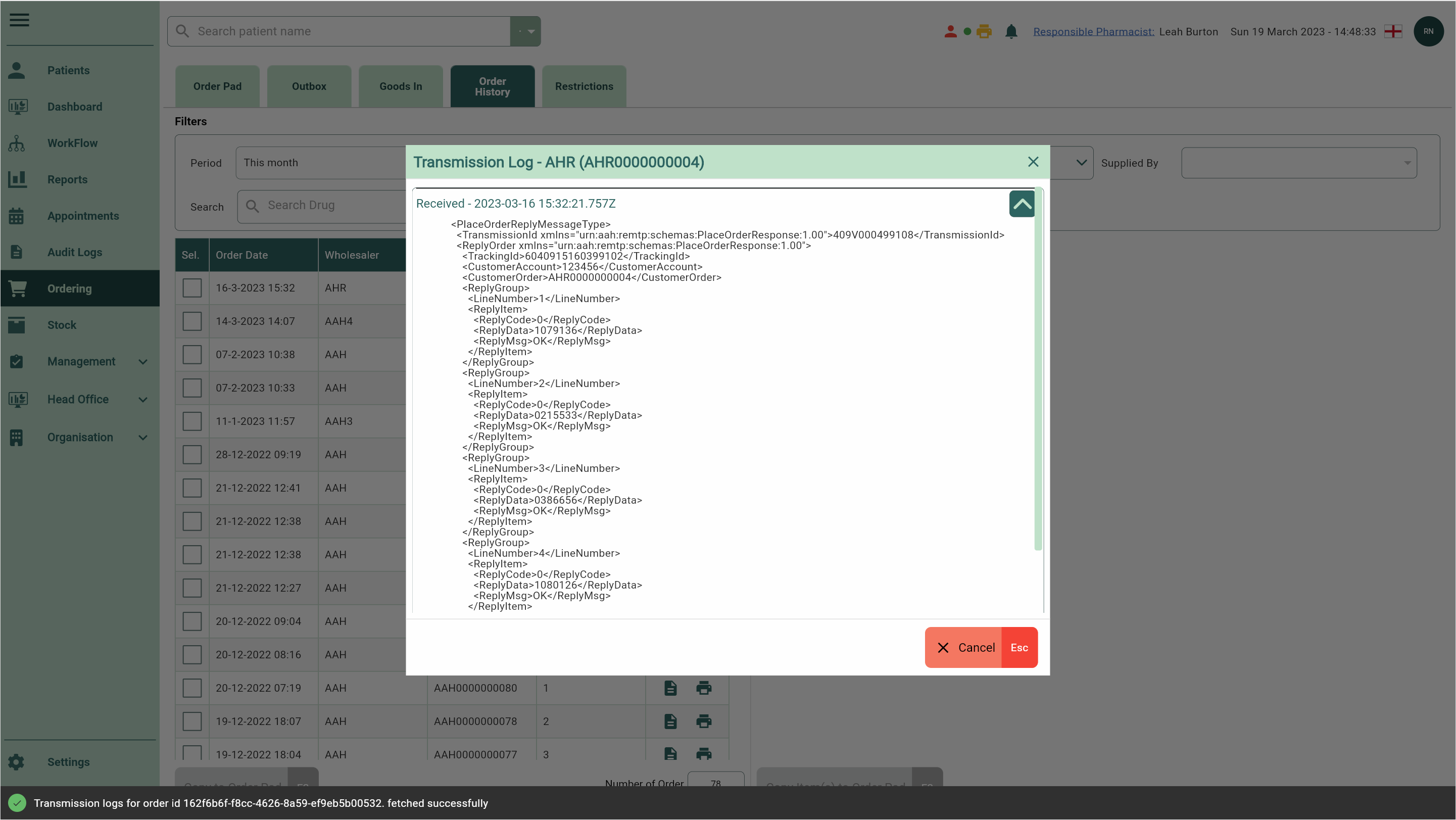Viewing Order History logs
You can view the transmission logs of your orders.
- To begin, open the Order History by selecting Ordering from the left-nav and the Order History tab.
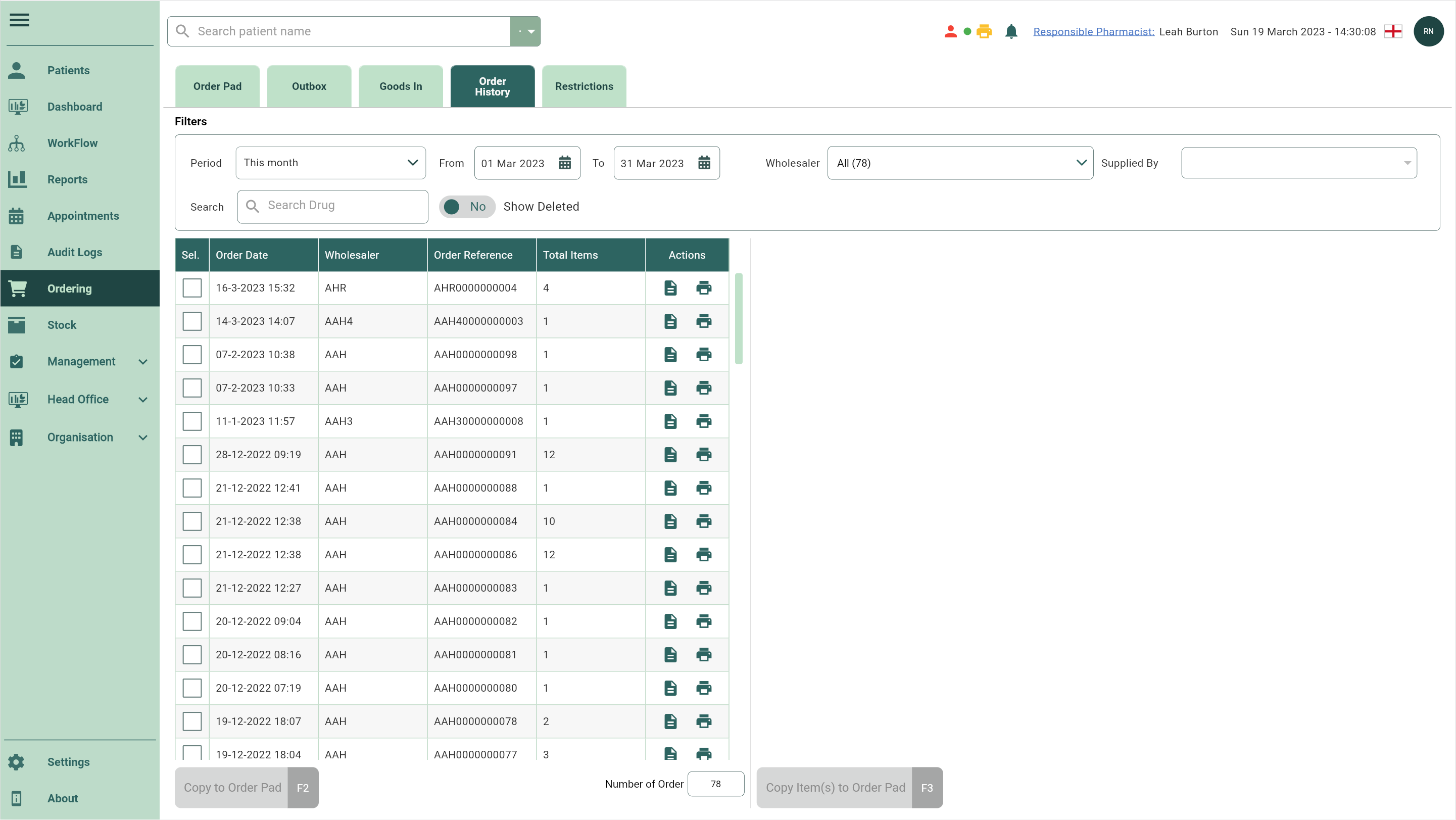
- Locate the order you want to view the transmission logs for and select the
Note icon in the Actions column. The Transmission Log for your order displays.