Moving orders to Goods In from the Outbox
Move orders in the Failed status to Goods In to await delivery once your wholesaler has confirmed it has been received.
Note
We recommend contacting the wholesaler to confirm if they have received your order before moving the order to Goods In to await delivery.
- To begin, open the Outbox by selecting Ordering from the left-nav and the Outbox tab.
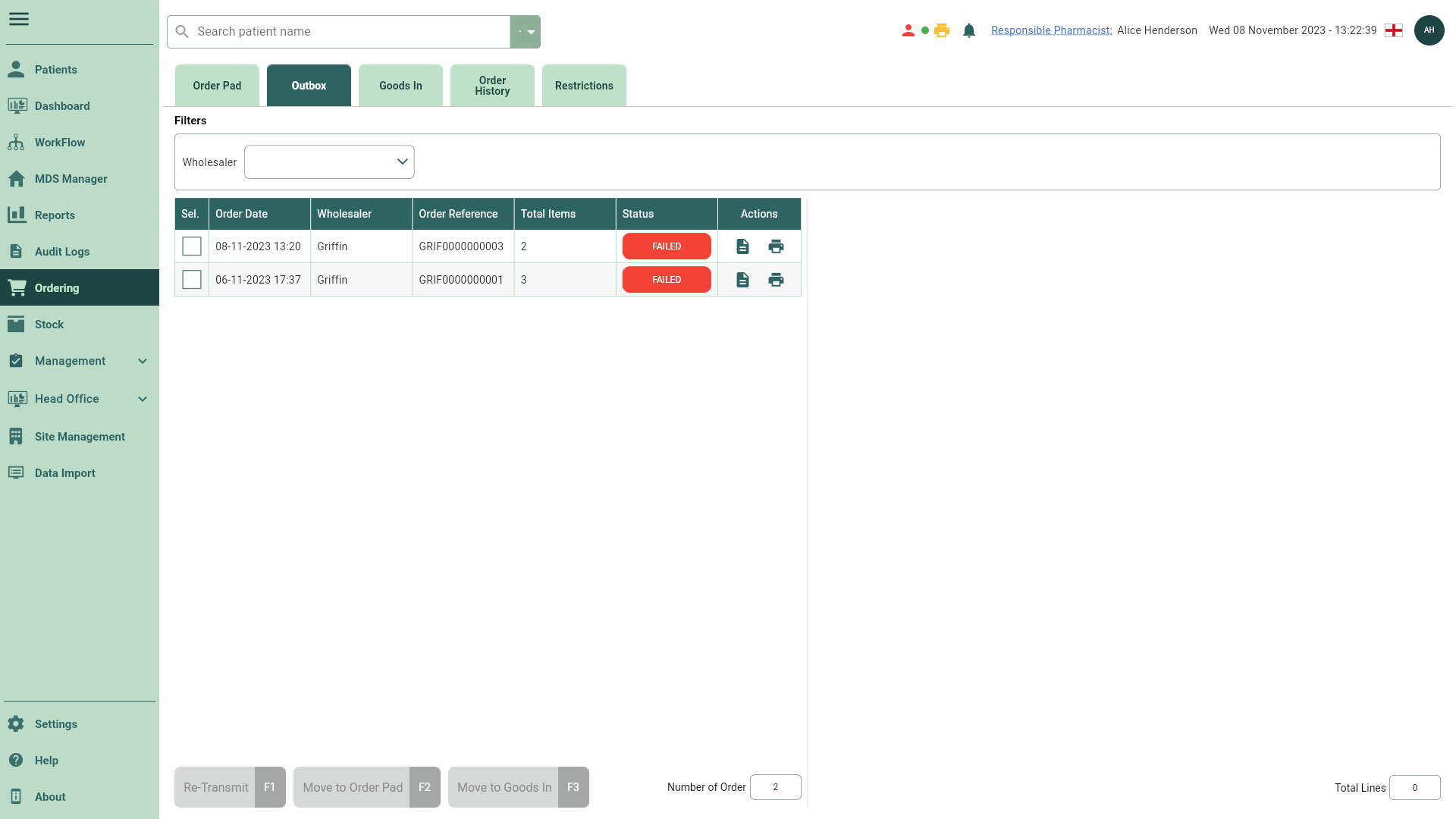
- Locate and select the Failed order you want to move to Goods In using the tick boxes.
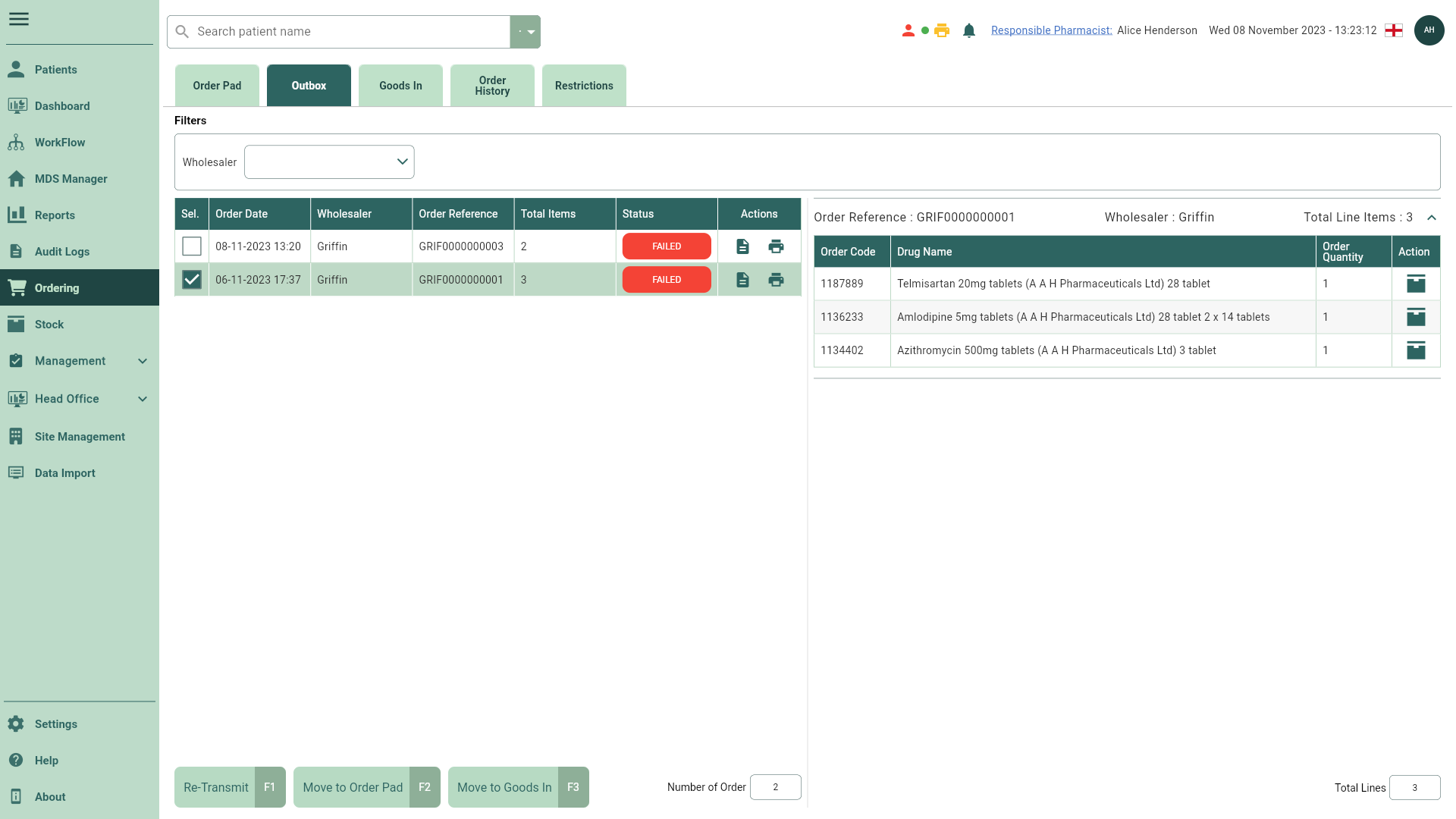
- Select the [Move to Goods In - F3] button. A Move Order(s) to Goods In prompt displays.
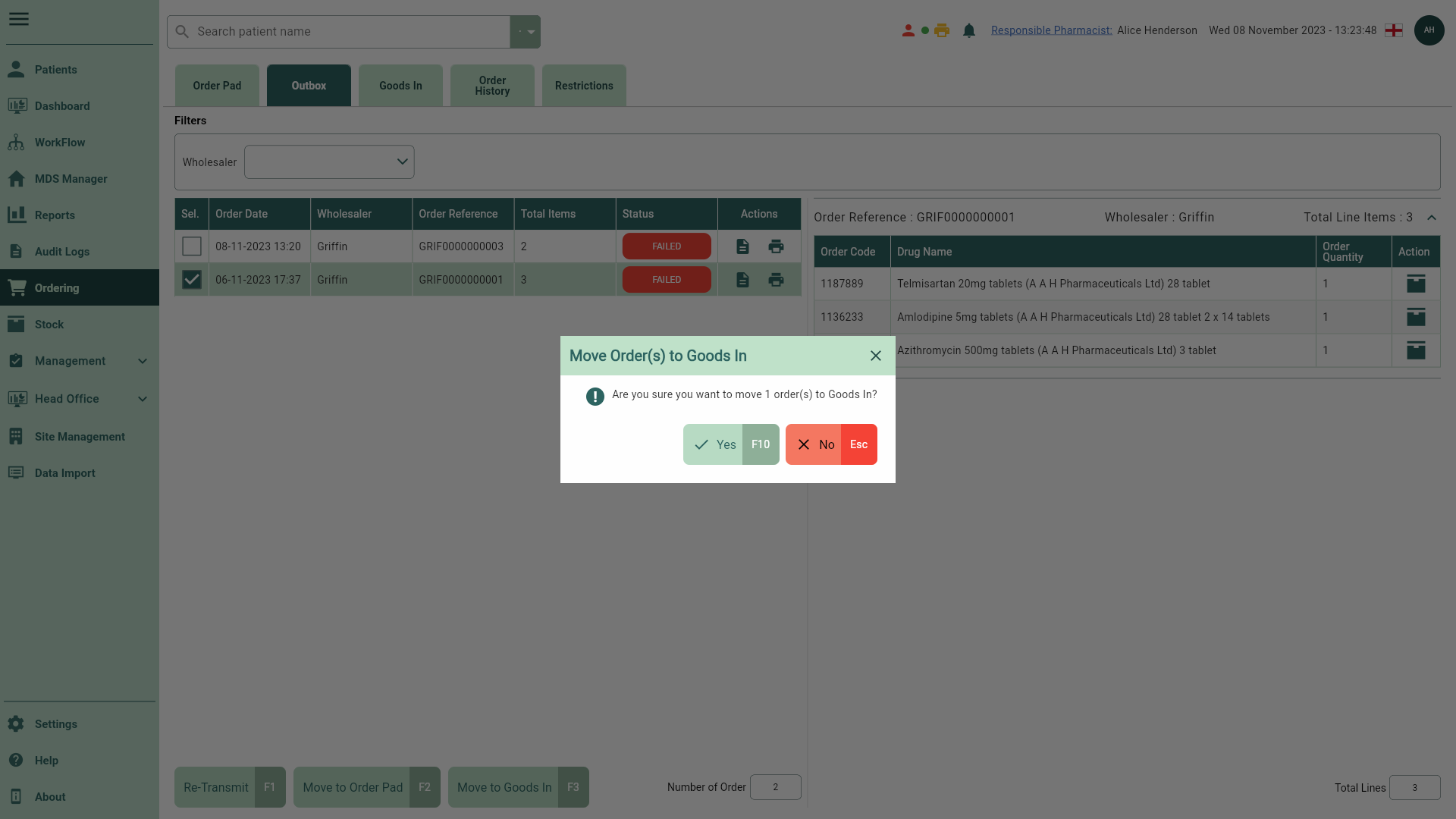
- Select the [Yes - F10] button. The order is moved to Goods In.