Editing user details
Learn how to update your user's details.
Note
You can also lock a users branch access through the Edit Users window if necessary. See our Locking and unlocking users access article to learn more.
- To begin, open the Users tab in Org. Management by selecting Org. Management from the left-nav and the Users tab.

- Locate the required user and select the adjacent
Edit icon. The Edit User window displays.

- Update the users details as necessary ensuring all mandatory fields are completed at a minimum.
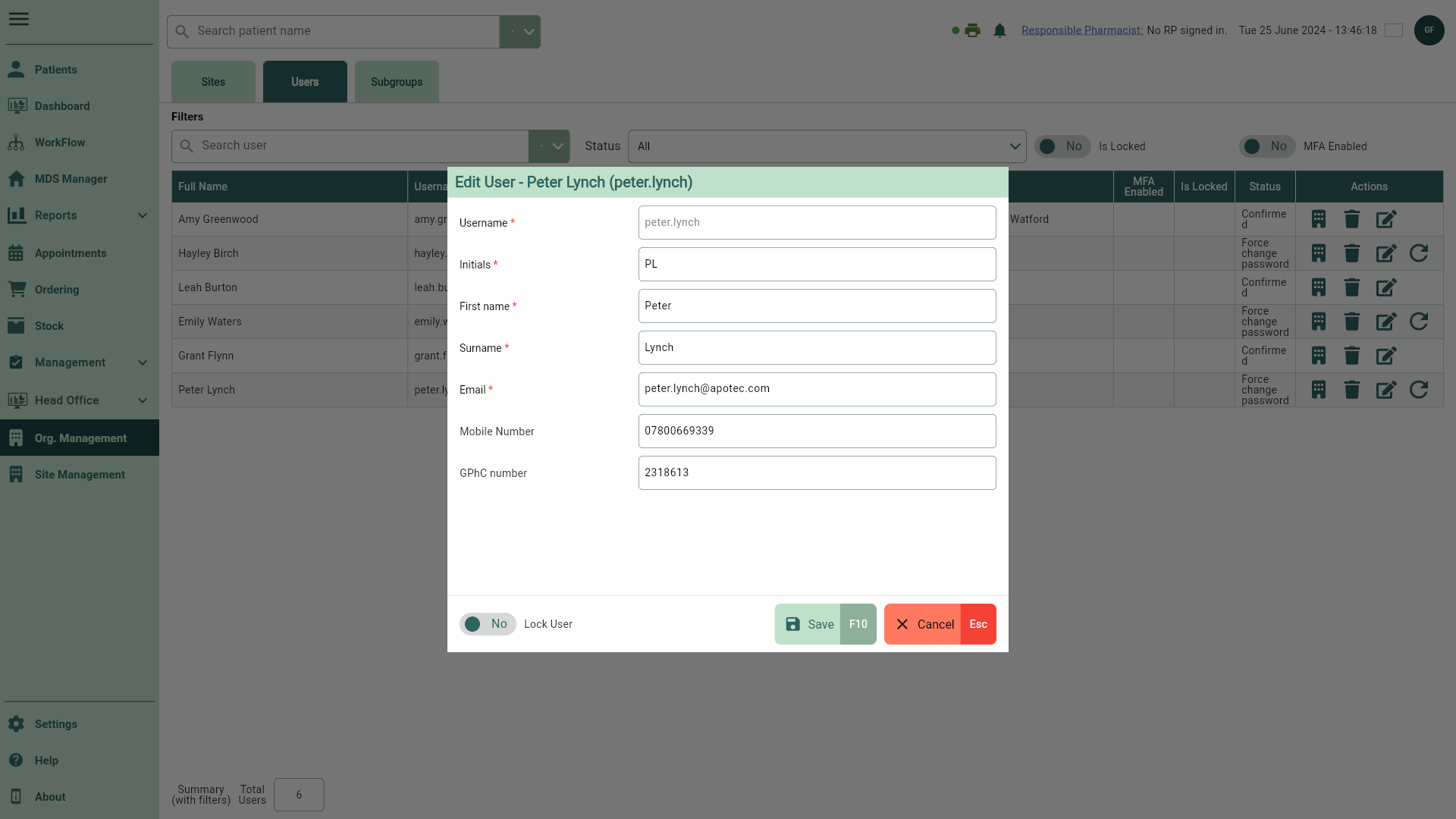
- Select the [Save - F10] button to confirm your changes.