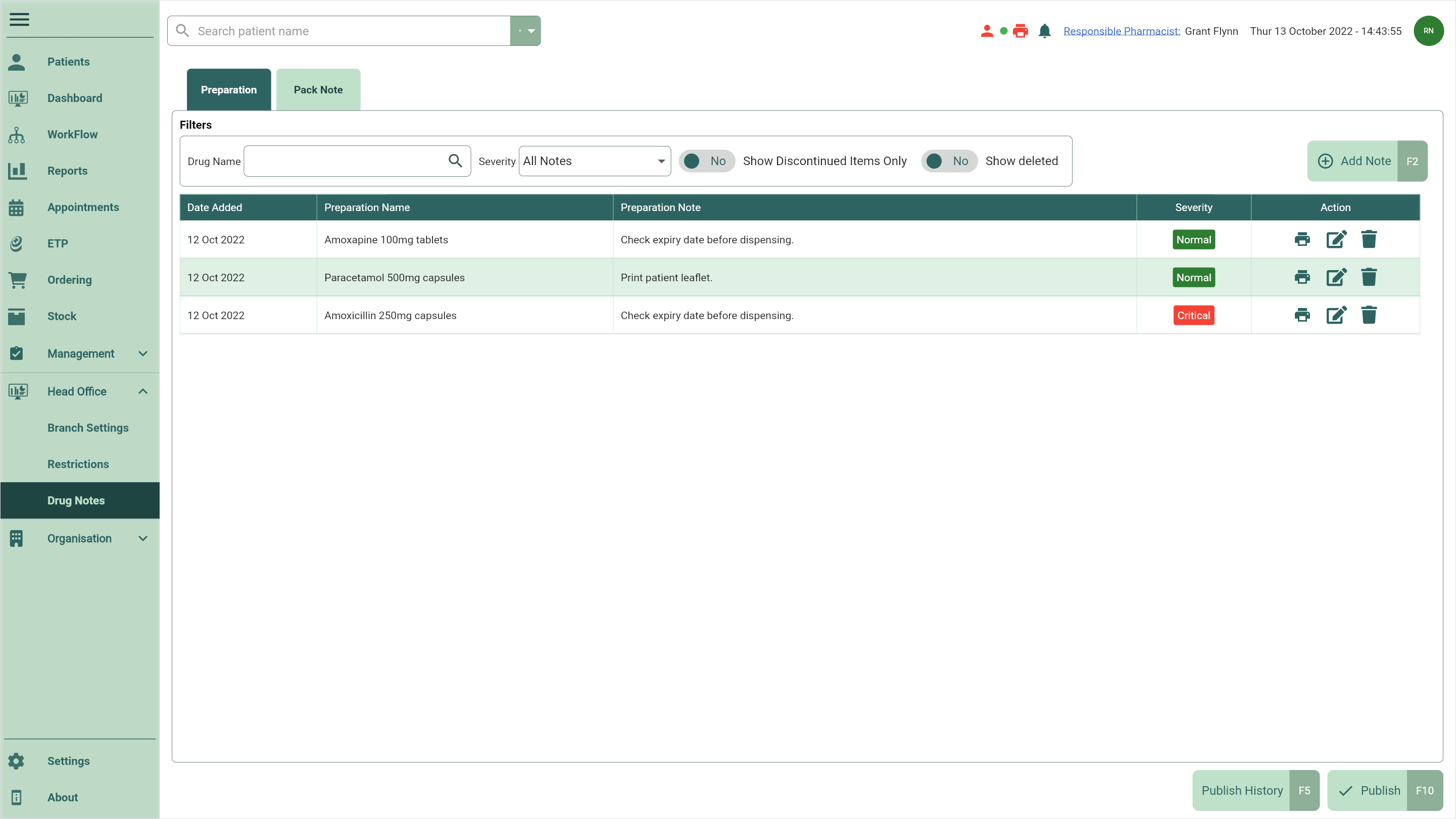Editing preparation notes
Once you've created a preparation note, you can edit it at any time.
- To begin, open the Head Office Drug Notes Manager by selecting the Head Office dropdown menu from the left-nav and the Drug Notes menu item.
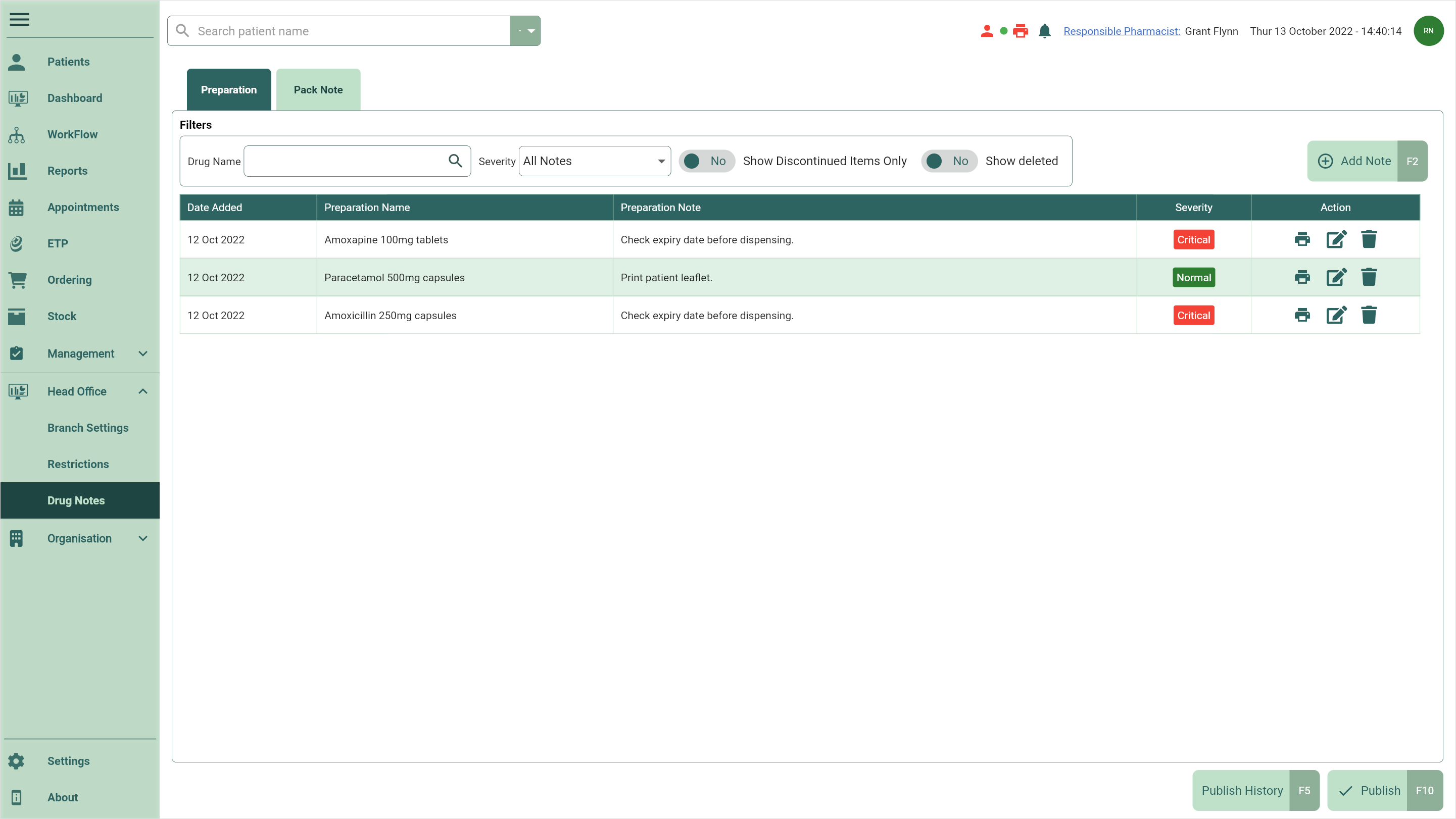
- By default, the Preparation tab is selected. Locate the note you want to edit and select the adjacent
Edit icon found in the Actions column.
- The Edit Preparation Note window displays. Edit the note as required.
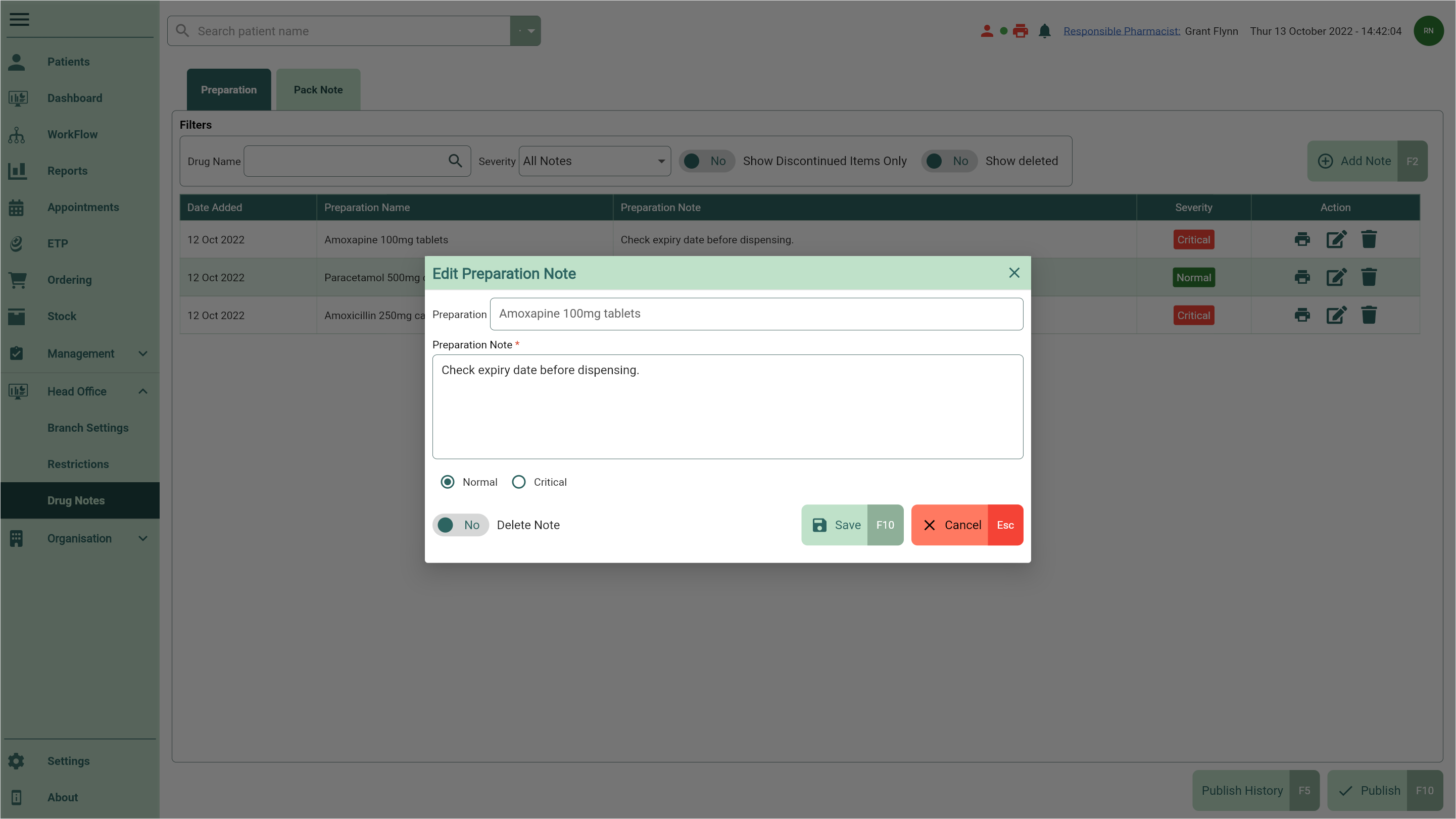
- Select the [Save - F10] button. You're returned to the Drug Notes Manager Preparations tab.