Patient CRM
The patient CRM (Customer Relationship Manager) is a complete patient-centric solution providing you with a location to store all your patient's demographic details, repeat medication, appointments and services and more. Within a patient's CRM you can utilise our quick dispensing solution, log and send communications and access various external tools such as the patient's Summary Care Record (SCR) and EPS Tracker.
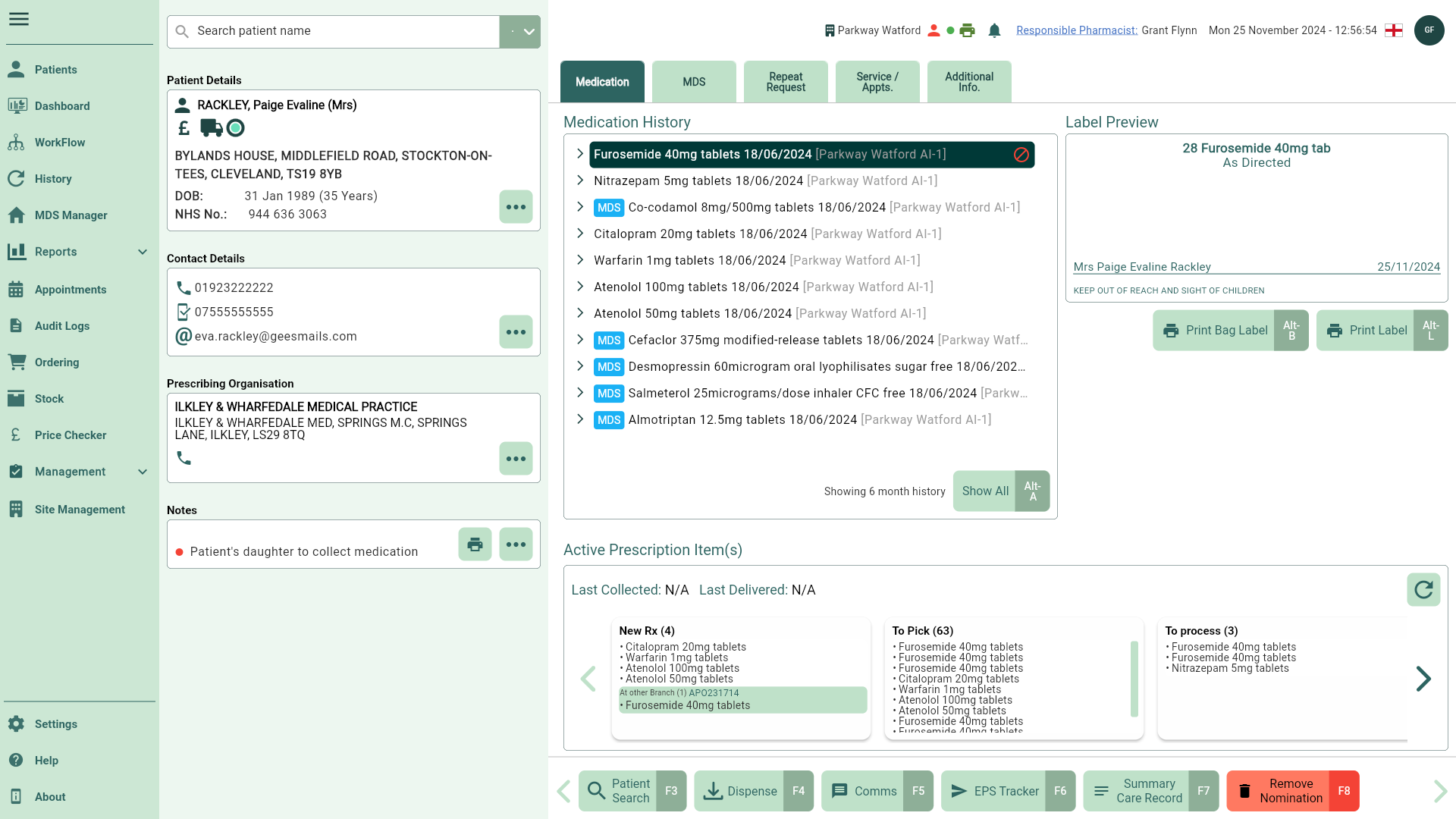
Getting Started with the Patient CRM
Get started with the patient CRM by reading our Frequently Asked Questions and Getting to Know articles.
Patient videos
The patient CRM (Customer Relationship Manager) is a complete patient-centric solution.
Patient CRM FAQs
Here are some of our most frequently asked questions about the Patient CRM.
Get to know the patient CRM
The patient CRM (Customer Relationship Manager) is a complete patient-centric solution.
Get to know patient details
The patient details form holds all the important information about your patient.
Managing Patients
Learn how to add new patients, edit existing patients and nominate patients to your pharmacy.
Searching for patients
You can search for patients from any module within Apotec CRM.
Adding patients
Patients will need to be added in Apotec CRM before you are able to perform any patient-related activities.
Editing patients
Once a patient has been created, you may need to edit their details.
Deleting and restoring patients
You are able to mark patients as deleted, and restore them at a later date if needed.
Selecting Prescribers and Prescribing Organisations
You can add Prescribers and Prescribing Organisations on the Prescriber tab in the patient details form.
Adding and removing nominations
Patients need to be nominated to your pharmacy for you to download their EPS prescriptions.
Medication Tab
Learn how to mark items as Stopped and reprint labels.
Reprinting labels
You can reprint bag and item labels from the patient record.
Marking items as Stopped
You can mark items as Stopped in the patient record.
Printing patient notes
Learn how to print patient notes to a label from the patient record.
Communications
Patient communications are managed within the Contact History window where you can log a record of emails, phone calls and conversations with your patient, and send SMS and push notifications.
Enabling the Contact History
You will need to enable the Contact History window before you can log patient communications and send SMS and push notifications to your patient.
Logging communications
Within the Contact History window, you can log emails, phone calls and conversations that you have had with your patients.
Sending SMS and push notifications
SMS and push notifications can be enabled at an organisation level, allowing you to send updates using these services to patients who have opted-in and have provided a valid mobile number within their Contact Details.