Previewing restriction changes
Before committing to publishing your restrictions, you can preview all the changes you have made by comparing an itemised list of all your old and new deleted, added and edited restrictions. Just like the Total Changes Made counter under the restrictions grid, the Preview Changes window will clear once your restrictions template has been published.
- After making changes to your restrictions template, select the [Preview Changes - F8] button found under the Head Office Restrictions grid. The Preview Changes window displays.
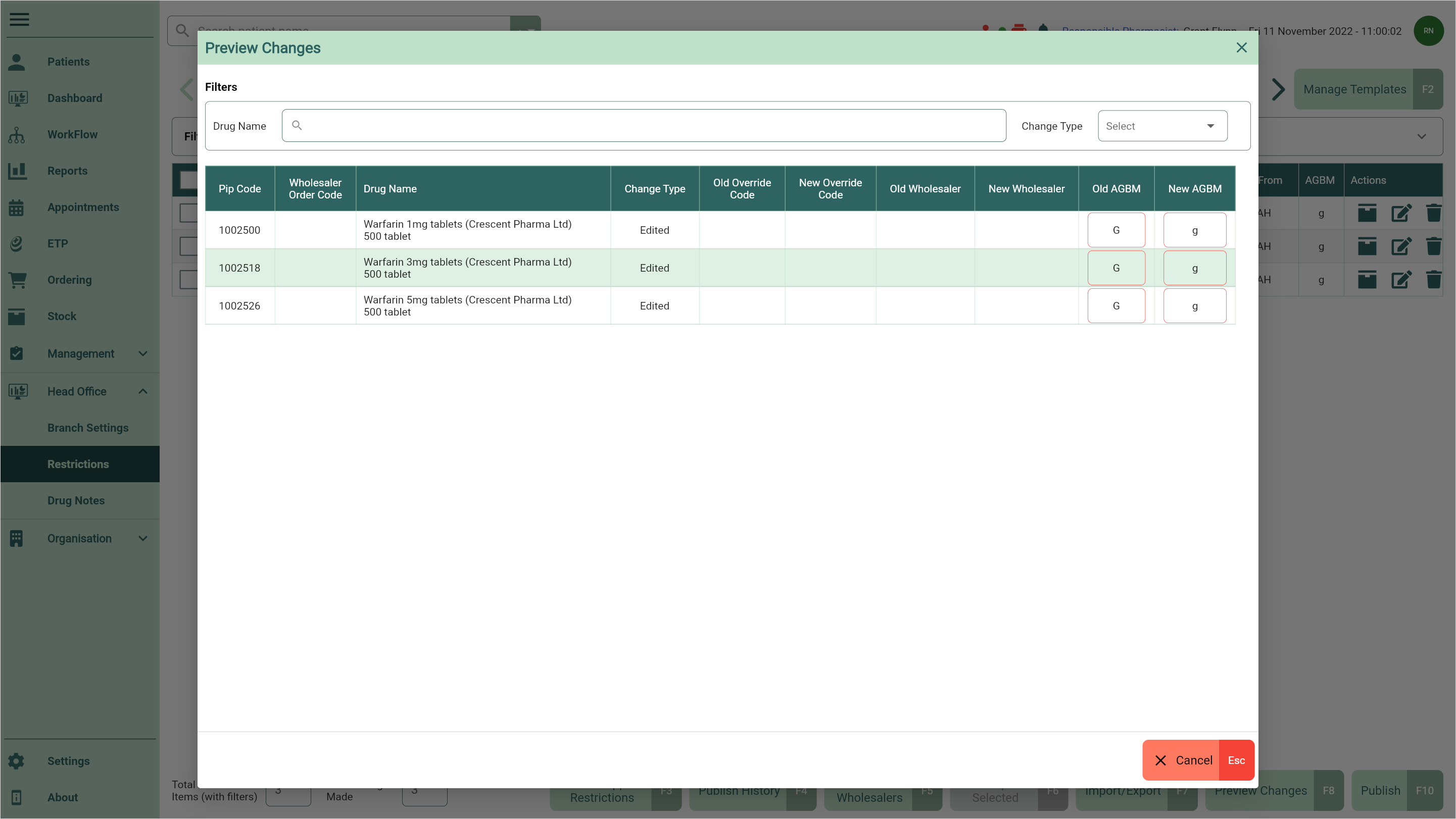
- From here, you can:
- Use the filters to refine the grid by Drug Name or Change Type
- Review the changes you have made to each line by comparing the following columns:
- Old Override Code and New Override Code
- Old Wholesaler and New Wholesaler
- Old AGBM and New AGBM
- Use the [Cancel - Esc] button to close the Preview Changes window