Printing delivery notes from Goods In
Functionality coming soon.
You can print delivery notes from Goods In.
Note
You will be prompted to select a printer if you do not have printers configured in your application settings. Learn how to configure printers by following our Configuring printers and label reports article.
- To begin, open Goods In by selecting Ordering from the left-nav and the Goods In tab.
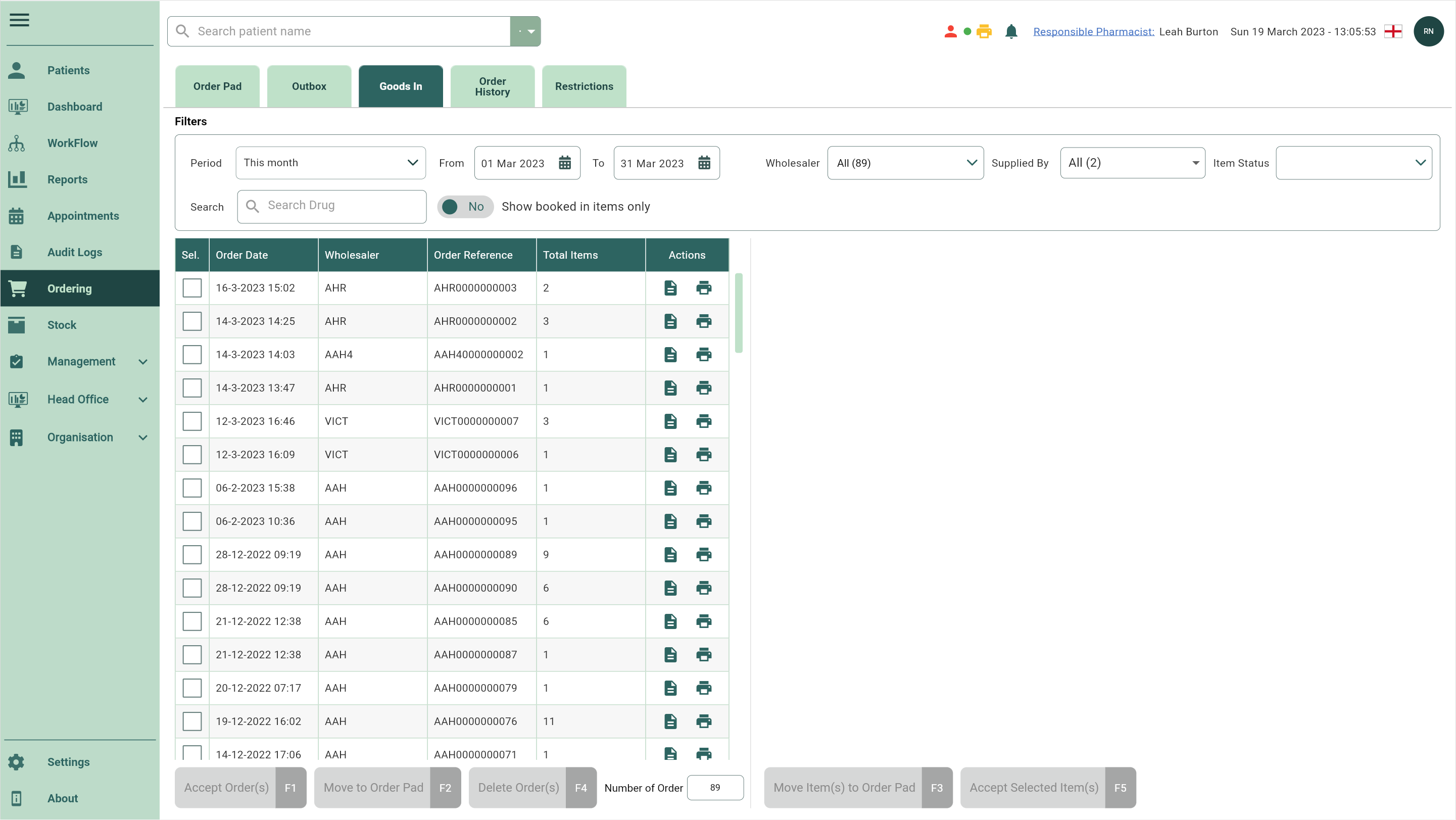
- Locate the order you want to print a delivery note for and select the
Print icon in the Actions column.