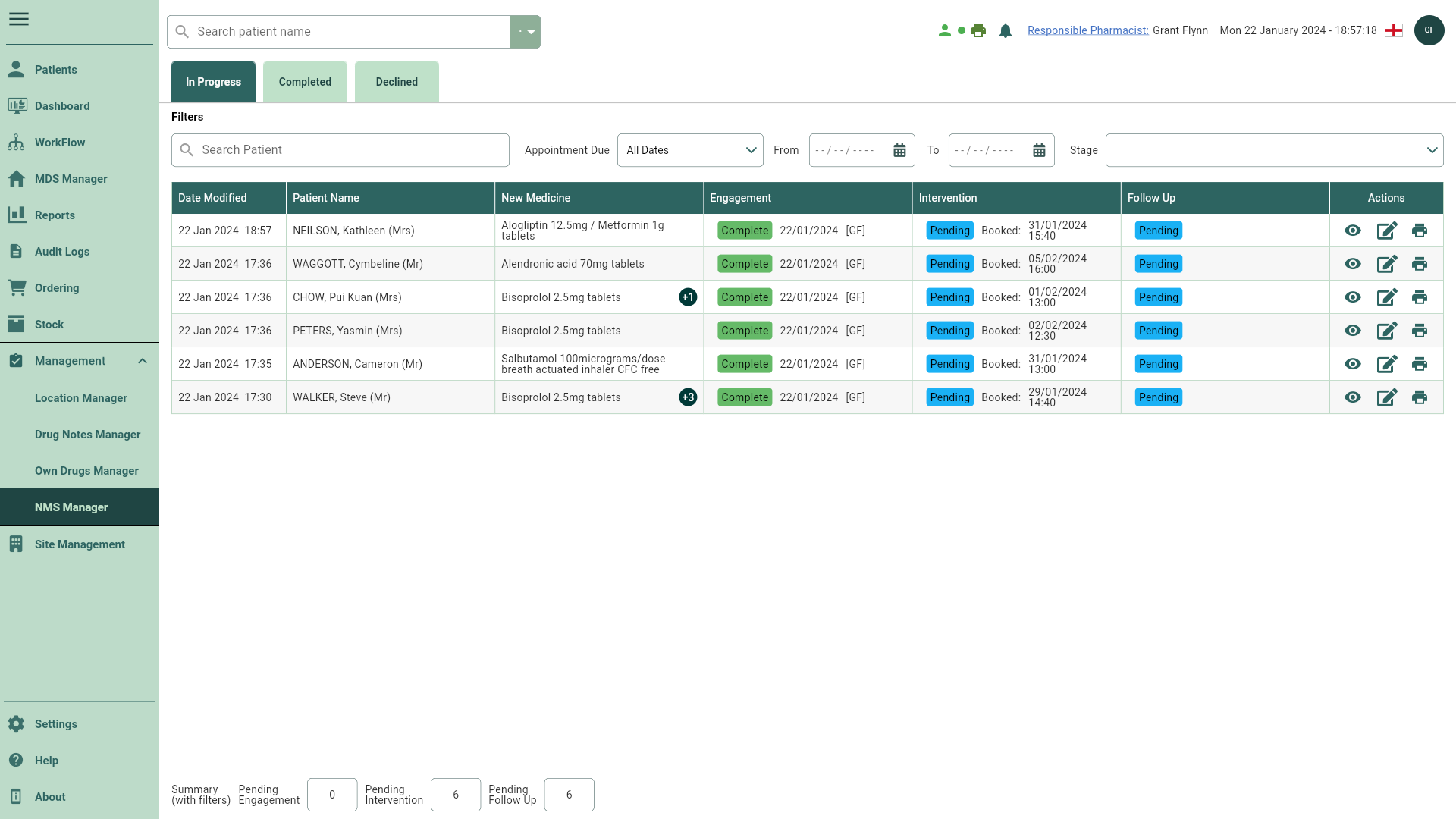Editing NMS consultations
Once you have completed an NMS stage, you may need to make some changes.
Note
You are able to edit elements of your completed NMS consultations, but once the next stage has been completed access to any fields that could cause conflict with other stages of the NMS are disabled e.g., Medication Eligibility. Eligibility cannot be changed from Yes to No once the Intervention has been completed.
- Open the NMS Manager by selecting the Management dropdown menu from the left-nav and the NMS Manager menu item. By default, the In Progress tab is selected.
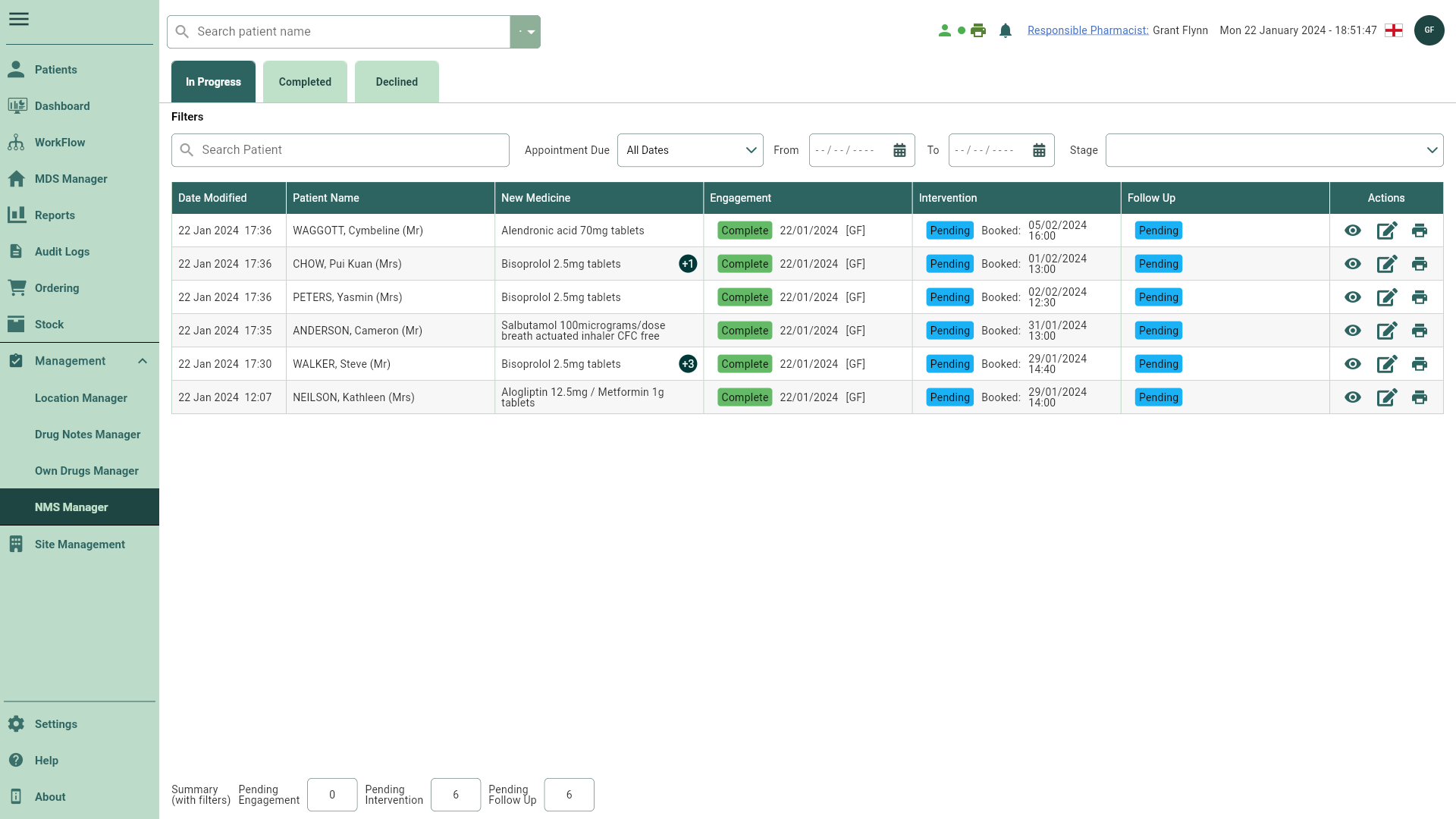
- Locate the required patient.
- Select the adjacent
Edit icon in the Action column. The New Medicine Service consultation window displays.
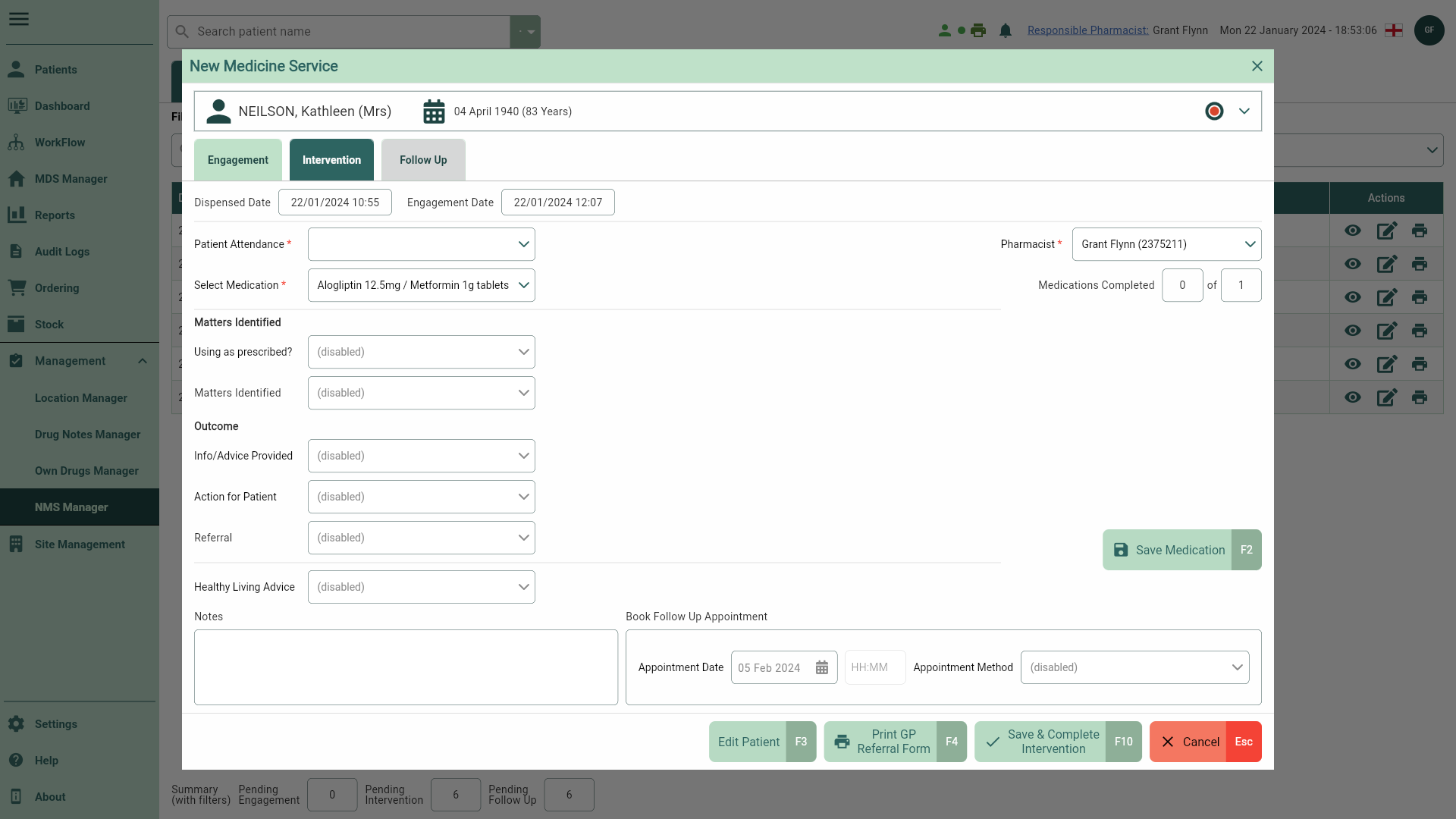
- Select the required tab.
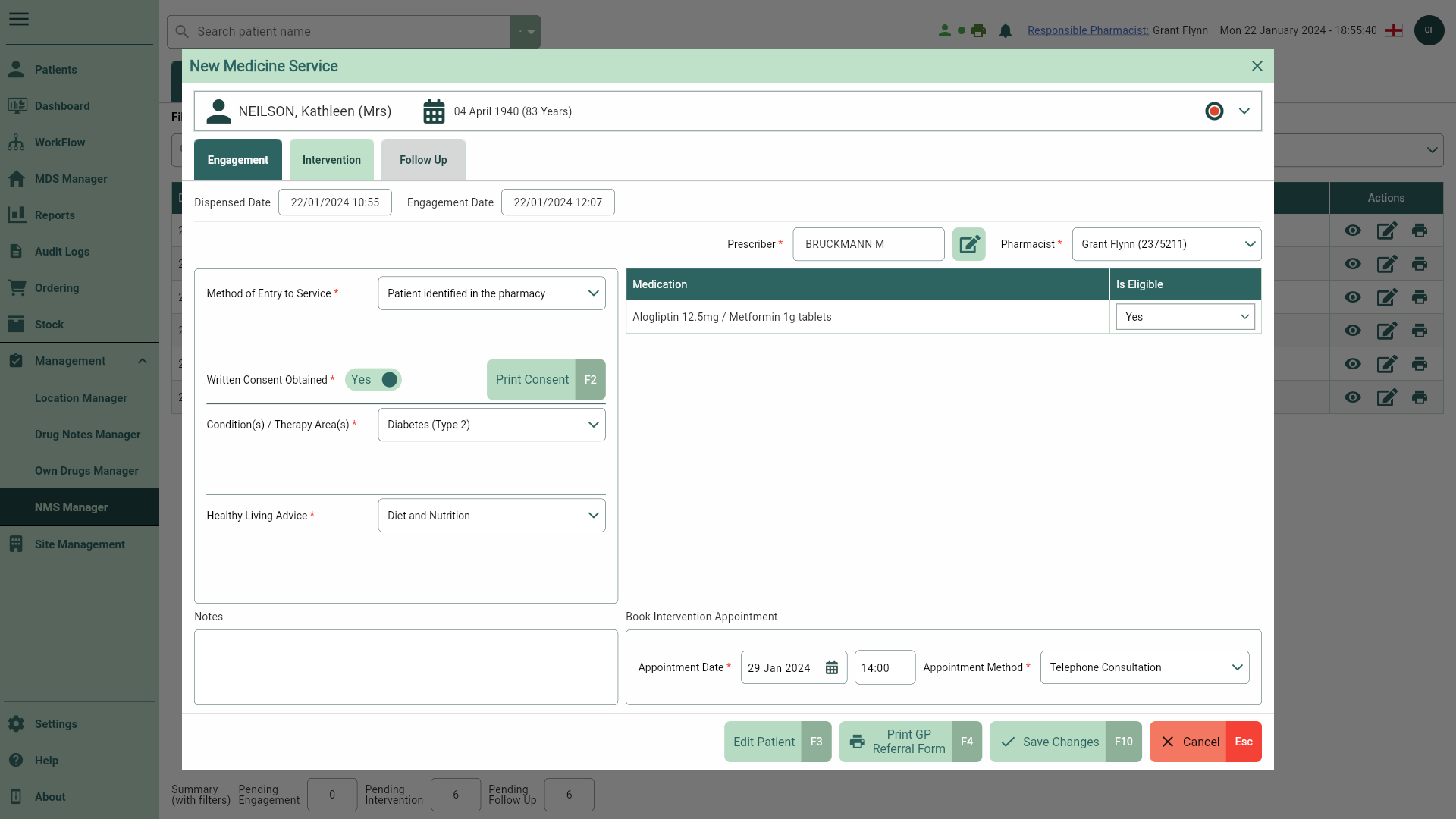
- Make your changes.
- Select the [Save Changes - F10] button to save your changes.