Printing NMS consultations
Print a summary of your patients NMS consultations/progress. You can access the Print function from the following tabs in the NMS Manager:
- In Progress
- Completed
Note
Printing from the In Progress tab will generate a summary of consultations that the patient has completed so far. Any Pending statuses will not be included.
- To begin, open the NMS Manager by selecting the Management dropdown menu from the left-nav and the NMS Manager menu item.
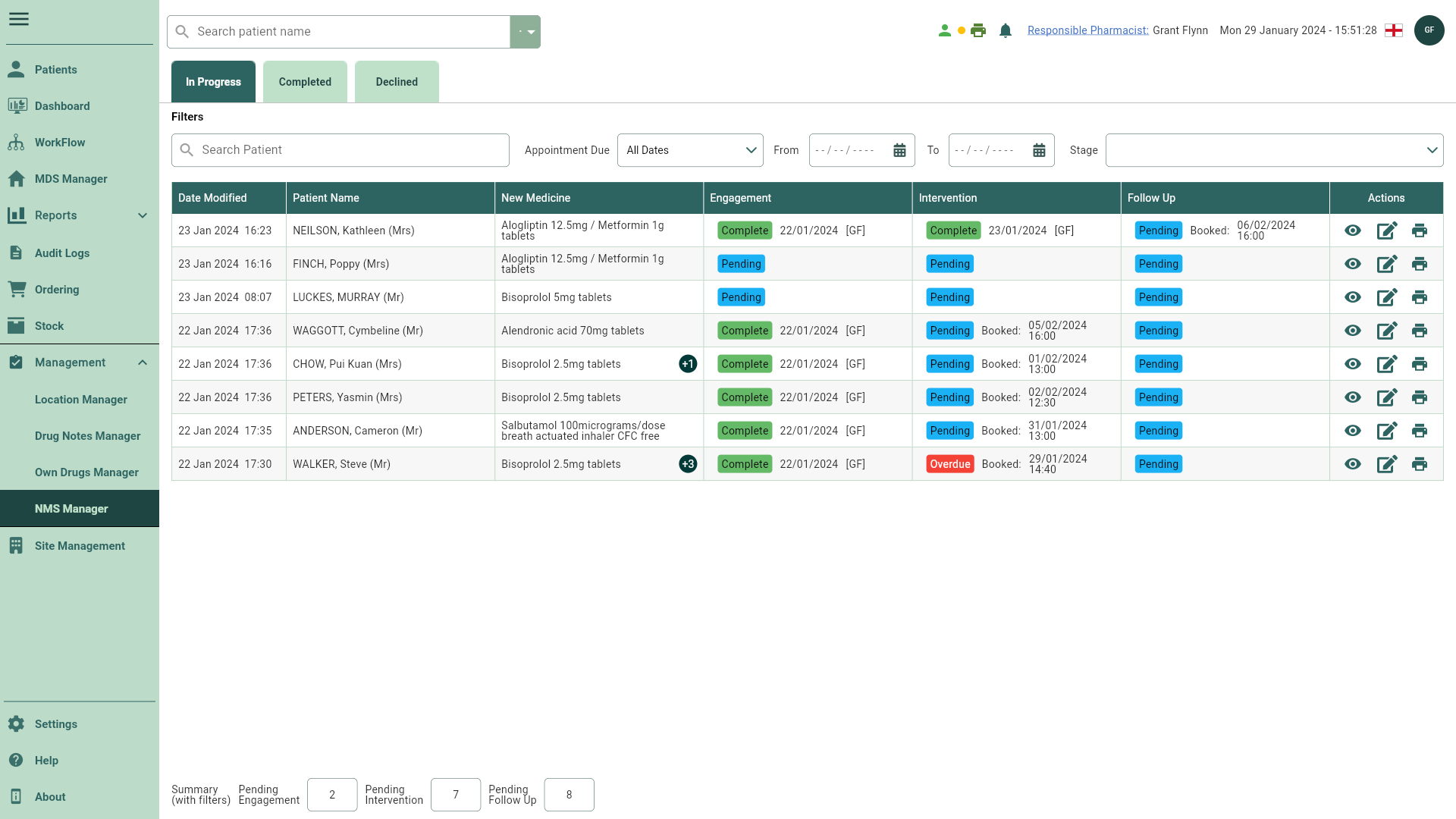
- Select the required tab.
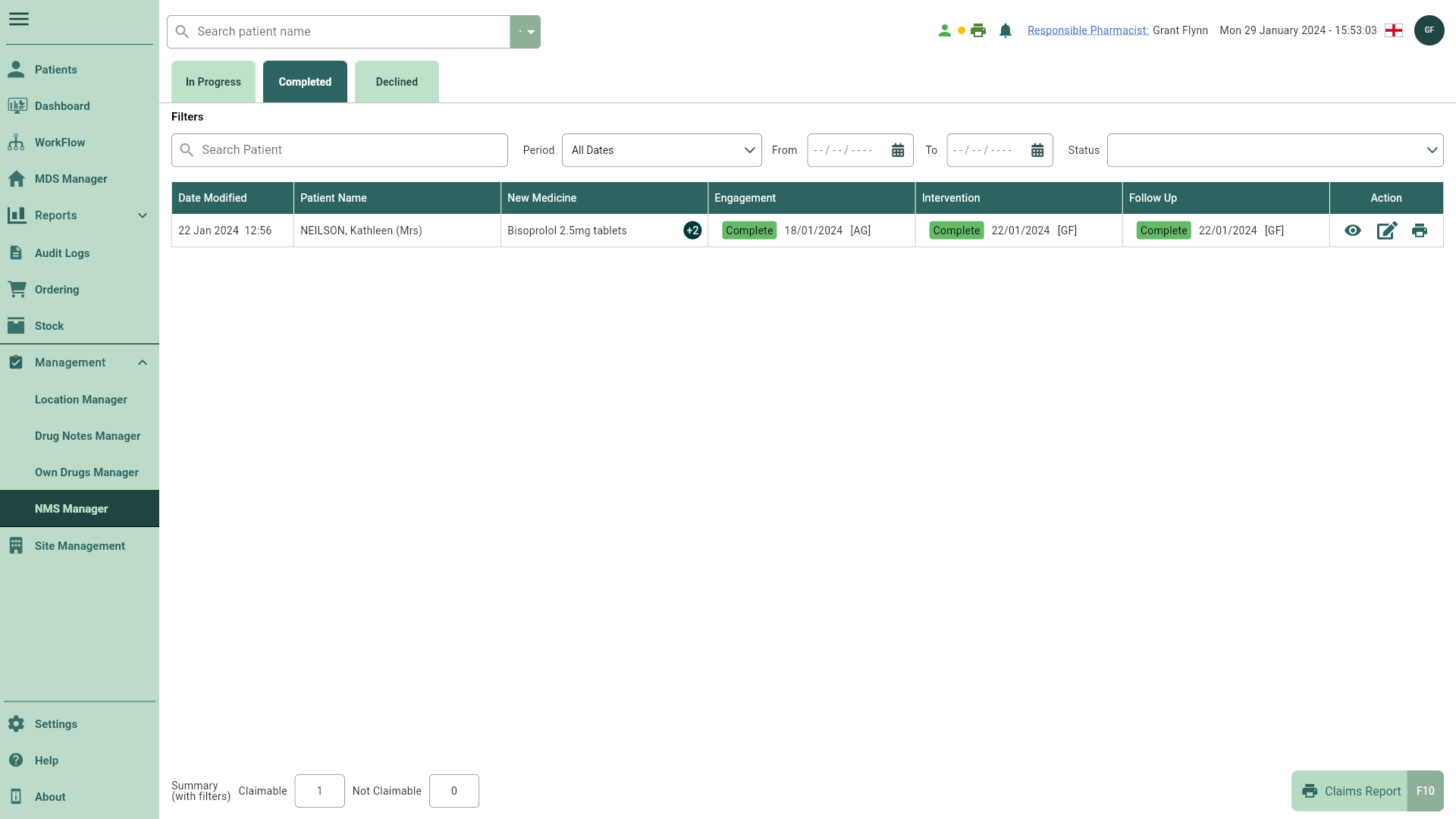
- Locate the required patient.
- Select the adjacent
Print icon in the Action column.