Reinstating NMS consultations
You can reinstate an NMS at the Engagement stage at any time by selecting the 
- To begin, open the NMS Manager by selecting the Management dropdown menu from the left-nav and the NMS Manager menu item.
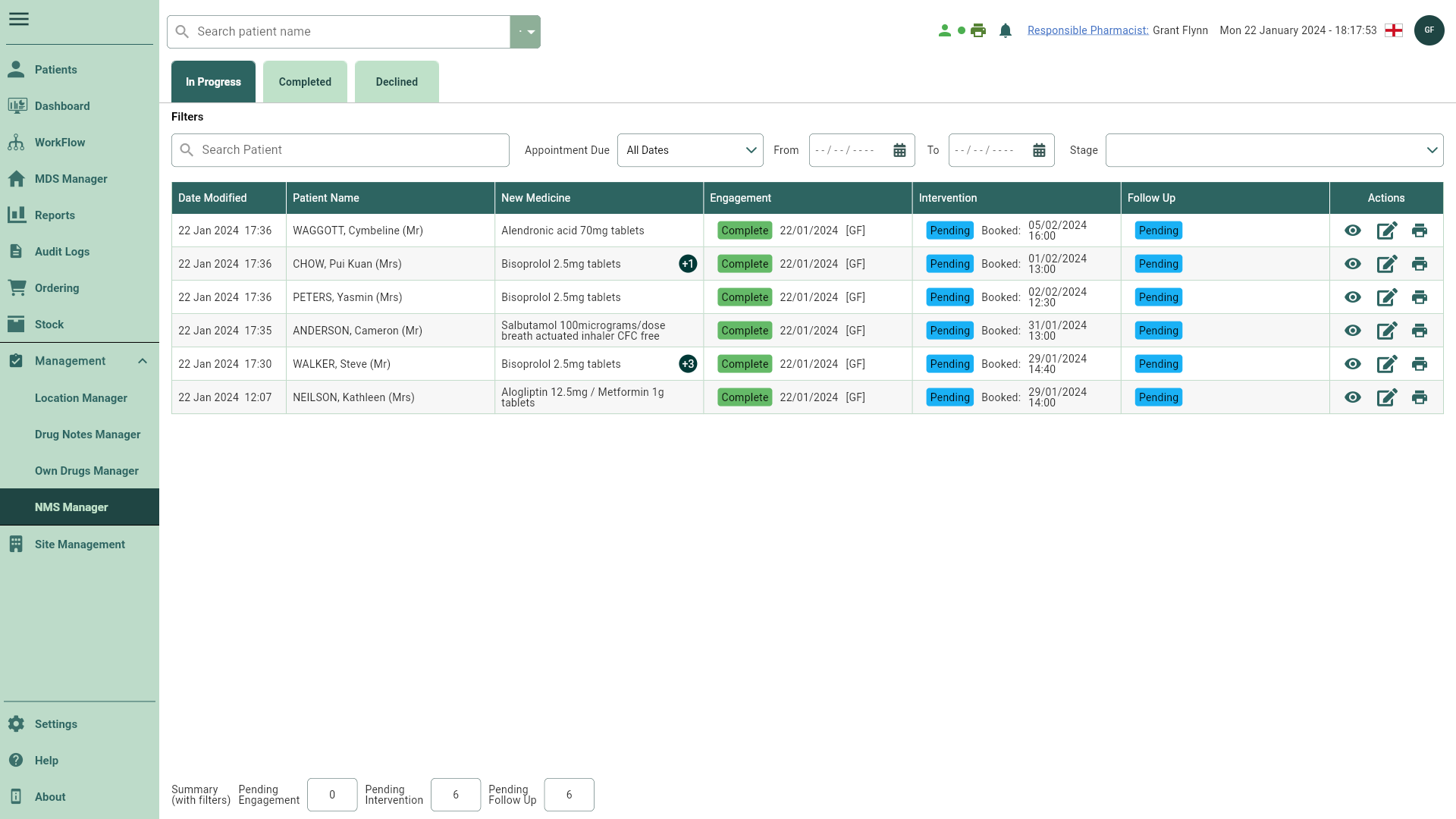
- Select the Declined tab.

- Locate the required patient.
- Select the adjacent
Reinstate in the Reinstate column. The New Medicine Service window displays.
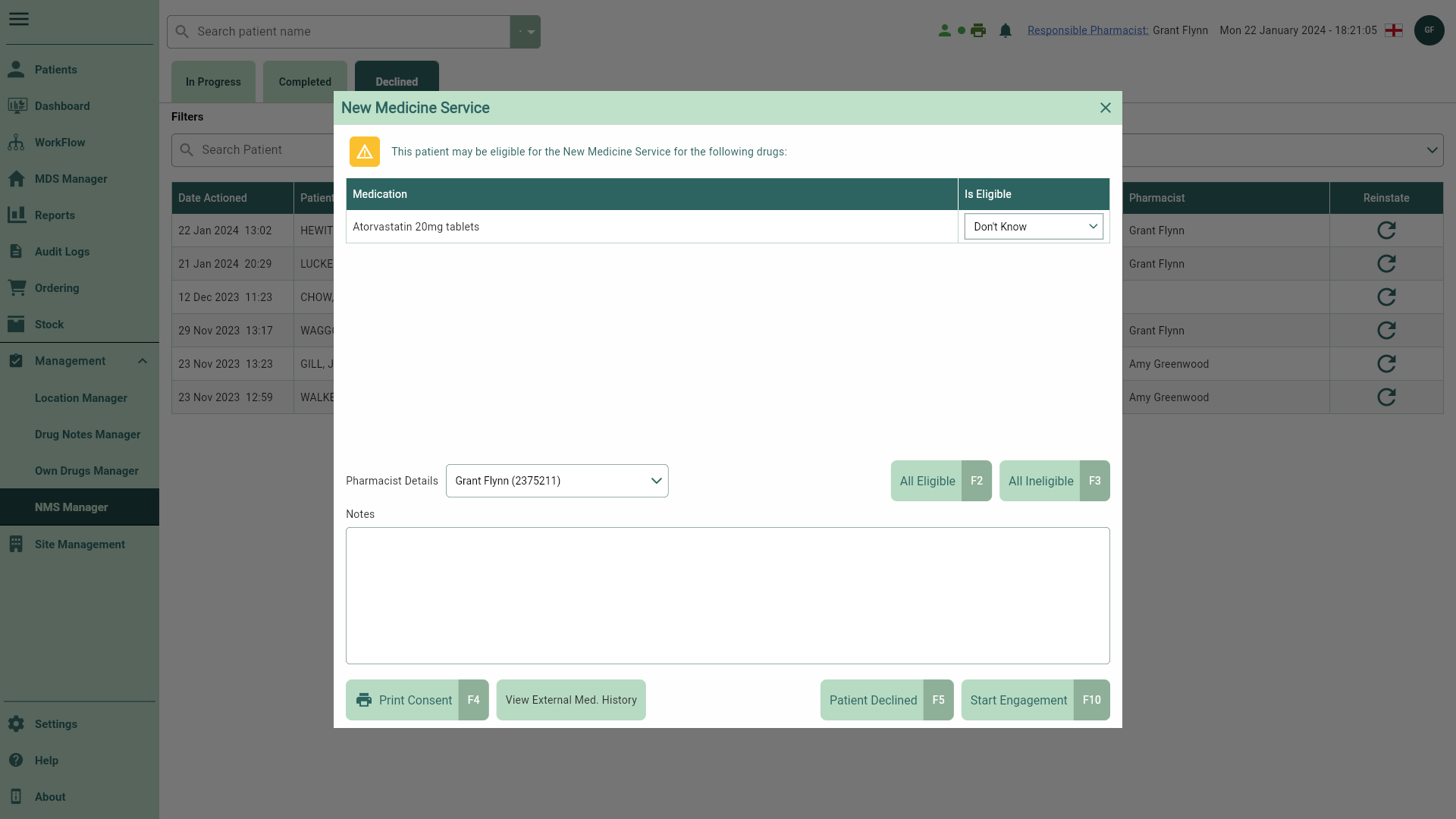
- From here you can perform the following actions using the fields below:
| Field | Description |
|---|---|
| Medication grid | The Medication grid displays all NMS items identified on the dispensed prescription. |
| Is Eligible dropdown | Use the dropdown to manually select and confirm the item(s) eligibility. |
| Pharmacist Details | By default the signed in Pharmacist is automatically selected. Select the dropdown for a list of alternative available Pharmacists. |
| [All Eligible - F2] | Mark all available NMS items as eligible. |
| [All Ineligible - F3] | Mark all available NMS items as ineligible. |
| [Print Consent - F4] | If required select to print a patient consent form. |
| [View External Med. History] | Functionality coming soon. |
| [Patient Declined - F5] | Select if your patient declines the NMS. You will be prompted to provide a reason. No further action is required and the declined NMS is moved to the Declined tab in the NMS Manager. |
| [Start Engagement - F10] and [Not Eligible - F10] | Select the [Start Engagement - F10] button to start the NMS Engagement consultation. If all items are marked as ineligible the [Not Eligible - F10] button will be displayed. Not Eligible NMS are moved to the Declined tab in the NMS Manager and can be reinstated at a later date if required. |
- Complete the fields as required and select the [Start Engagement - F10] button to commence the NMS Engagement consultation.