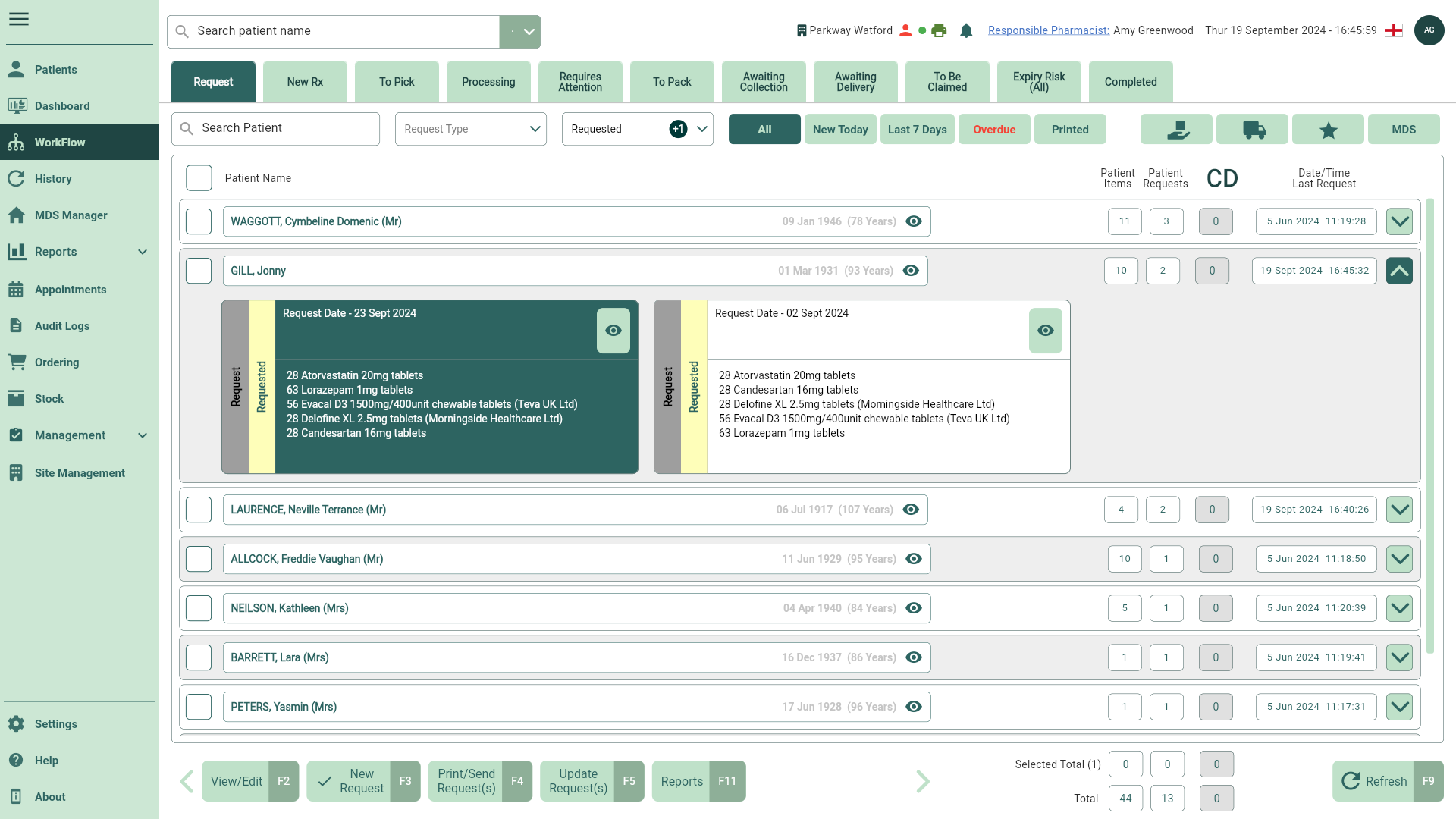Updating requests
If required, request statuses can be manually updated.
- To begin, open the Request tab in Workflow by selecting Workflow from the left-nav and the Request tab.
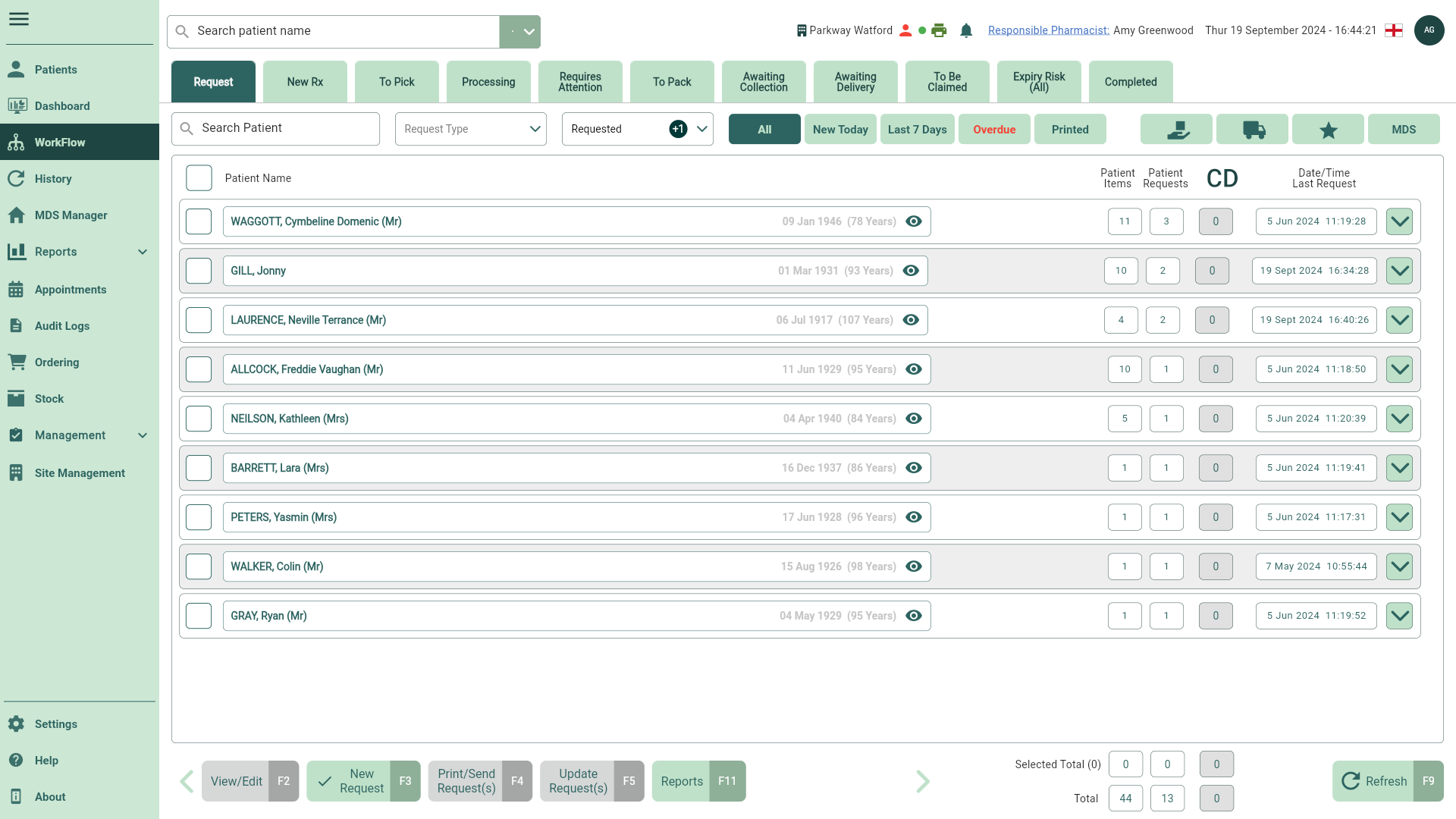
- Locate and select the required request(s) you wish to update.
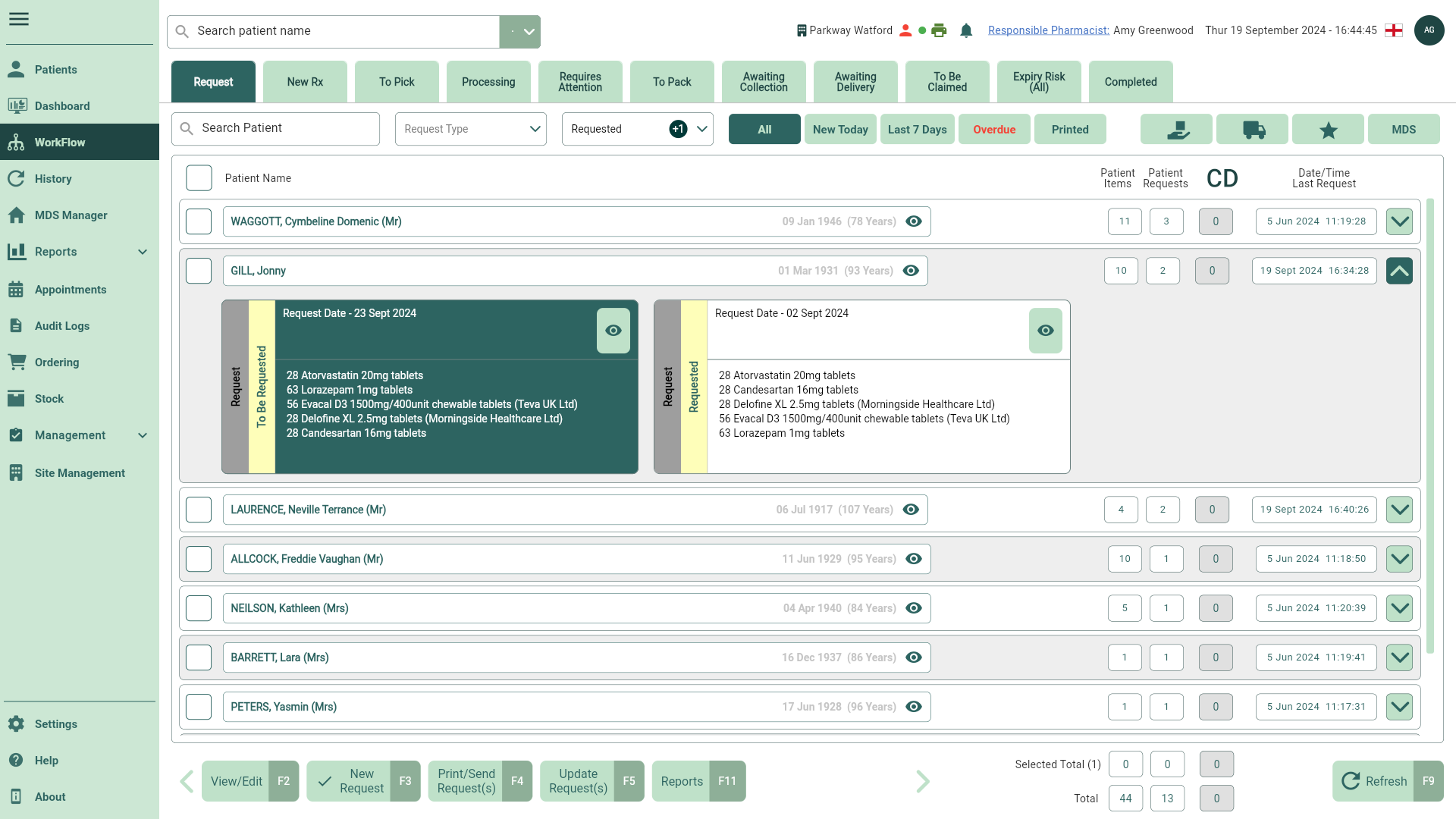
- Select [Update Request(s) - F5] and select the required status. The Update Status prompt displays asking you to confirm the status change.
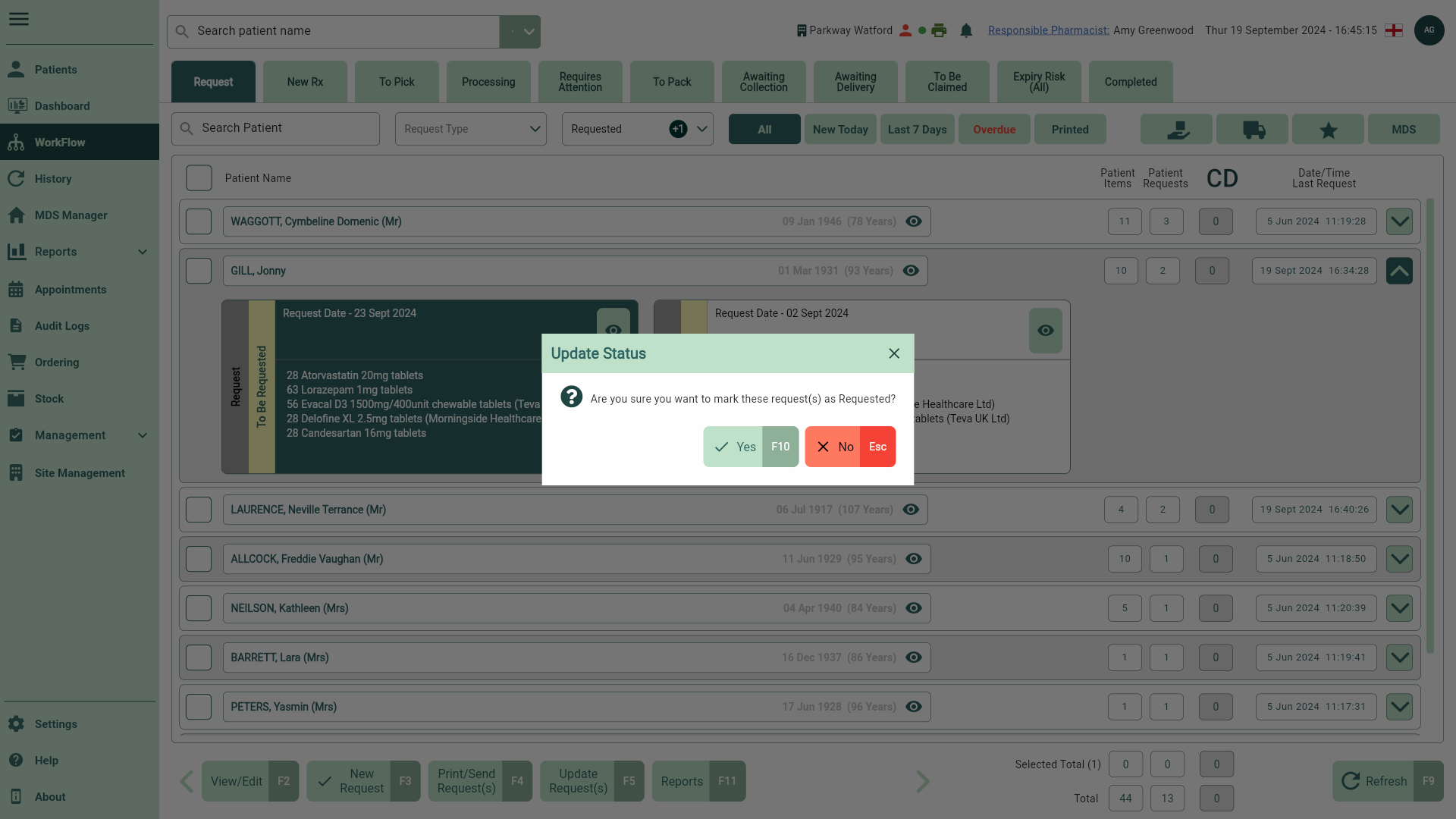
- Select the [Yes - F10] button to confirm your change. A snackbar displays to confirm the update is successful, and the request status badge is updated.