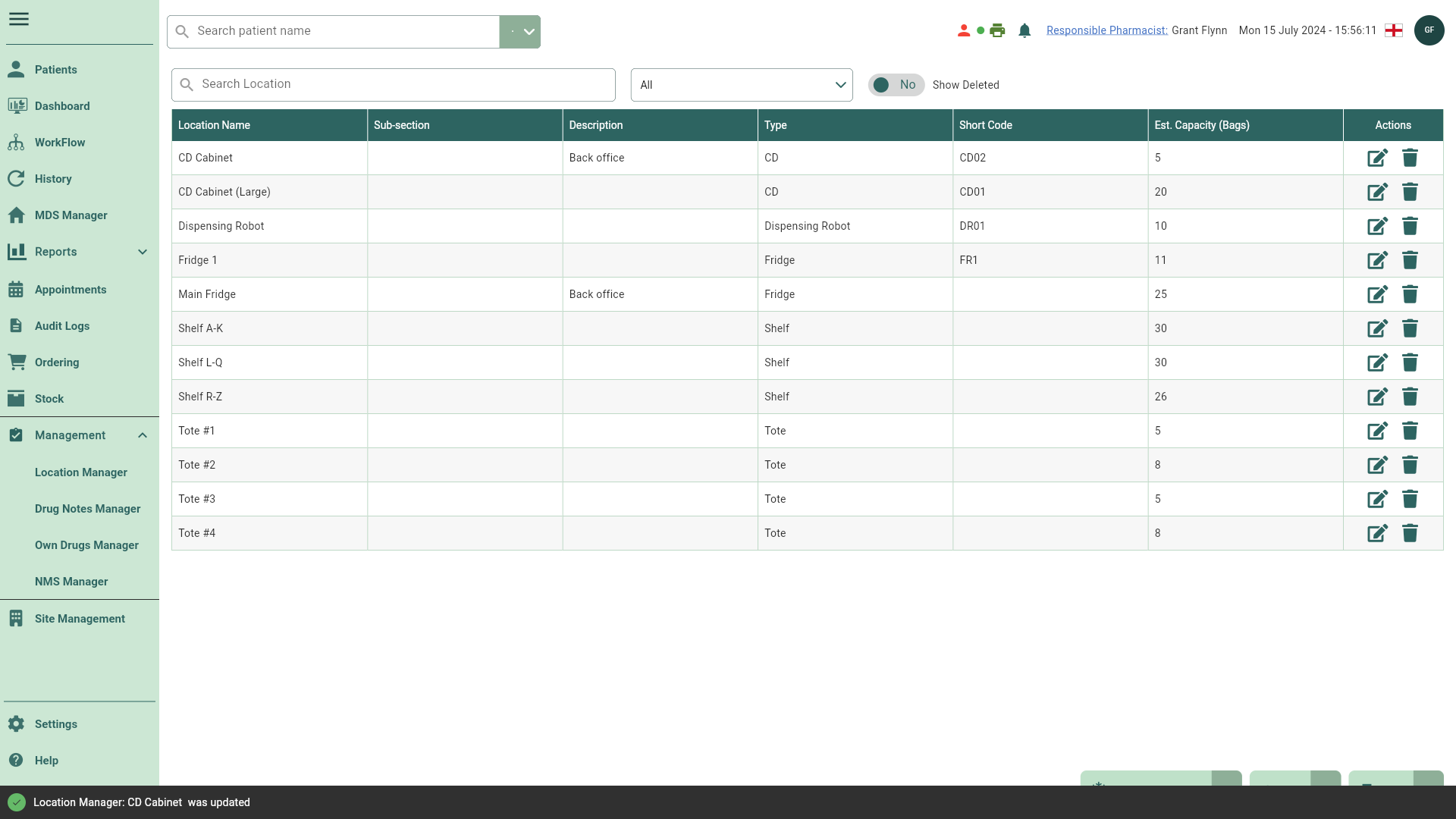Editing locations
You can make changes to your locations within the Edit Location window.
- To begin, open the Location Manager by selecting the Management dropdown menu from the left-nav and the Location Manager menu item.
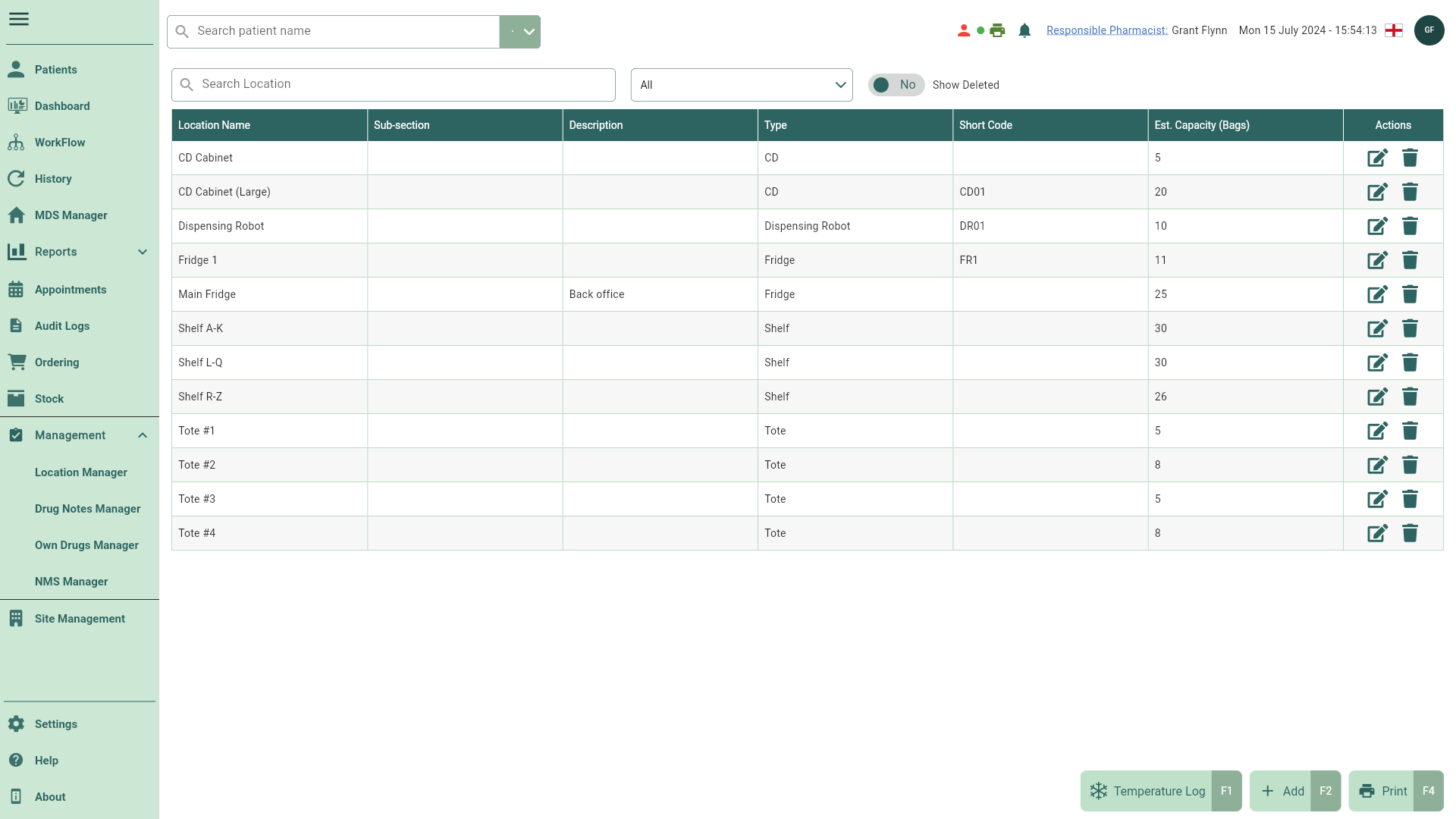
- Locate the name of the location you want to edit and select the adjacent
Edit icon found in the Actions column.
- The Edit Location window displays. Edit the location as required.
Note
If a Short Code is used, it will display as a tooltip when you hover your cursor over the location badges throughout Apotec CRM. If a Short Code hasn't been entered, the Location type will be displayed.
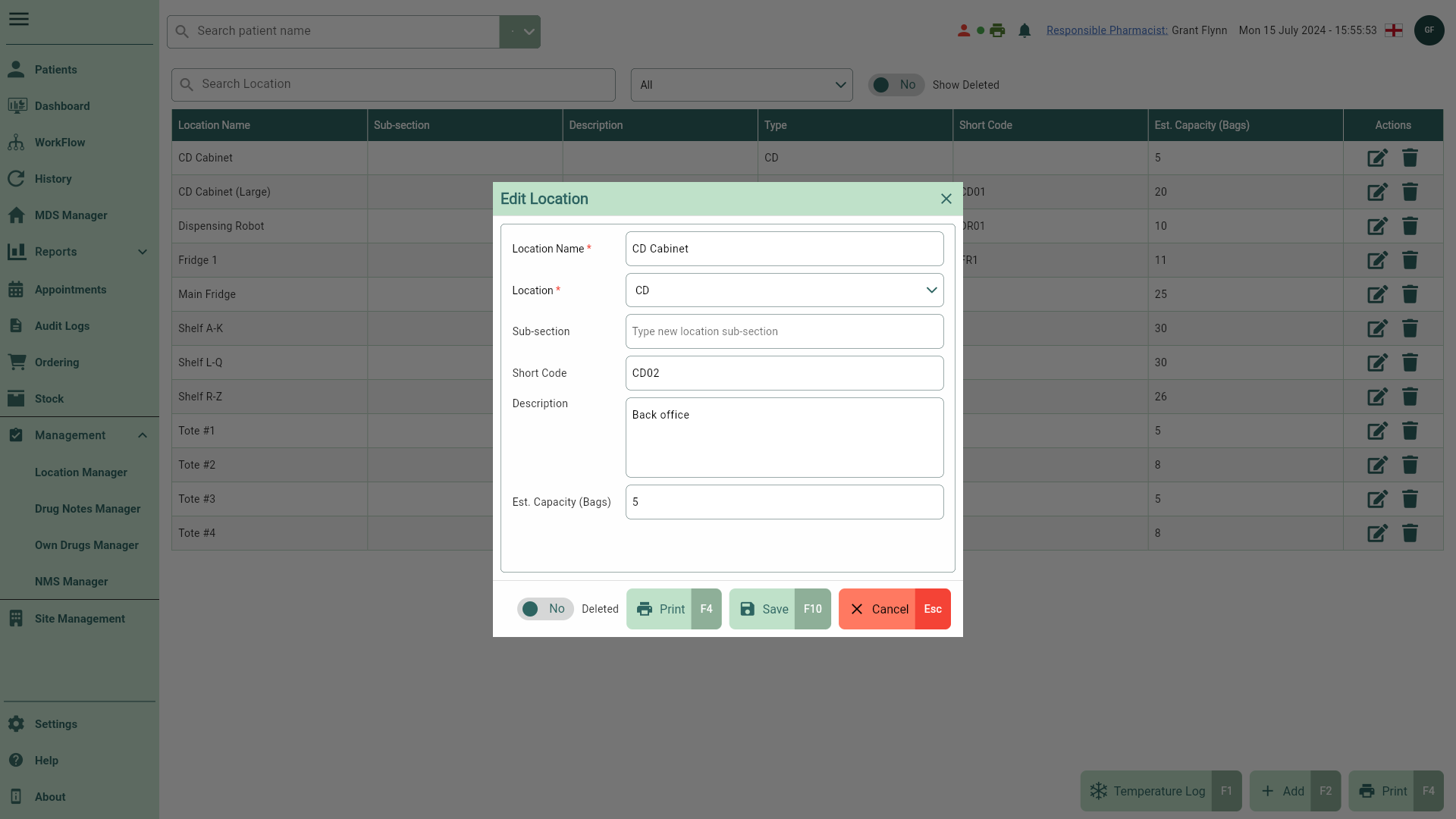
- Select the [Save - F10] button. You're returned to the Location Manager.