Printing temperature logs
Functionality coming soon.
You can print a monthly or detailed temperature log report from within the Temperature Log.
Note
You will be prompted to select a printer if you do not have printers configured in your application settings. Learn how to configure printers by following our Configuring printers and label reports article.
- To begin, open the Location Manager by selecting the Management dropdown menu from the left-nav and the Location Manager menu item.

- Select the [Temperature Log – F1] button. The Temperature Log window displays.
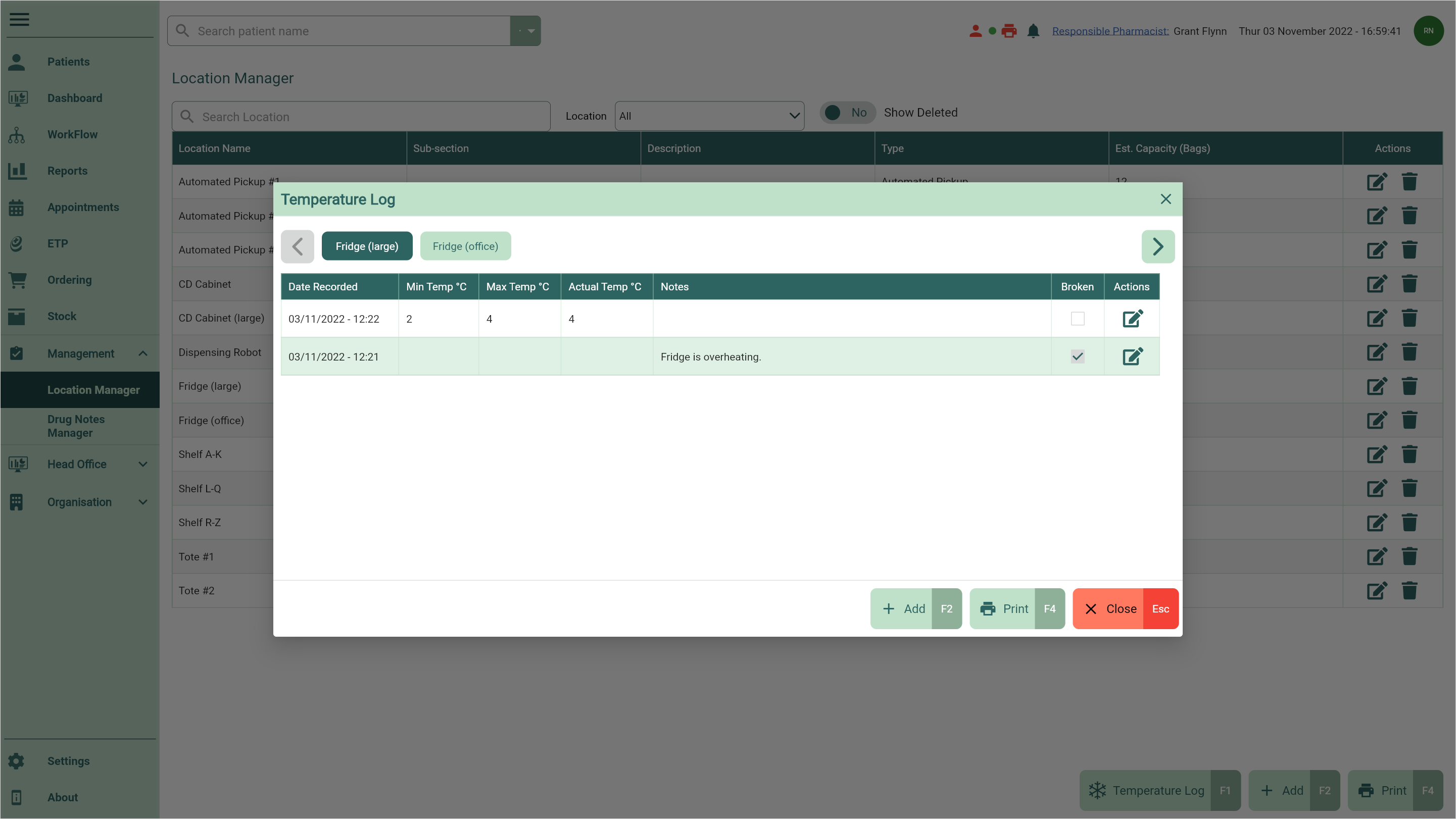
- Select the [Report - F4] button. The Temperature Report window displays.
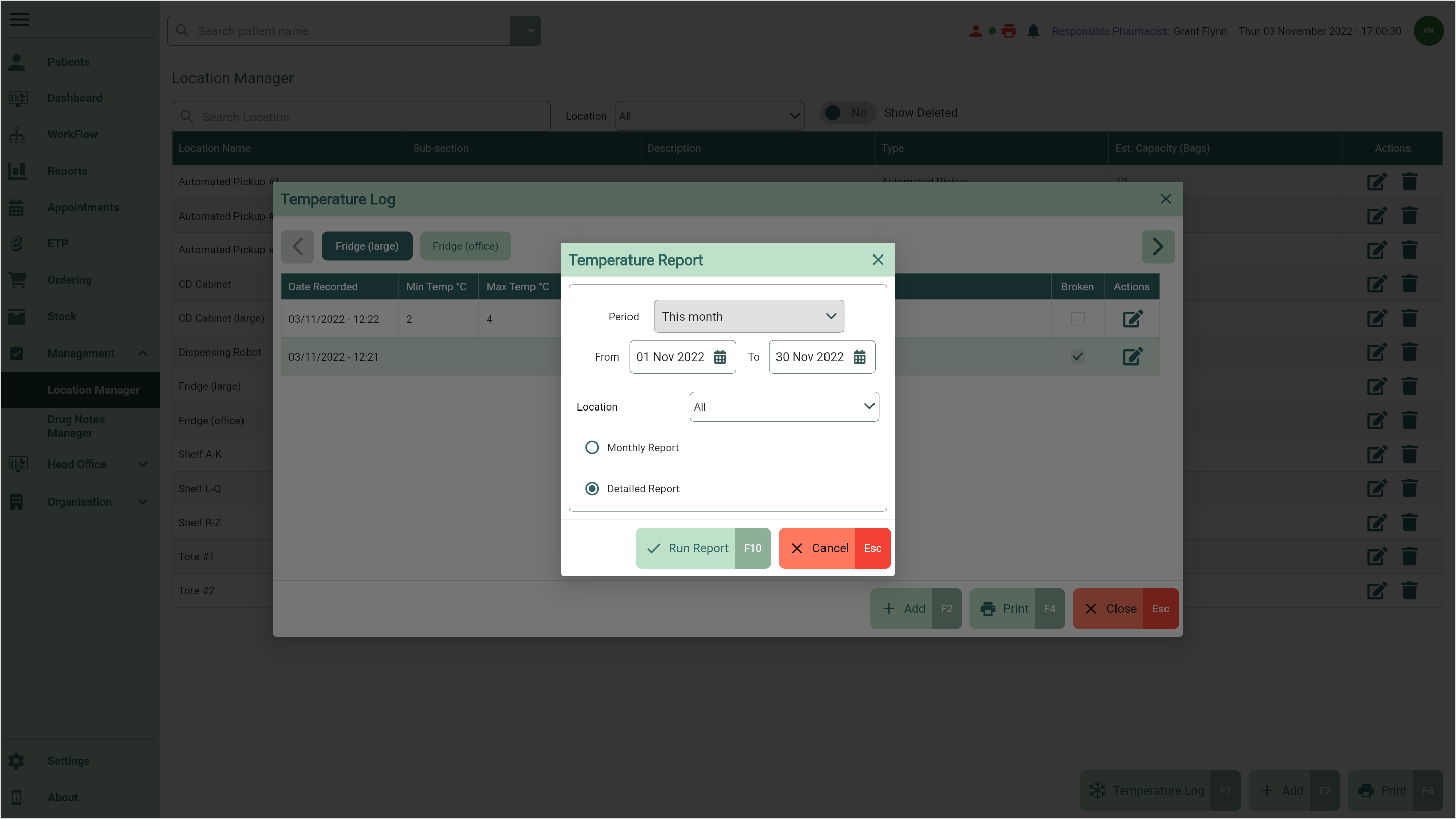
- From here, you can perform the following actions using the fields below:
| Field | Action |
|---|---|
| Period dropdown or date fields | Select a report date range. |
| Location Type dropdown | Select one or All location types to display in the report. |
| Monthly Report or Detailed Report radio dials | Select the report type. |
- Once complete, select the [Run Report - F10] button to generate your chosen report.