Changing pages on the Order Pad
You can move items on the Order Pad from one page to another.
- To begin, open the Order Pad by selecting Ordering from the left-nav.
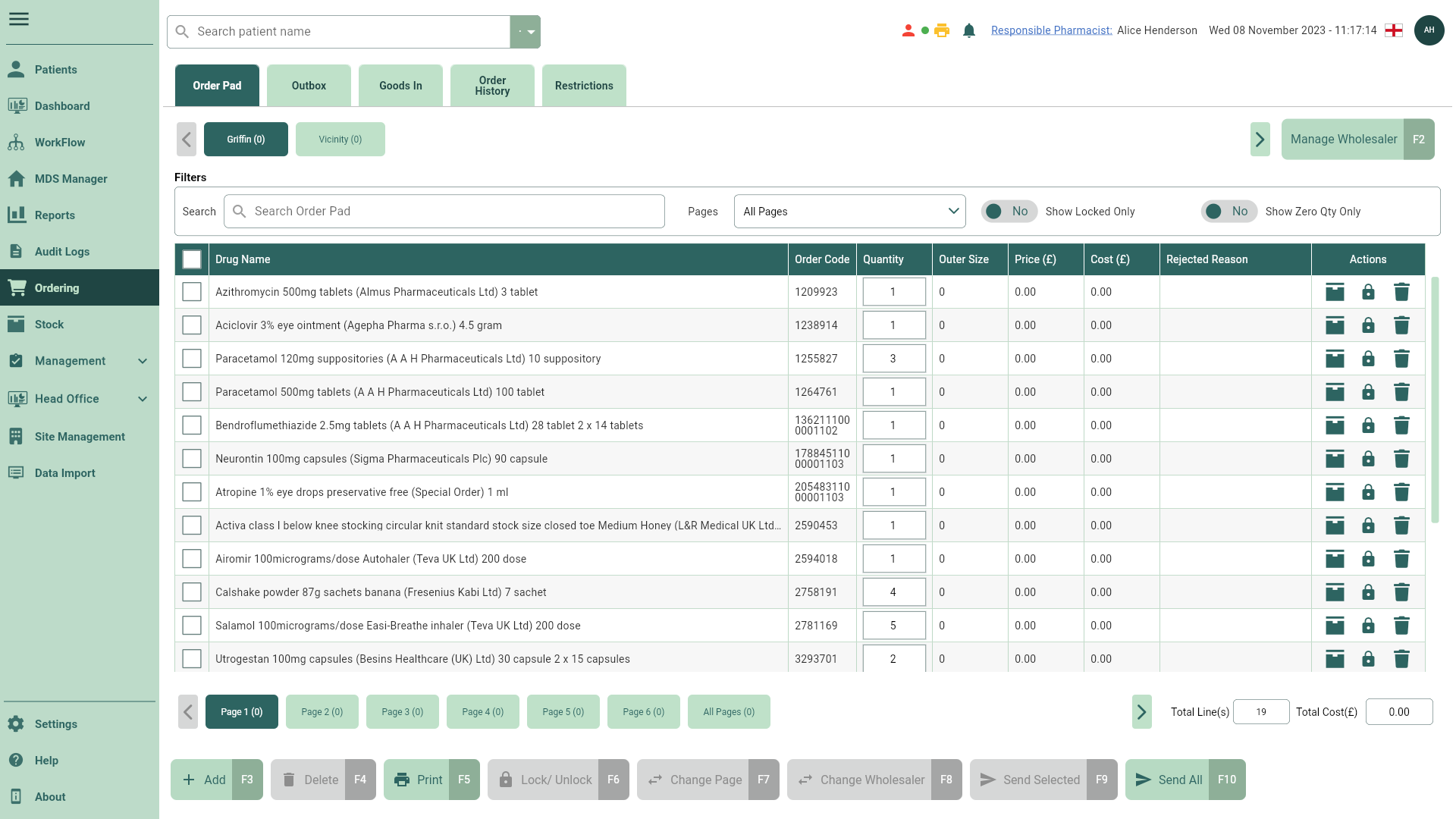
- Navigate to the required wholesaler tab and page, and select the item(s) you want to move to another page using the tick boxes.
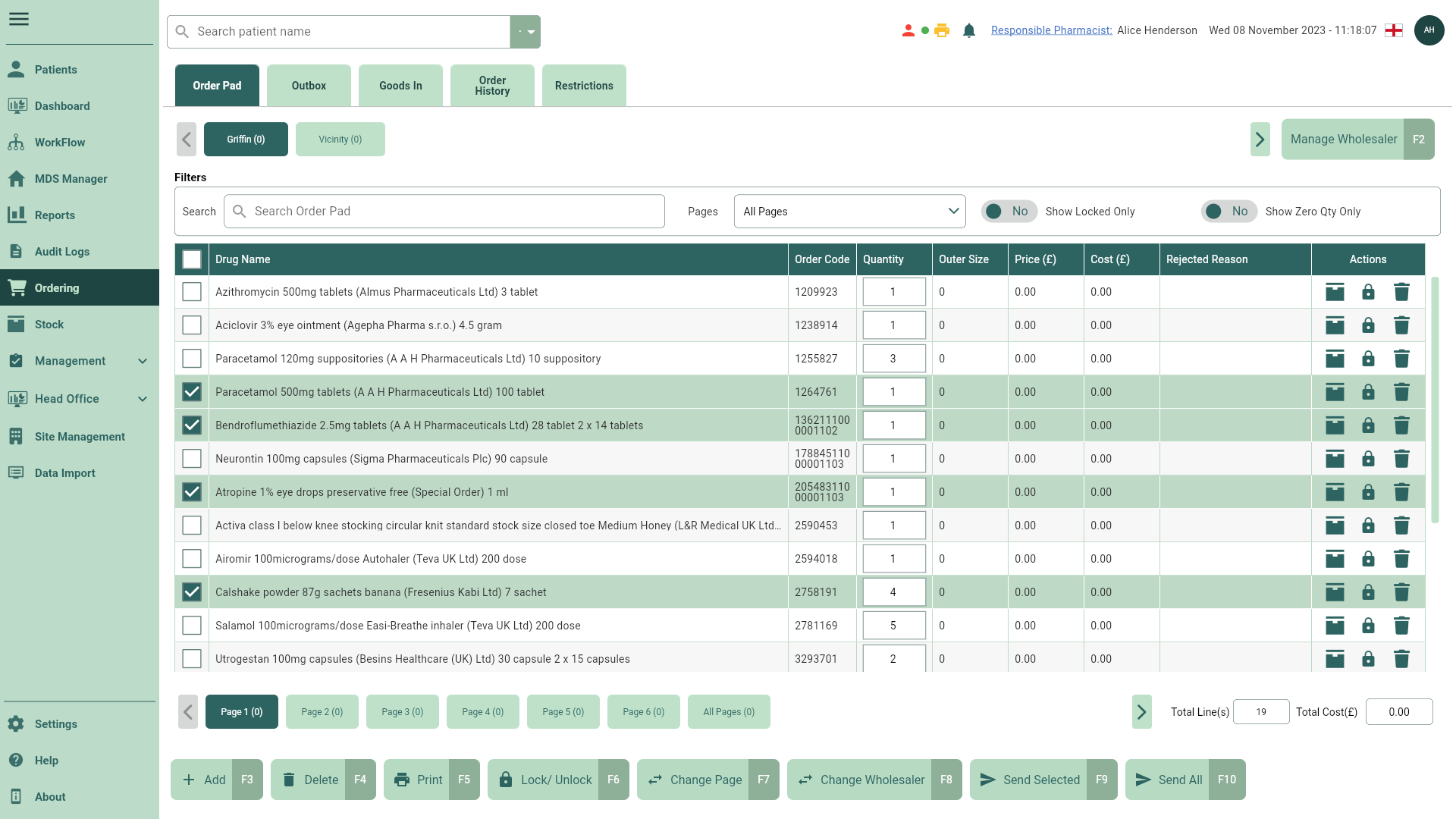
- Select the [Change Page - F7] button. A list of available pages displays.
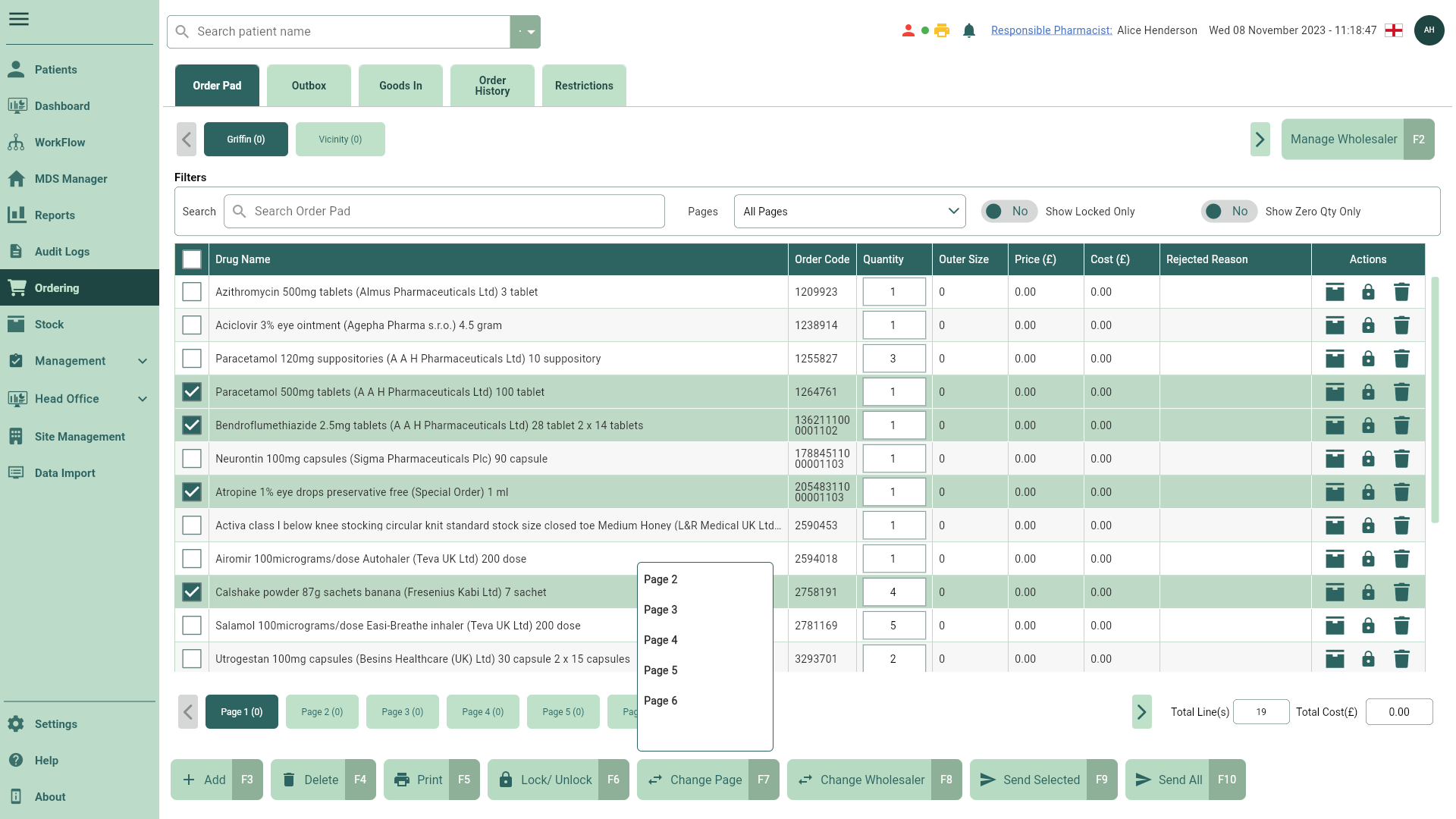
- Select the required page. Your item(s) are moved to the new page
