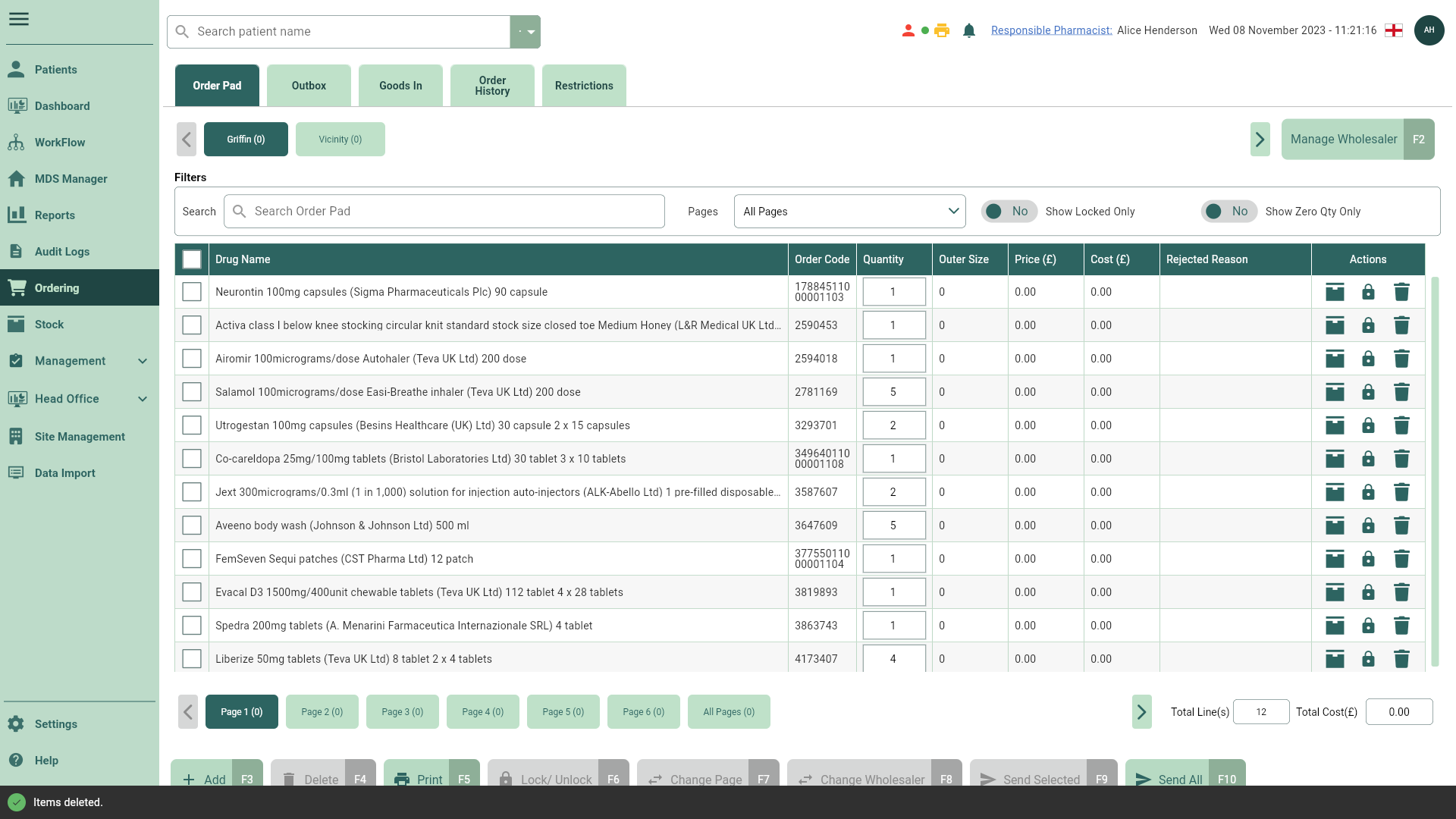Deleting items from the Order Pad
You are able to delete items from the Order Pad. You can delete items line by line, or as a batch. Both methods have been described in this article.
- To begin, open the Order Pad by selecting Ordering from the left-nav.
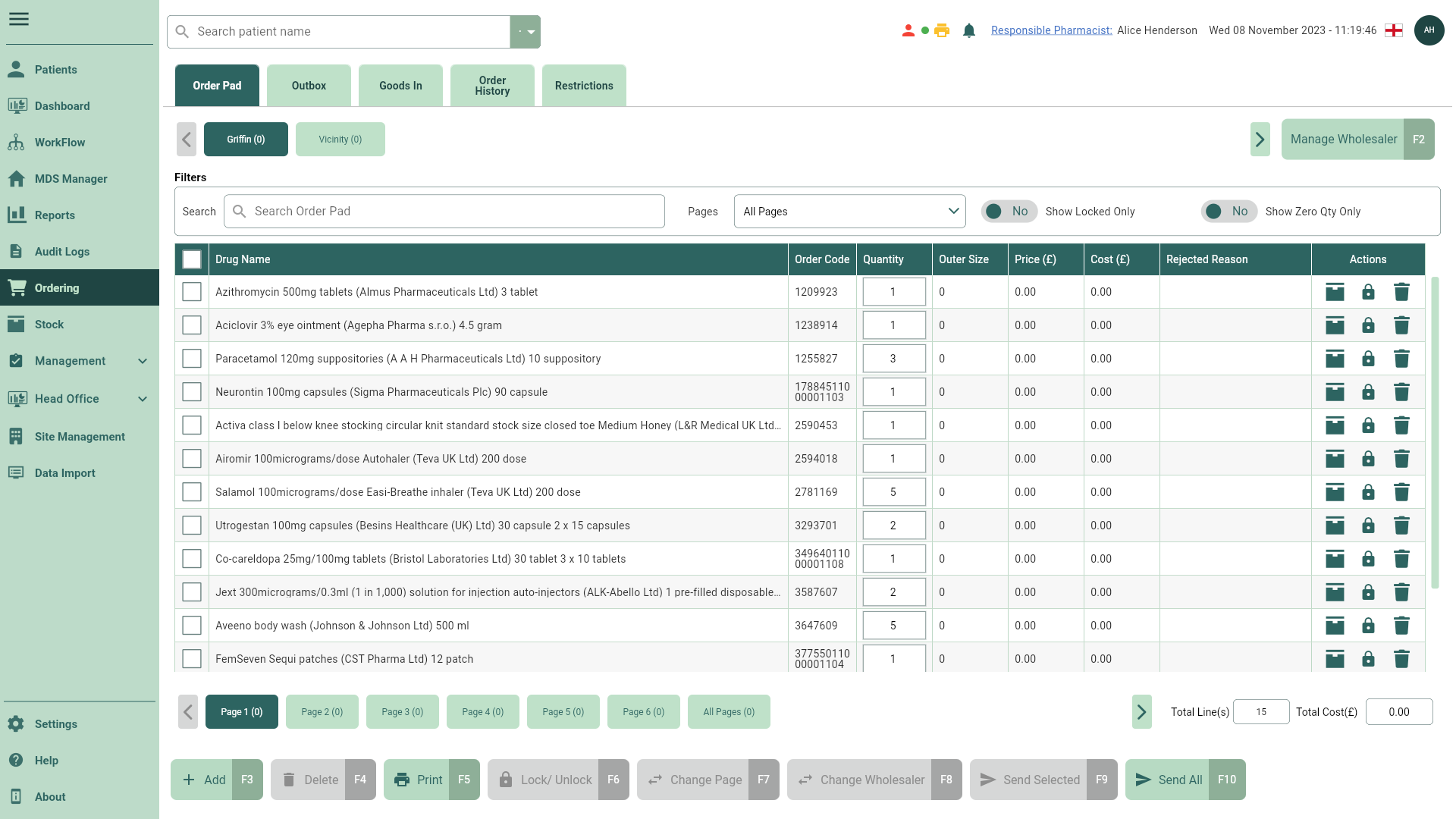
- Locate and select the wholesaler tab and page that contains the item(s) you want to delete.
- From here, you can:
- Locate an individual item and select the
Delete icon in the Actions column
- Select one or more items using the tick boxes and select the [Delete - F4] button
- Locate an individual item and select the
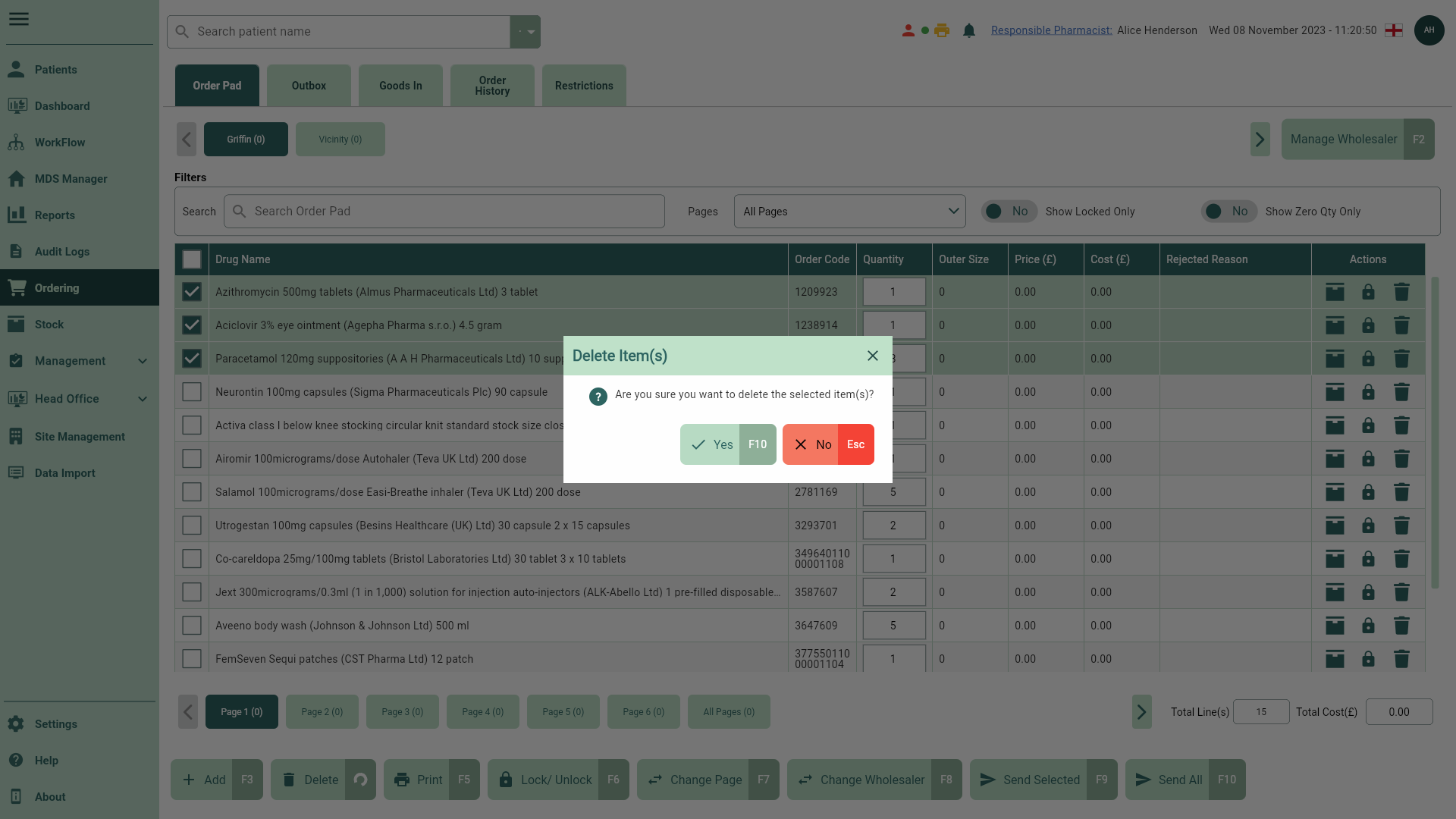
- The Delete Item(s) prompt displays. Select the [Yes - F10] button to remove your selected item(s).