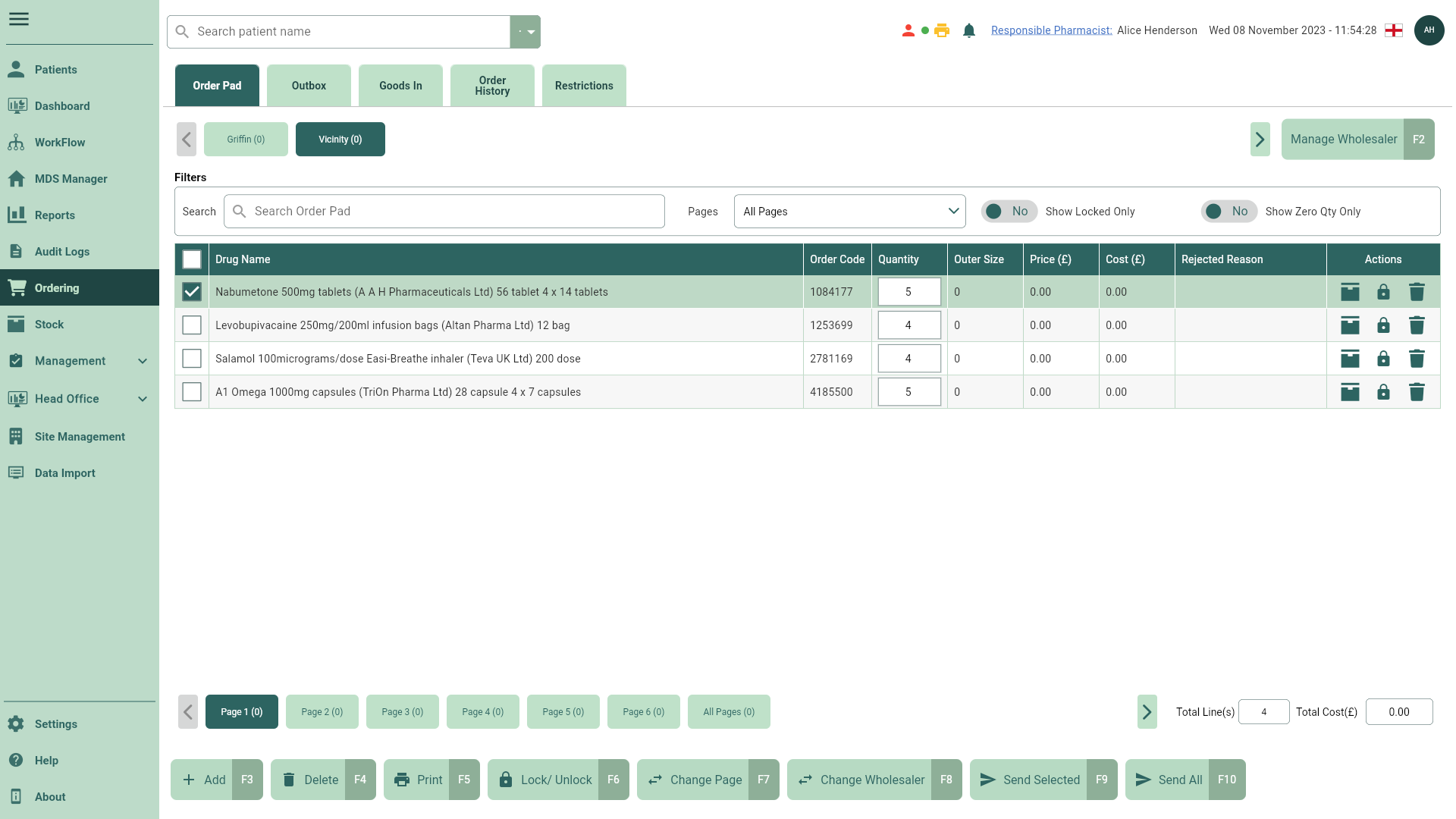Updating item quantities on the Order Pad
You can update the order quantity of items that have been added to the Order Pad.
- To begin, open the Order Pad by selecting Ordering from the left-nav.
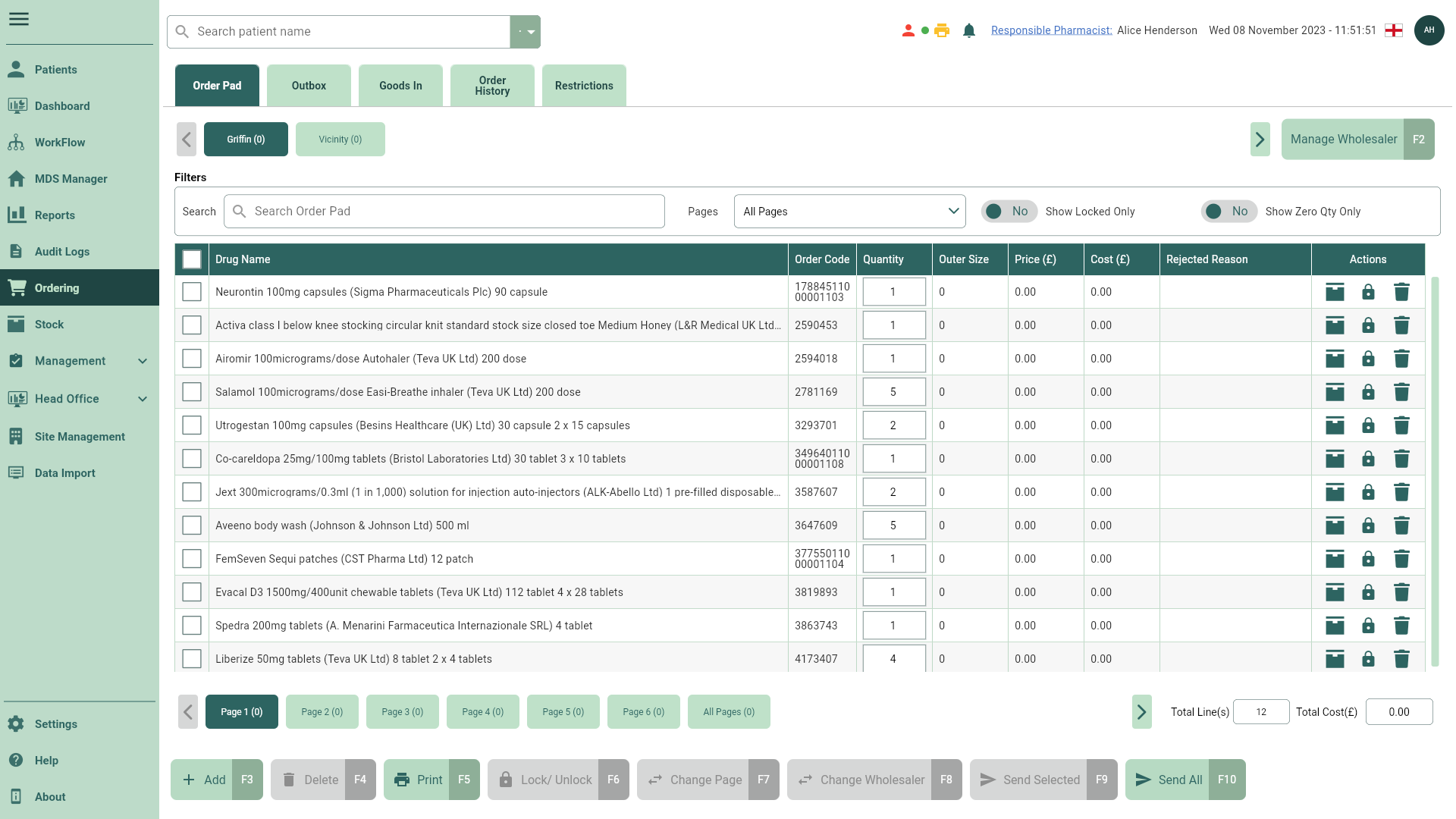
- Locate and select the wholesaler tab and page that contains the item(s) with quantities you want to update.
- Enter the new order quantity within the Quantity column and select [Enter] or [Tab] on your keyboard. The order quantity is updated.