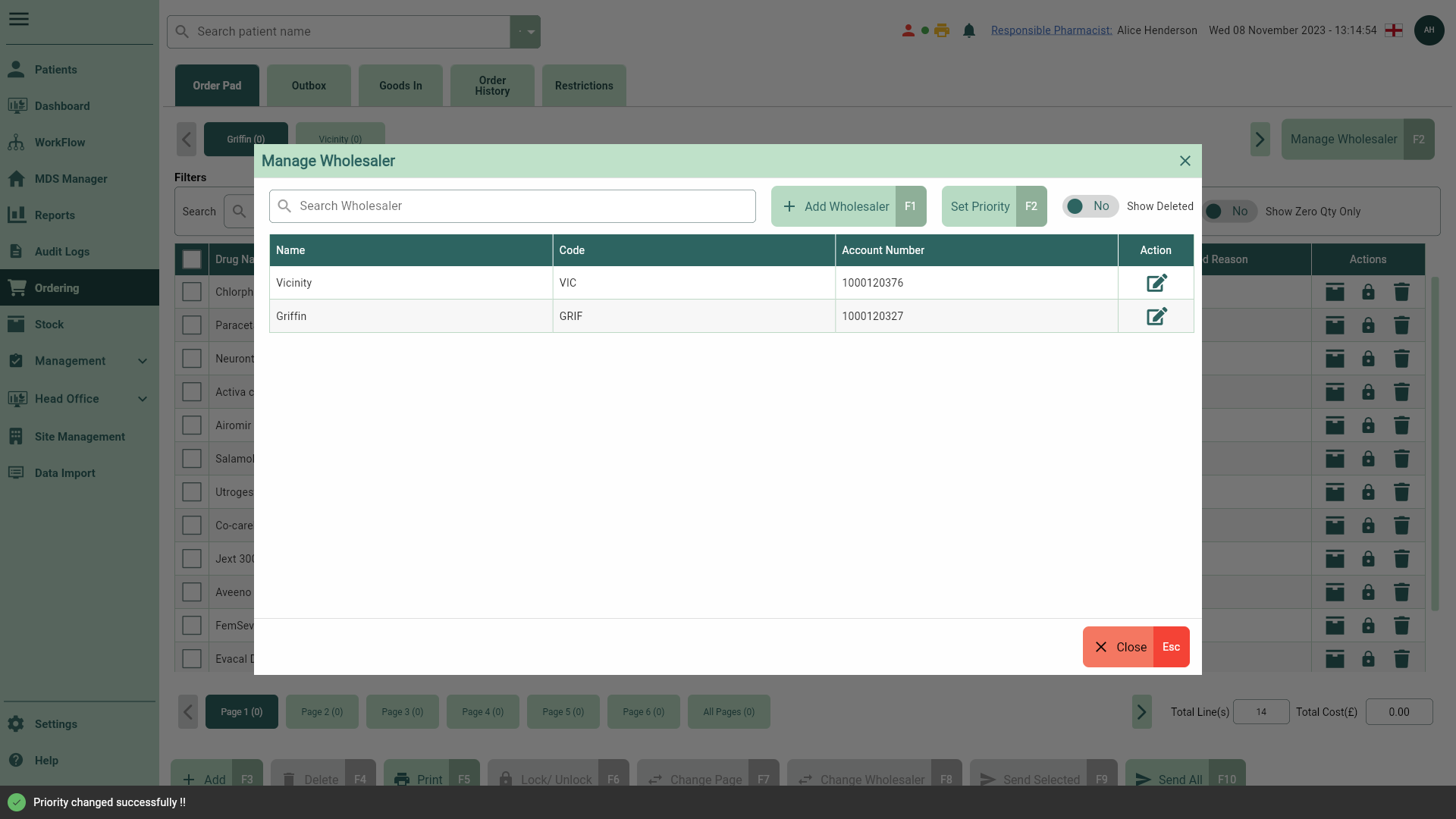Changing wholesaler priority
You can set the order of your wholesaler tabs in the Order Pad by changing the wholesaler priority.
- To begin, open the Order Pad by selecting Ordering from the left-nav.
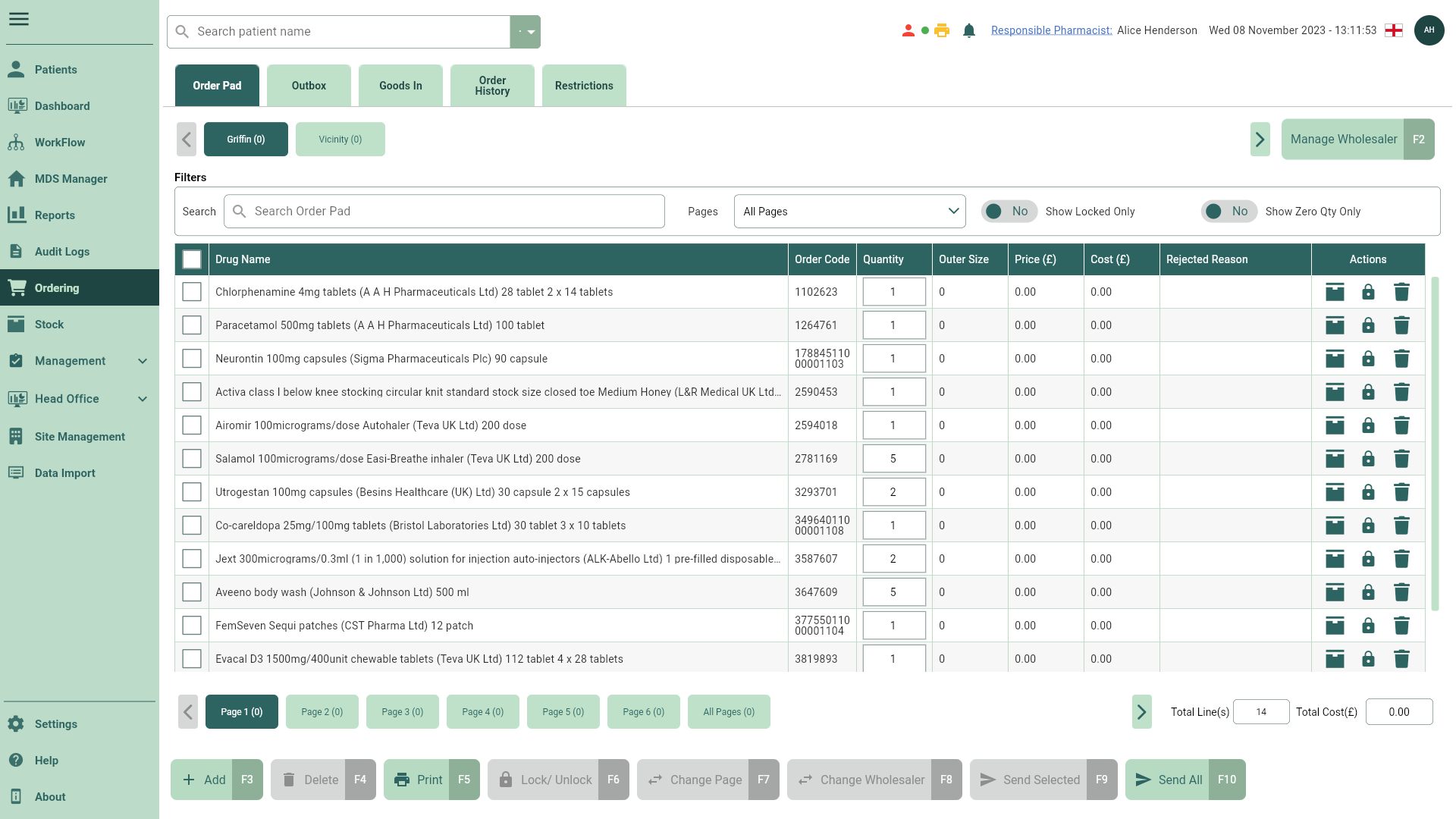
- Select the [Manage Wholesalers - F2] button. The Manage Wholesalers window displays.
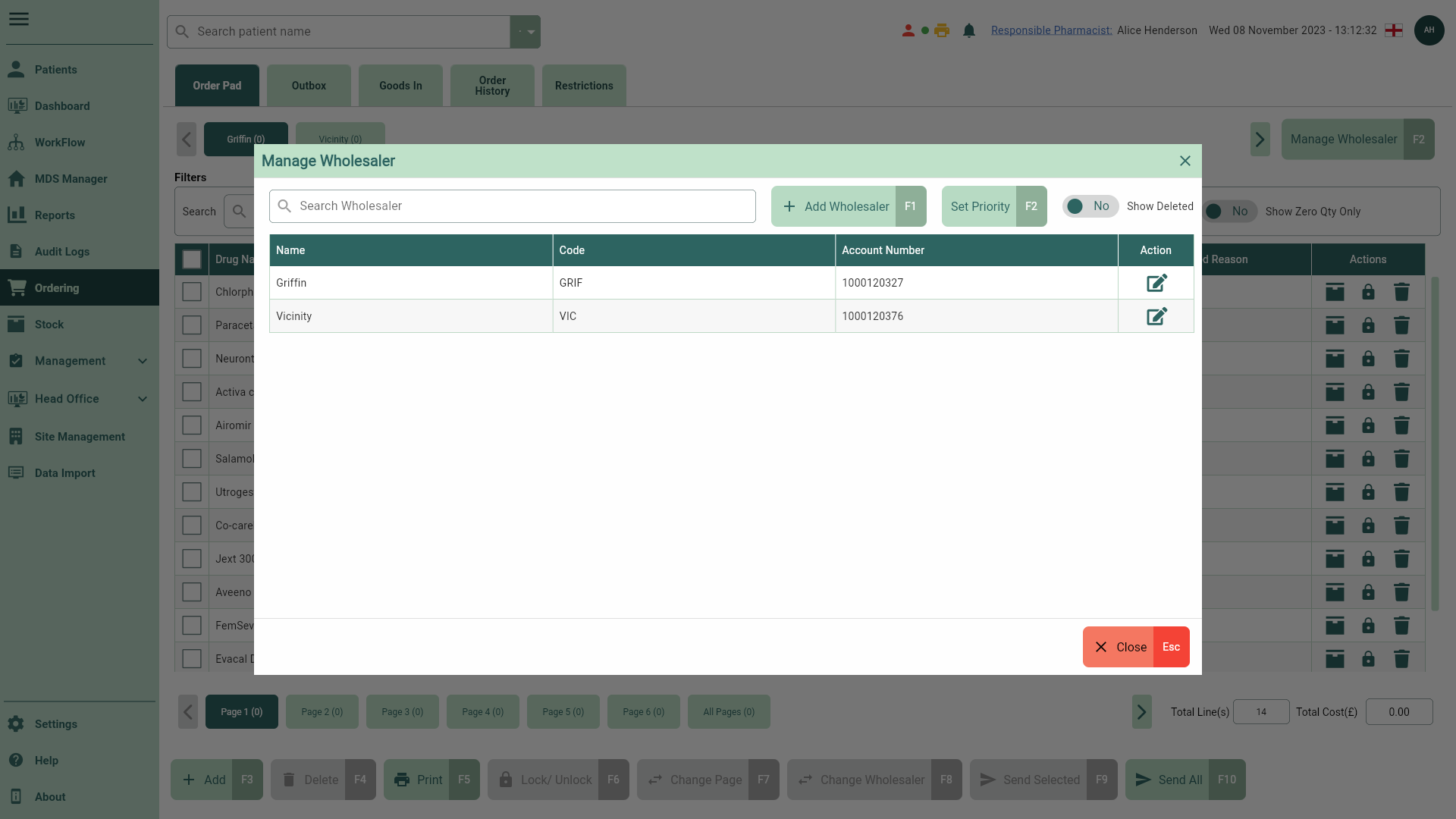
- Select the [Set Priority - F2] button. The Change Wholesaler Priority window displays.
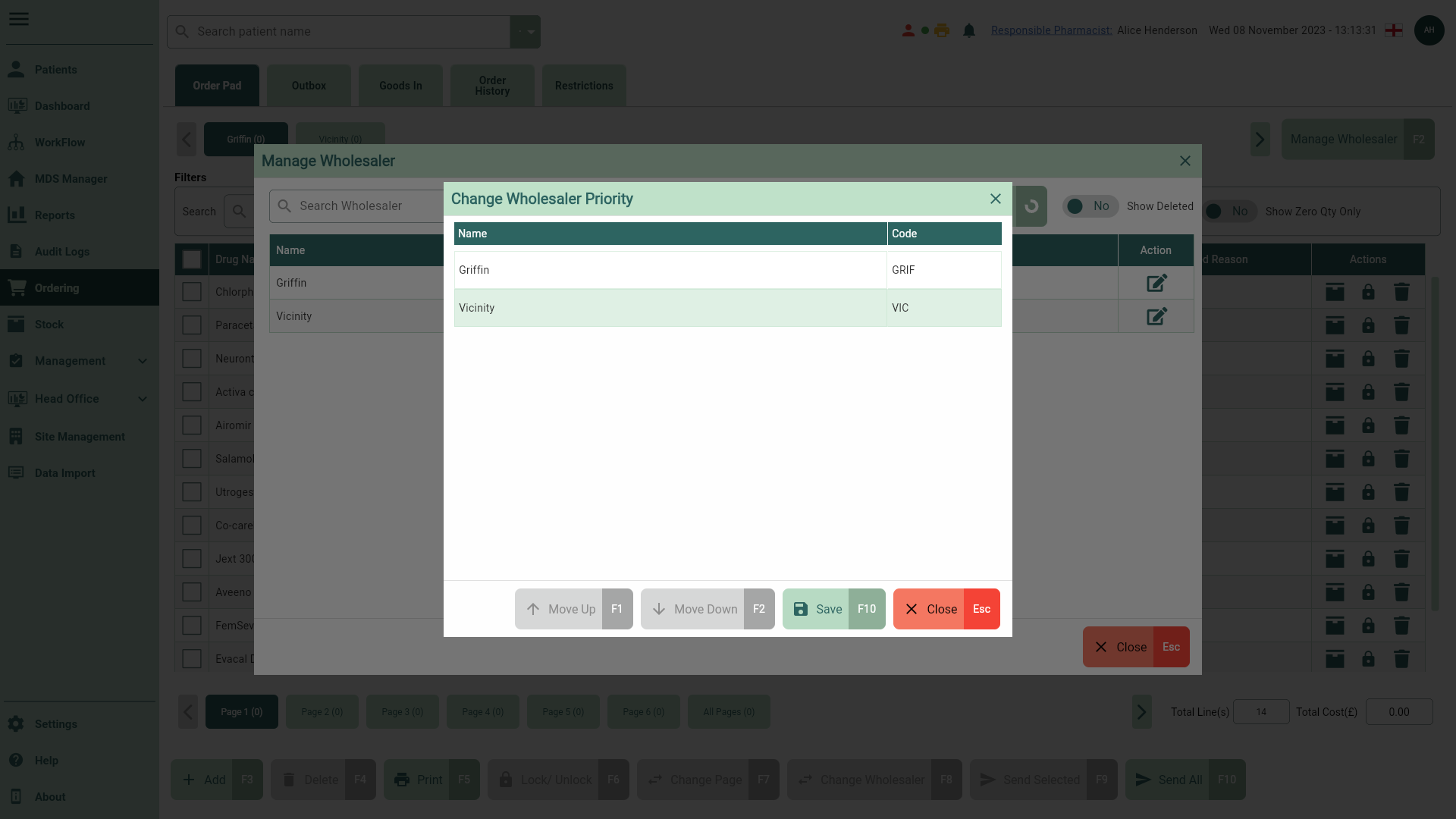
- Locate and select the wholesaler you want to move up or down in priority.
- Use the [Move Up - F1] and/or [Move Down - F2] buttons to change the wholesaler priority in the list.
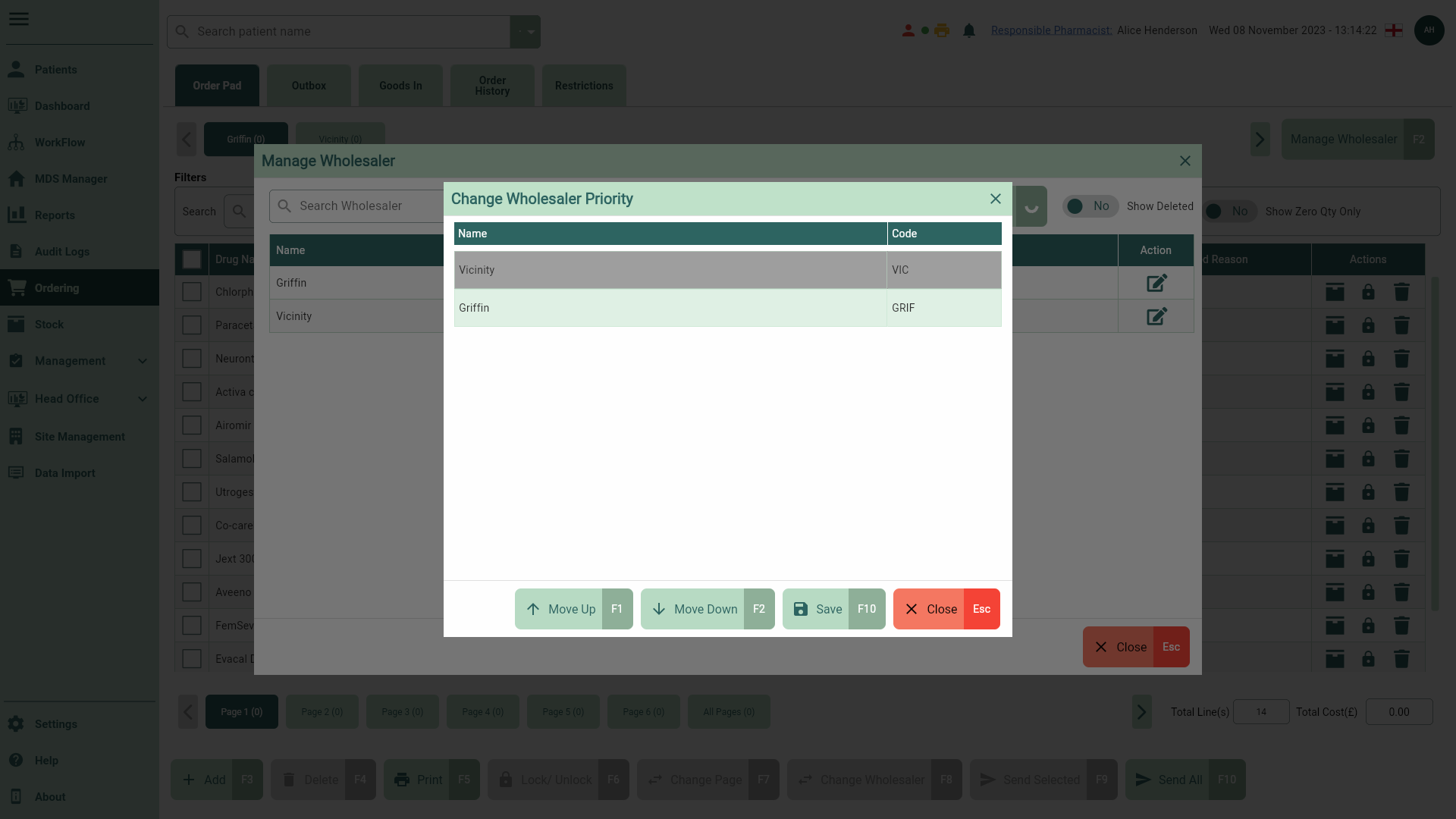
- Select the [Save - F10] button to save your priority changes. You are returned to the Manage Wholesalers window with your changes reflected in the wholesalers grid.
Note
Wholesaler priority changes are reflected on the Order Pad once the Manage Wholesalers window has been closed.