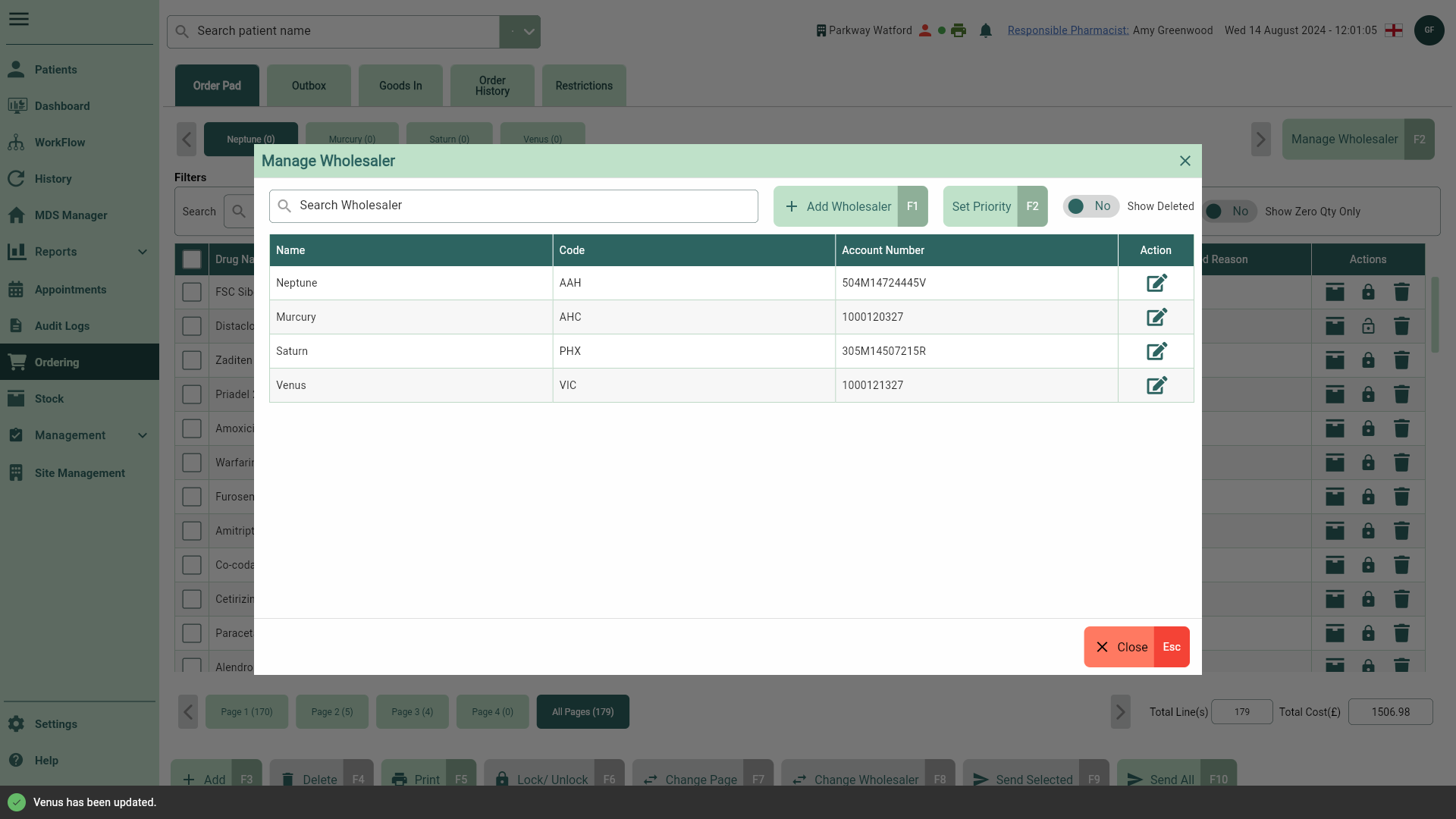Editing wholesalers
You can edit your wholesalers once they've been created.
- To begin, open the Order Pad by selecting Ordering from the left-nav.
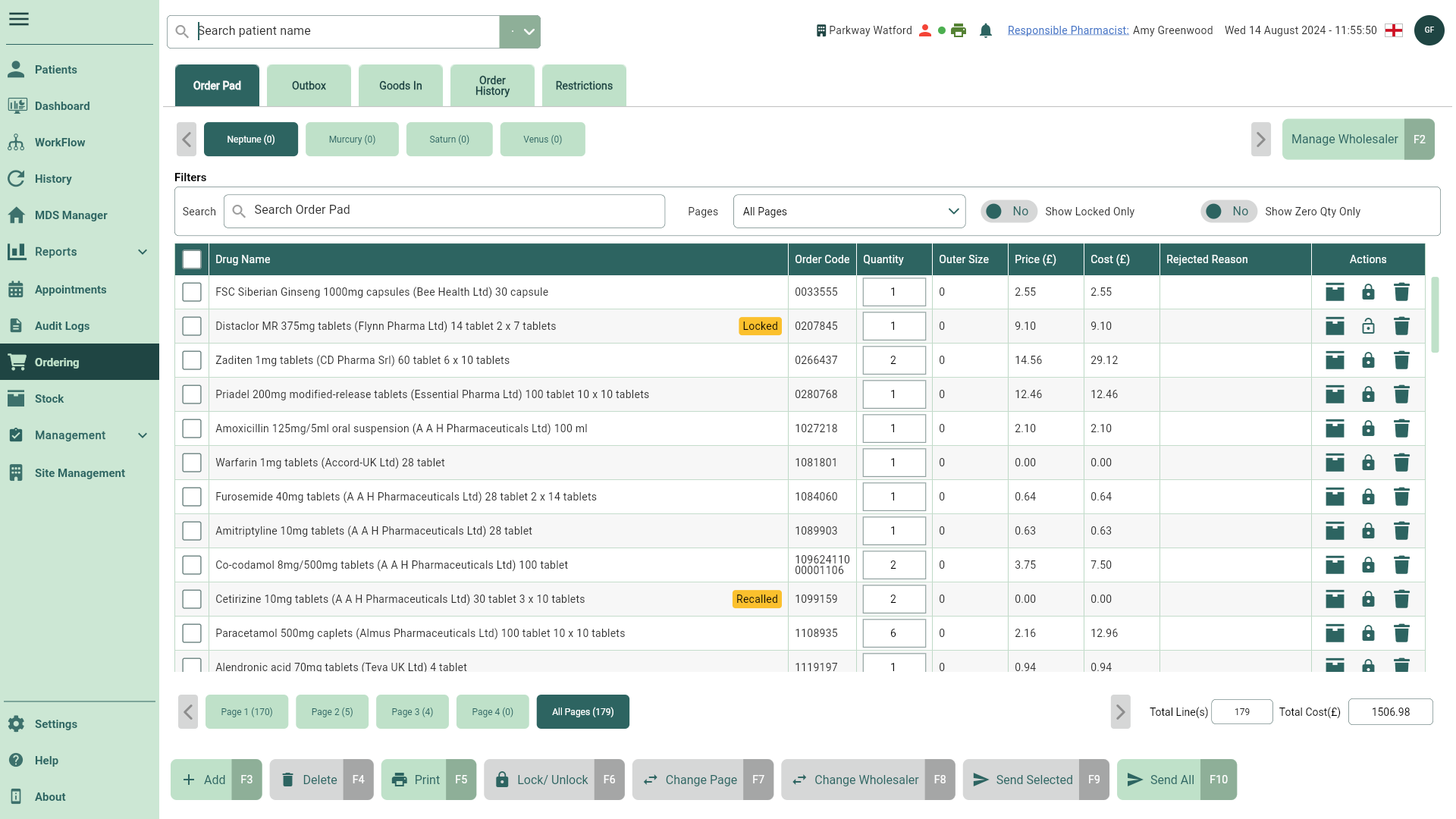
- Select the [Manage Wholesalers - F2] button. The Manage Wholesalers window displays.
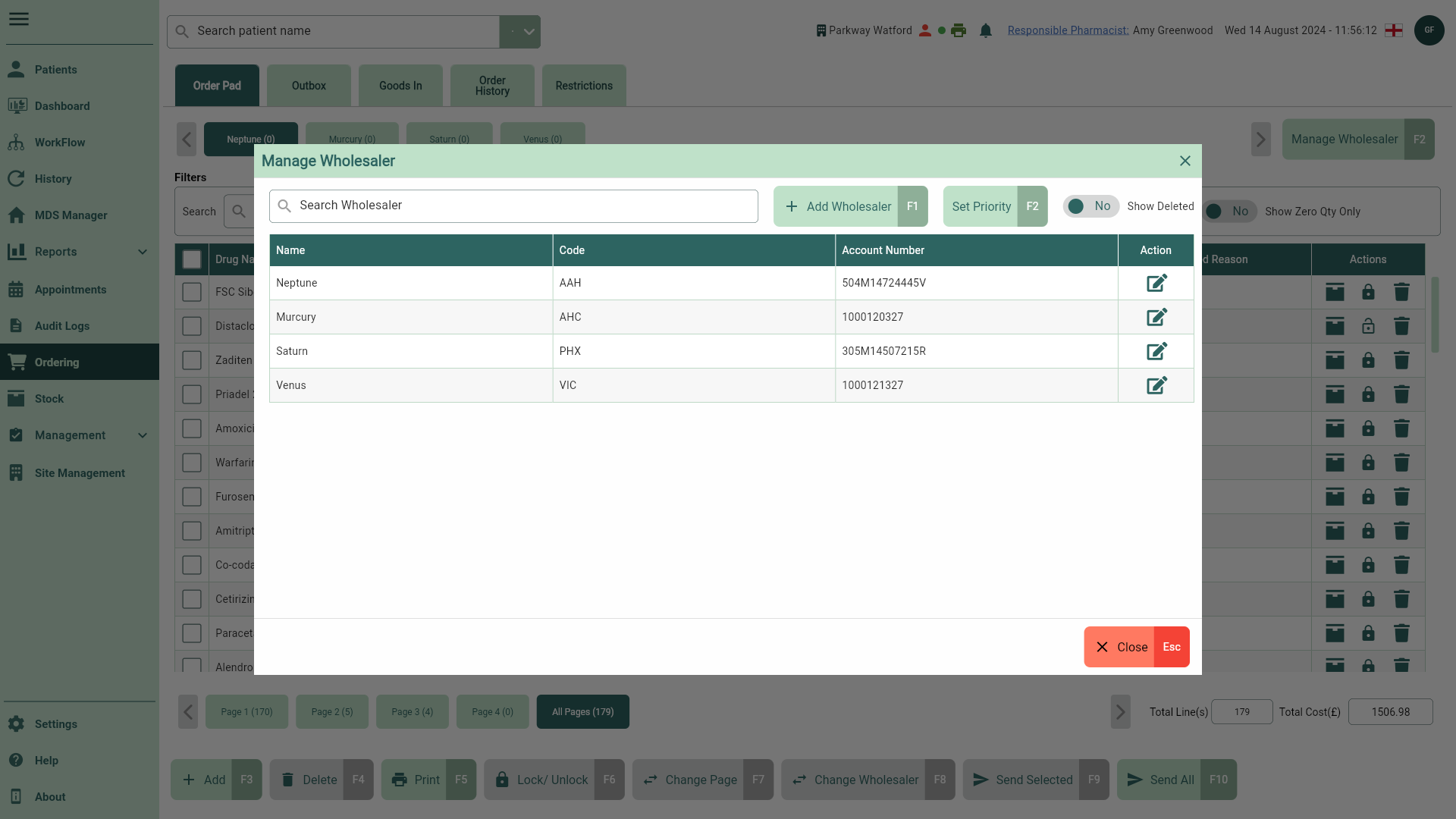
- Locate the wholesaler you want to edit and select the adjacent
Edit icon found in the Action column.
- The Edit Wholesaler window displays. Edit the wholesaler as required.
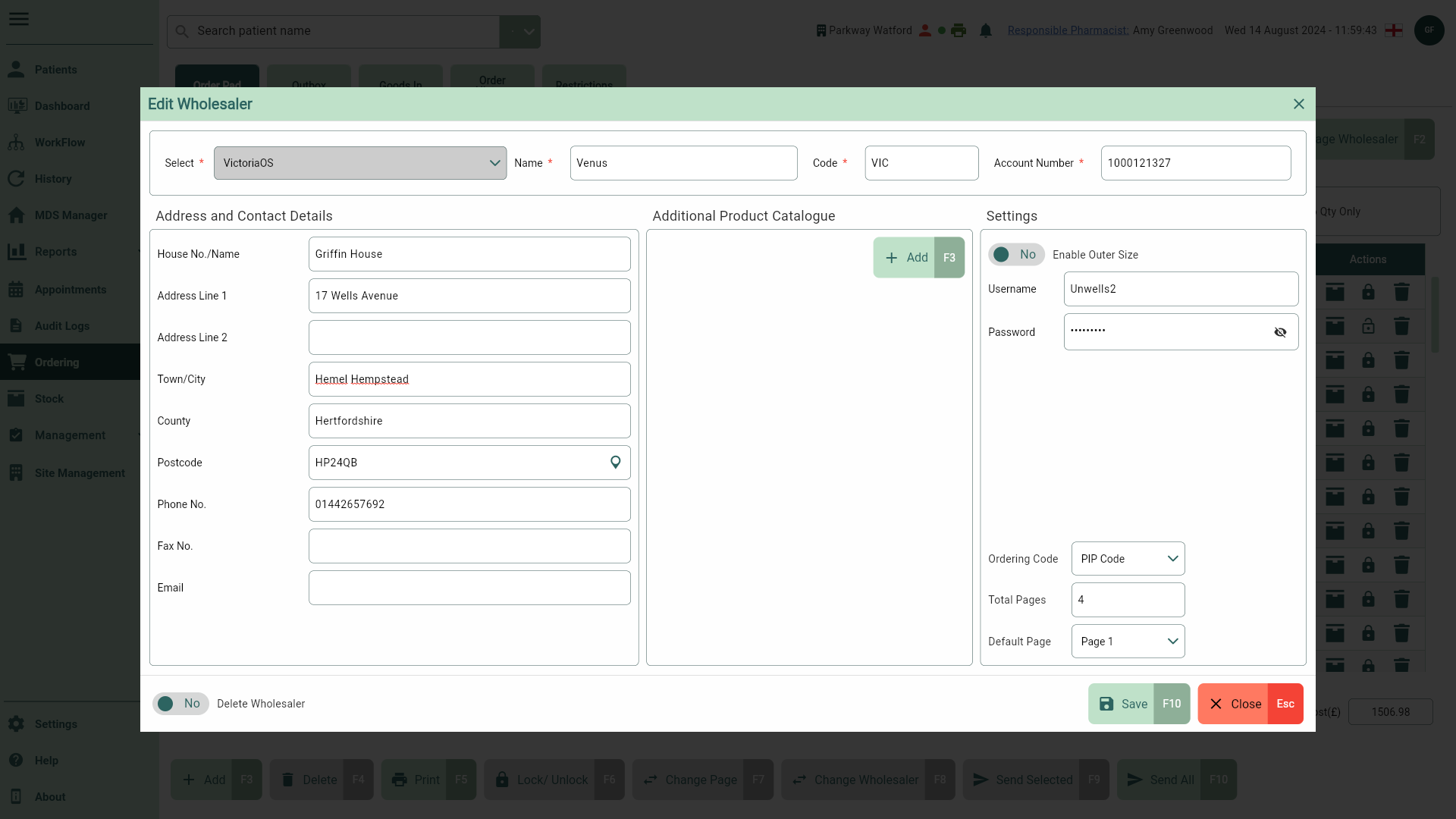
- Select the [Save - F10] button. You're returned to the Manage Wholesalers window.