Reprocessing prescriptions
You can reprocess EPS prescriptions that have been dispensed or have had the dispensed notification withdrawn.
Note
If the Auto Print Token on Download setting is enabled, tokens will not be reprinted when selecting the [Reprocess Script — F1] button.
- To begin, select the To Be Claimed tab in Workflow by selecting Workflow from the left-nav and the To Be Claimed tab.
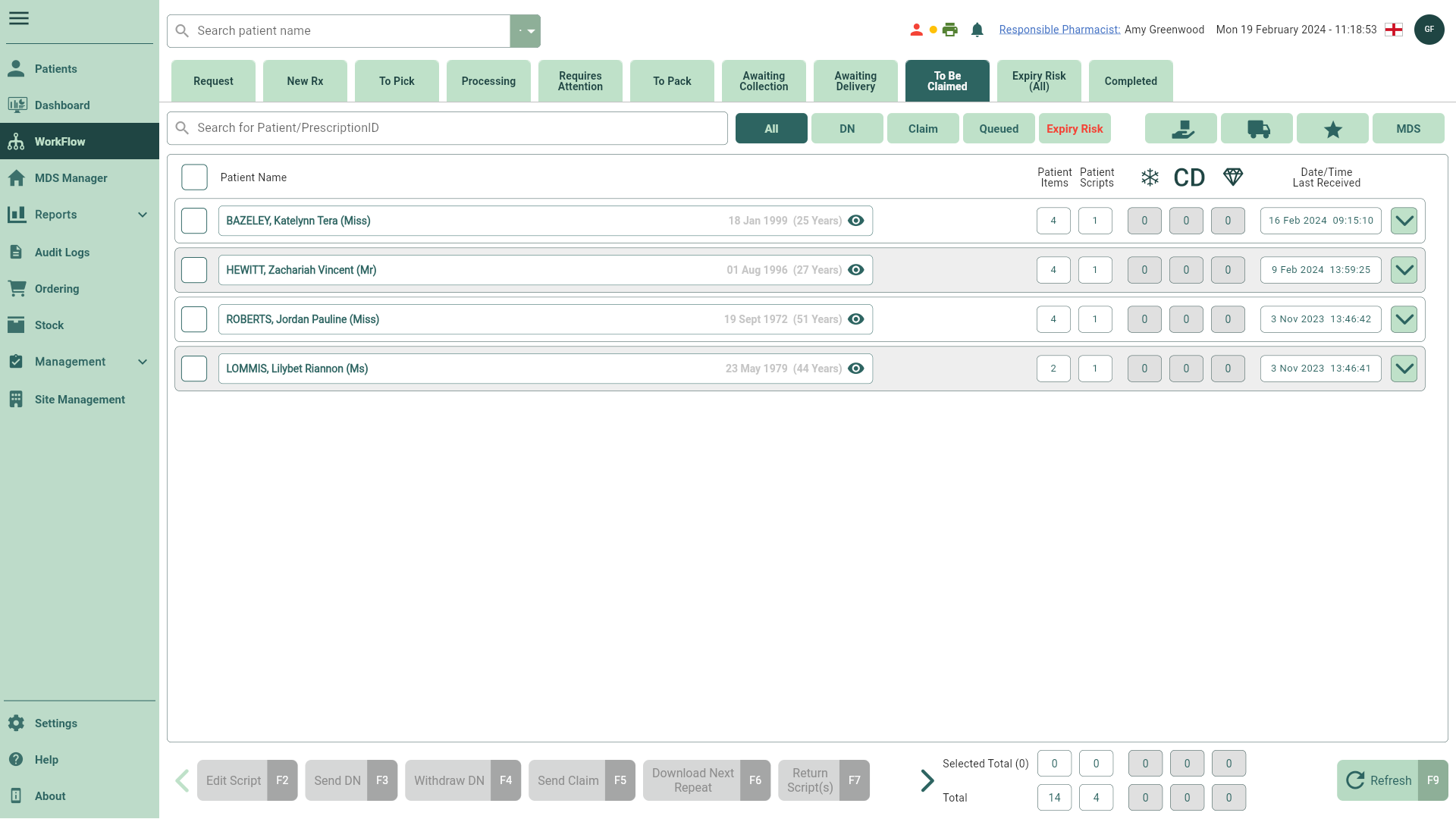
- Locate the patient and select the prescription you wish to reprocess.
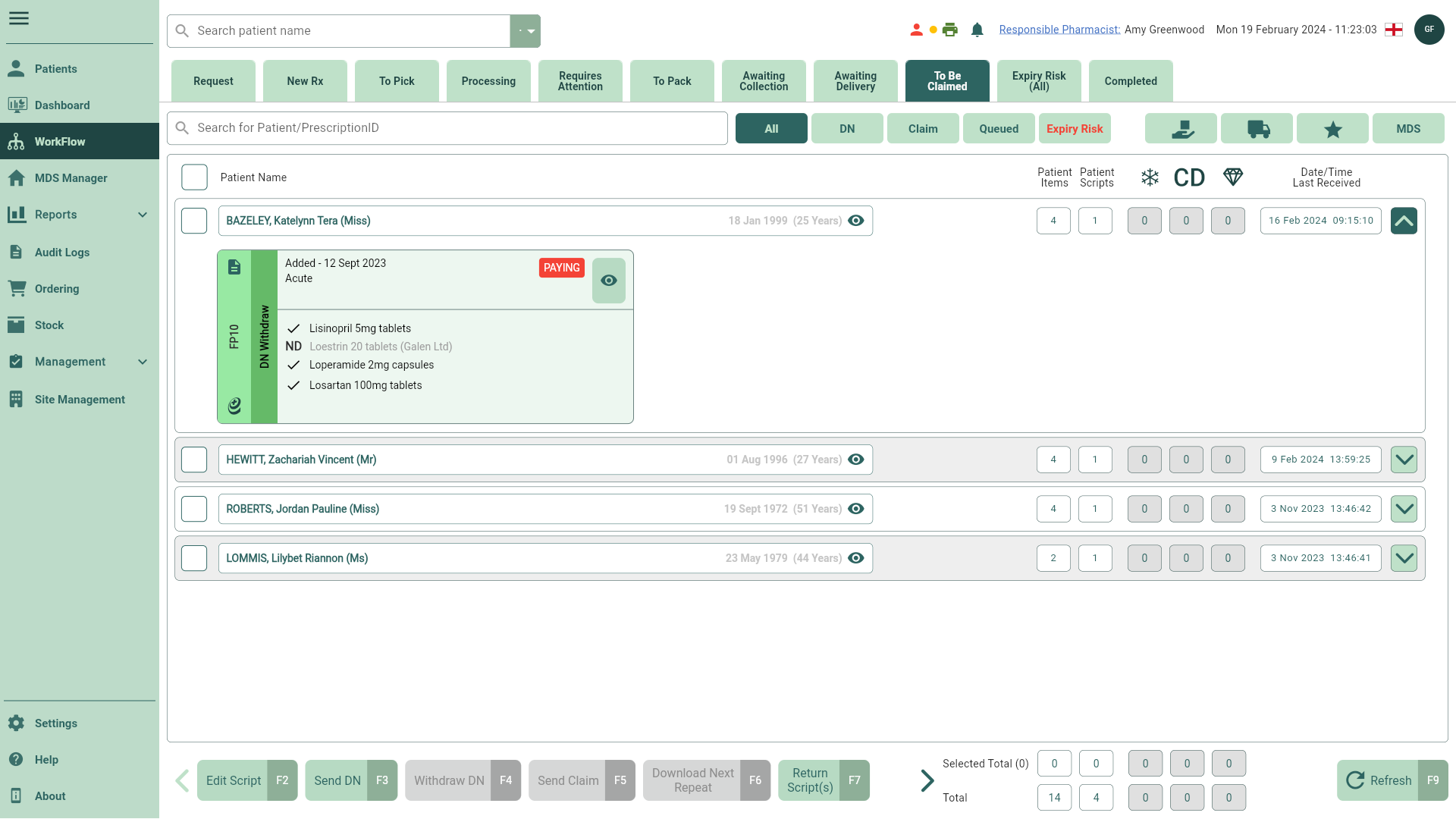
- Select the
View icon button. The View Script window displays.
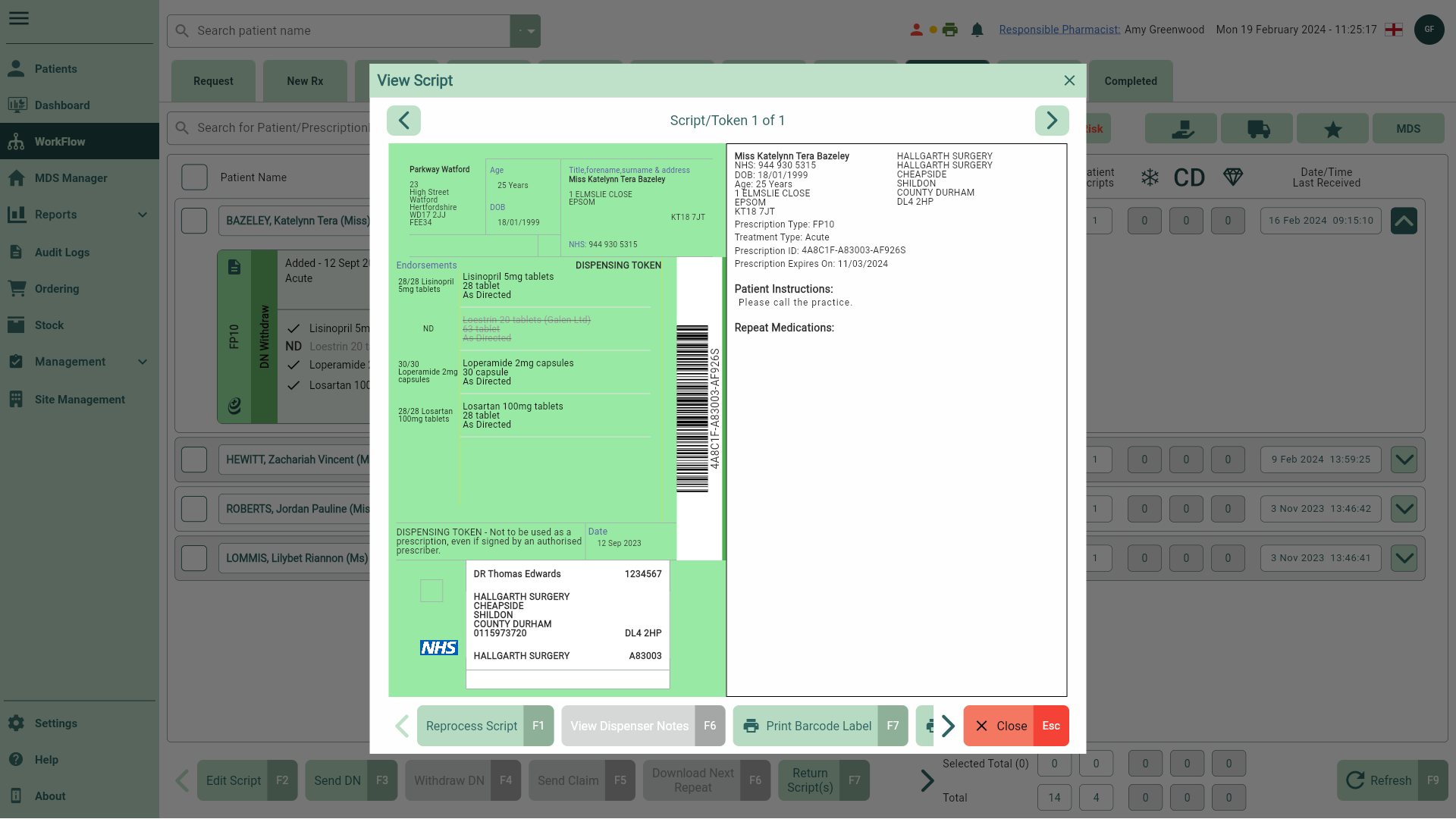
- Select the [Reprocess Script - F1] button. The Reprocess Script prompt displays asking if you want to view the prescription now.
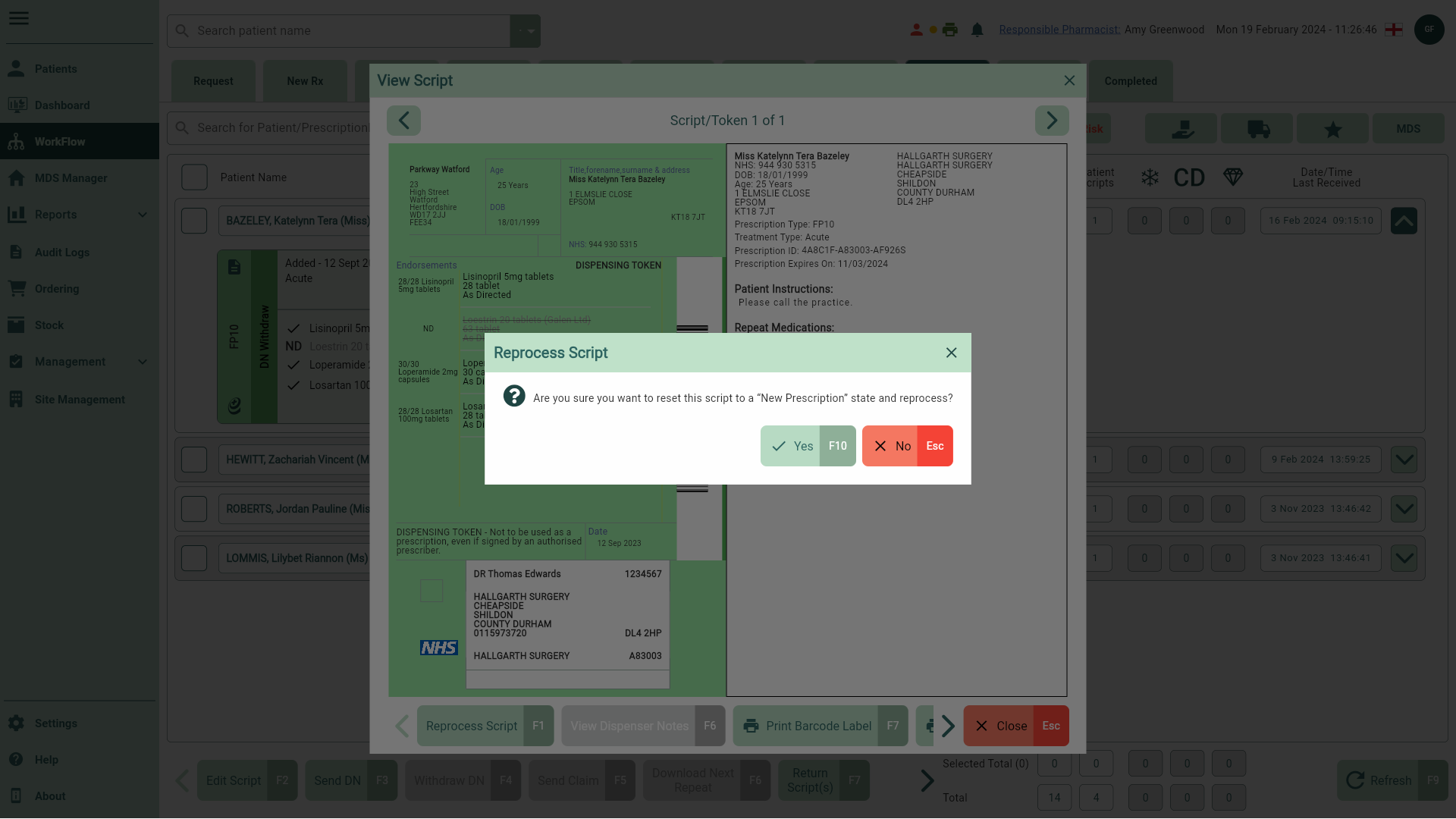
- From here, you can:
- Select [Yes - F10] to be taken to the Dispensing Wizard to reprocess the script.
- Select the [No - Esc] button to close the prompt.