Activating eMAR
You can send your Medication Administration Records (MAR) Charts electronically.
- To begin, open the MDS Manager by selecting MDS Manager from the left-nav.
Note
You can choose an alternative nursing home or select the Community MDS option from the dropdown menu if required. By default, the last nursing home you viewed will be displayed in the MDS Manager, and the last five homes you accessed will appear in the dropdown. To view all nursing homes assigned to your branch, use the Nursing Home dropdown and select the Select Home... menu item.
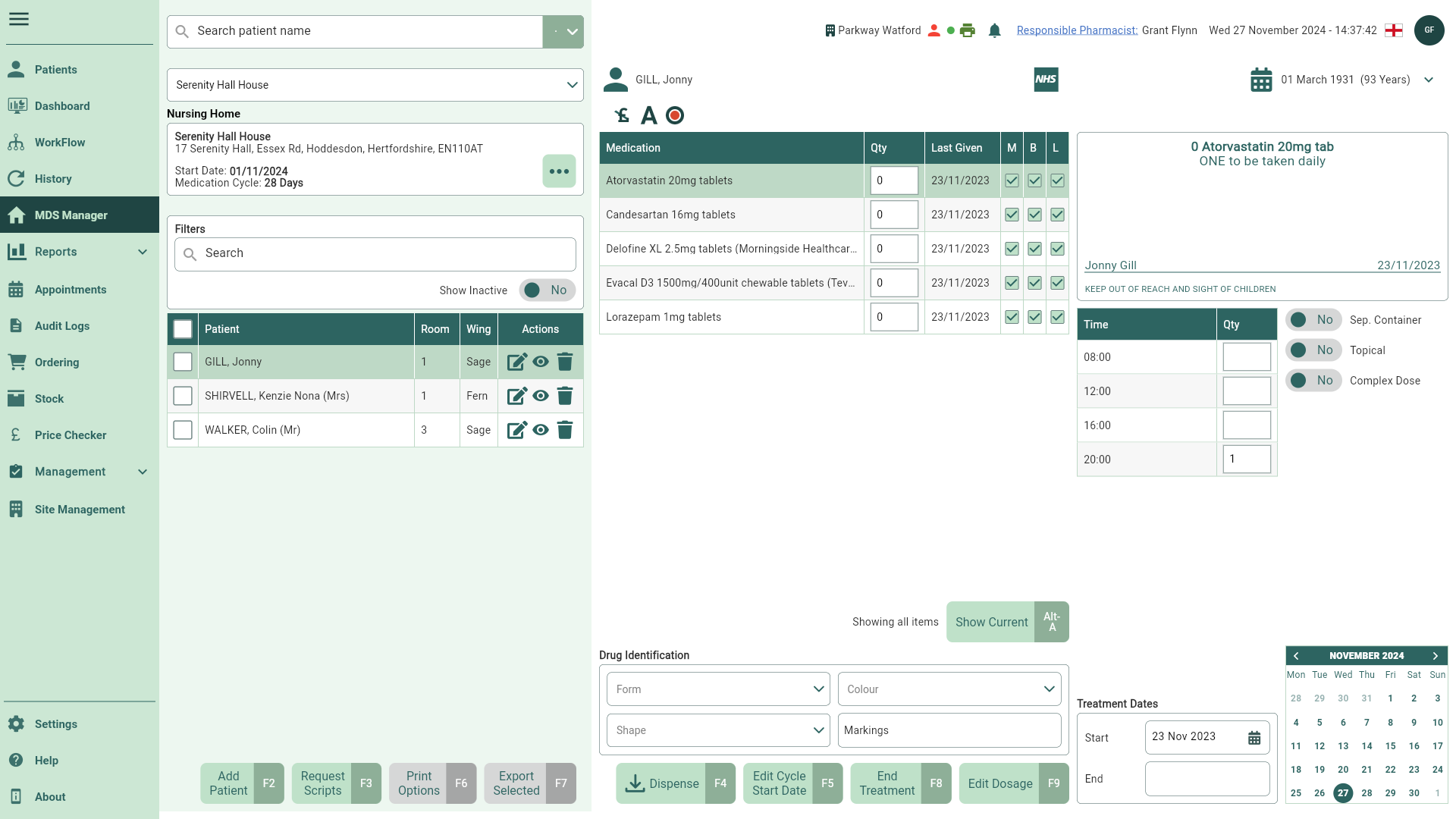
- Select the [...] button within the Nursing Home section to access the settings.
- On the Settings tab, select the required eMAR type from the eMAR dropdown and enter the Export Folder details.

- To confirm your changes select the [Confirm - F10] button. A snackbar displays to confirm the update is successful.