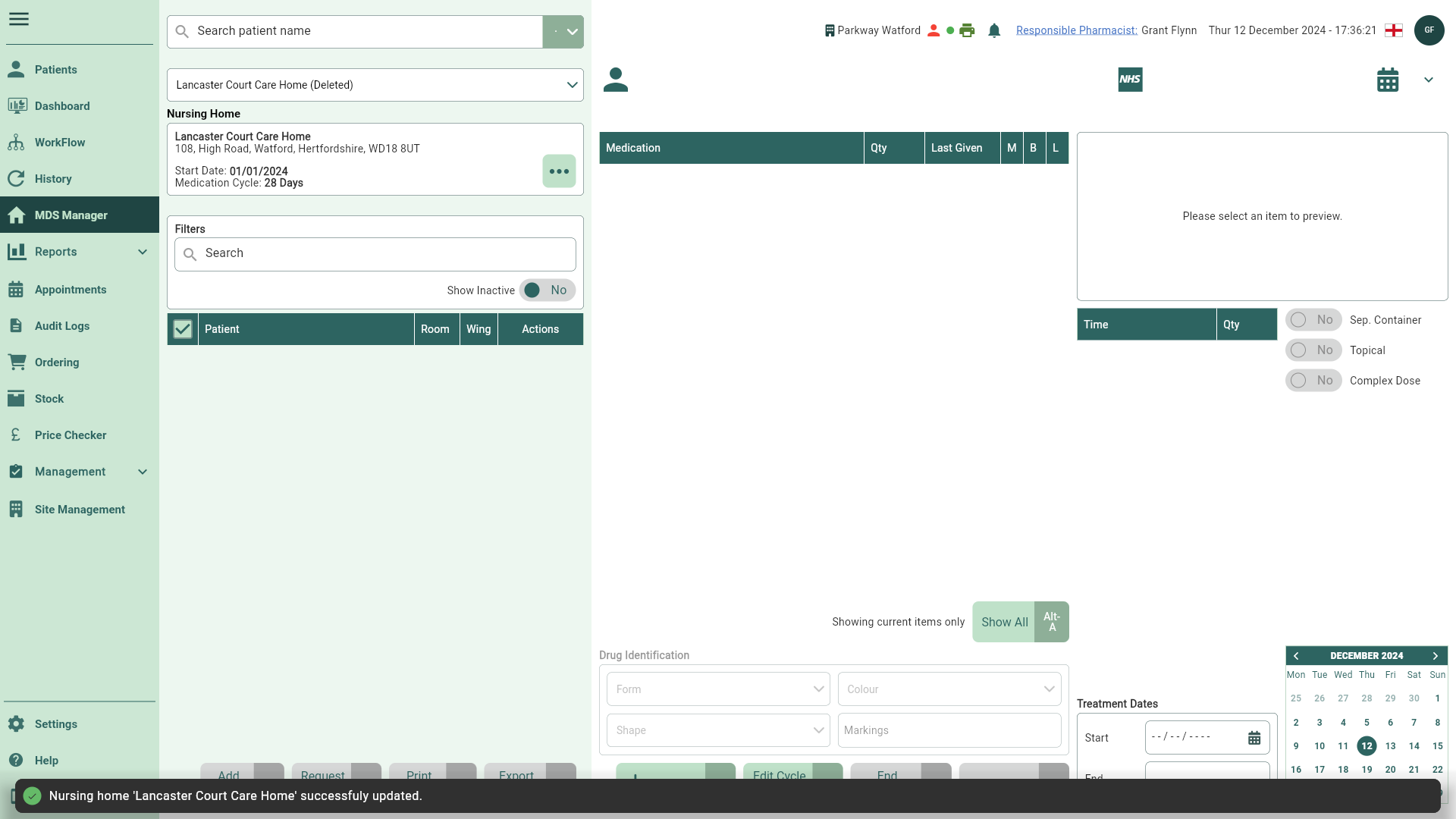Deleting and restoring nursing homes
You are able to delete nursing homes when they're no longer required, and restore them at a later date if needed.
Deleting nursing homes
Note
You can only delete a nursing home if your pharmacy is the assigned branch. See our Assigning a branch to a nursing home article to learn how to assign a branch to your nursing home.
- To begin, open the MDS Manager by selecting MDS Manager from the left-nav.
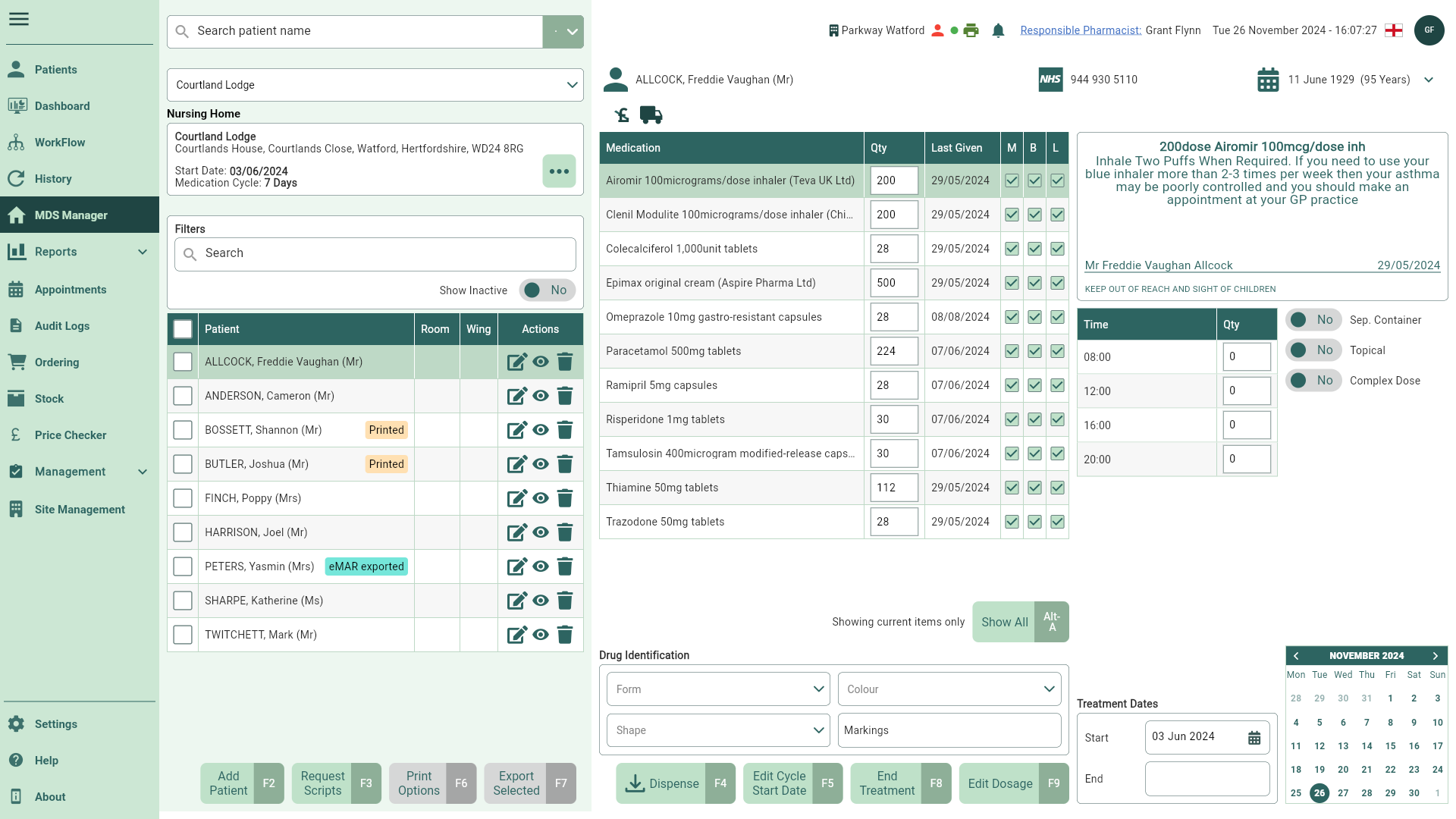
- Select the Nursing Home dropdown and the Select Home... menu item from the dropdown. The Select Nursing Home window displays.
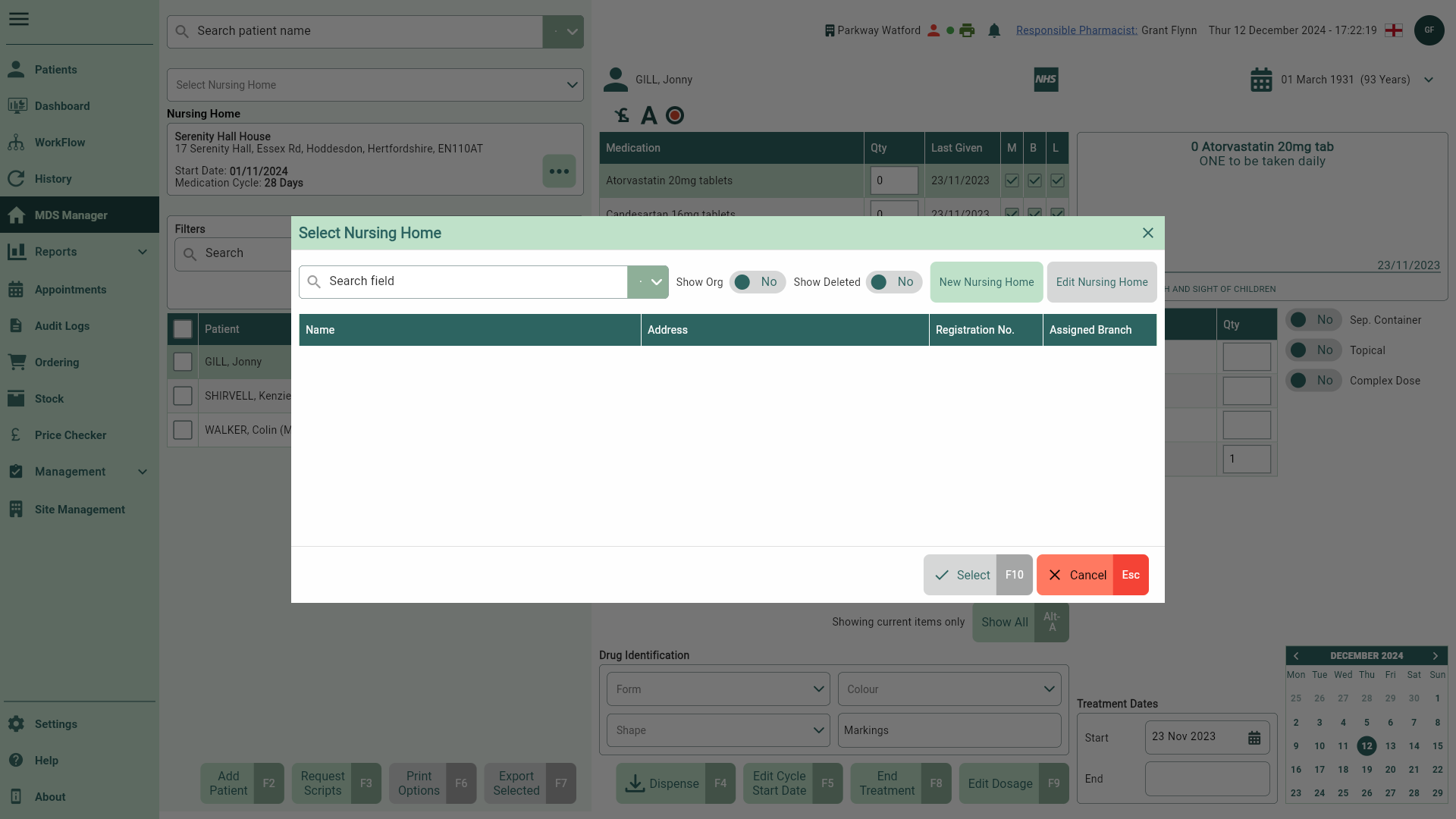
- Toggle the Show Org switch to Yes. All nursing homes assigned to your branch are displayed.
- Toggle the Show Deleted switch to Yes.
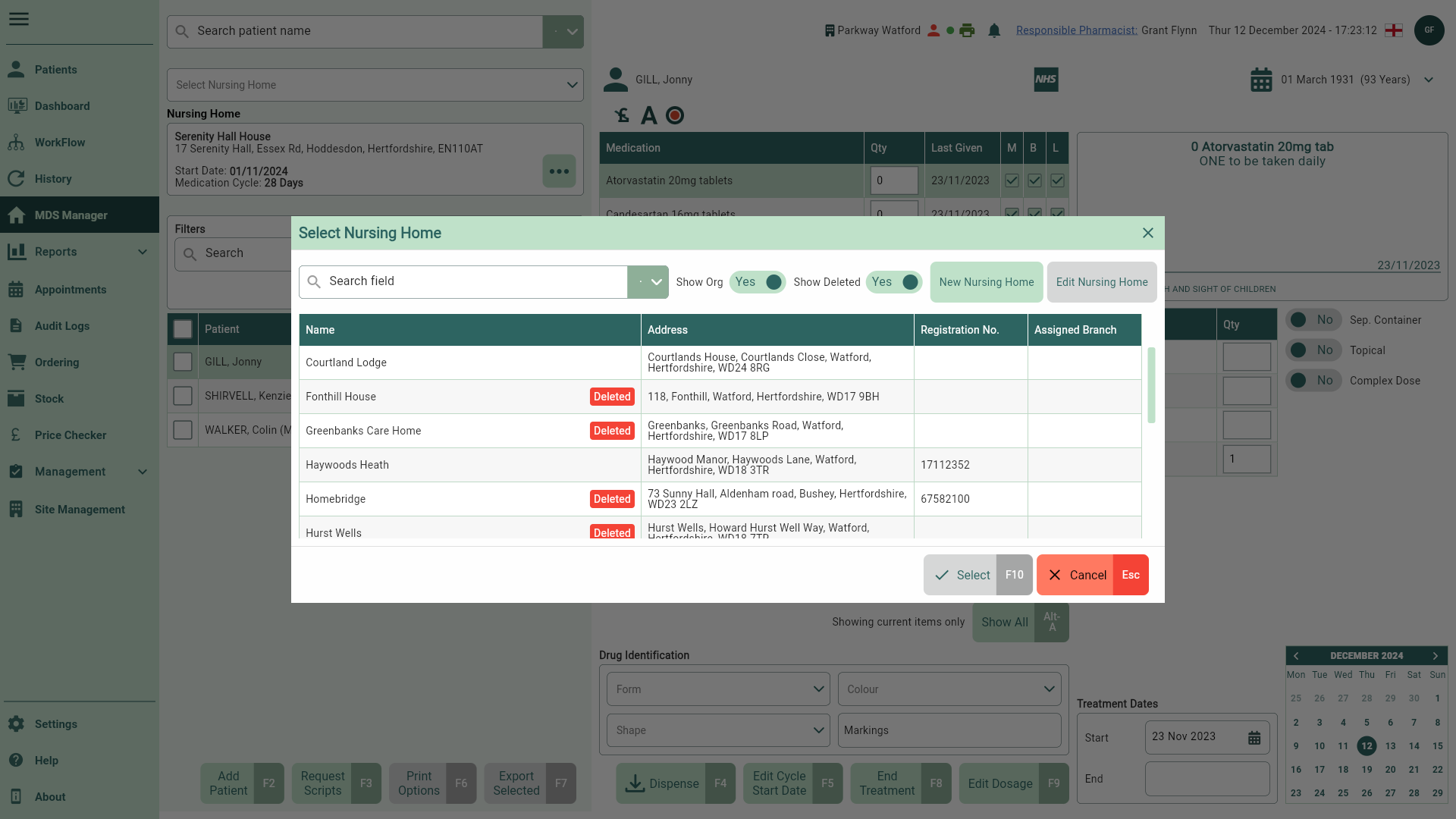
- Locate and highlight the nursing home you wish to restore and select the [Select - F10] button.
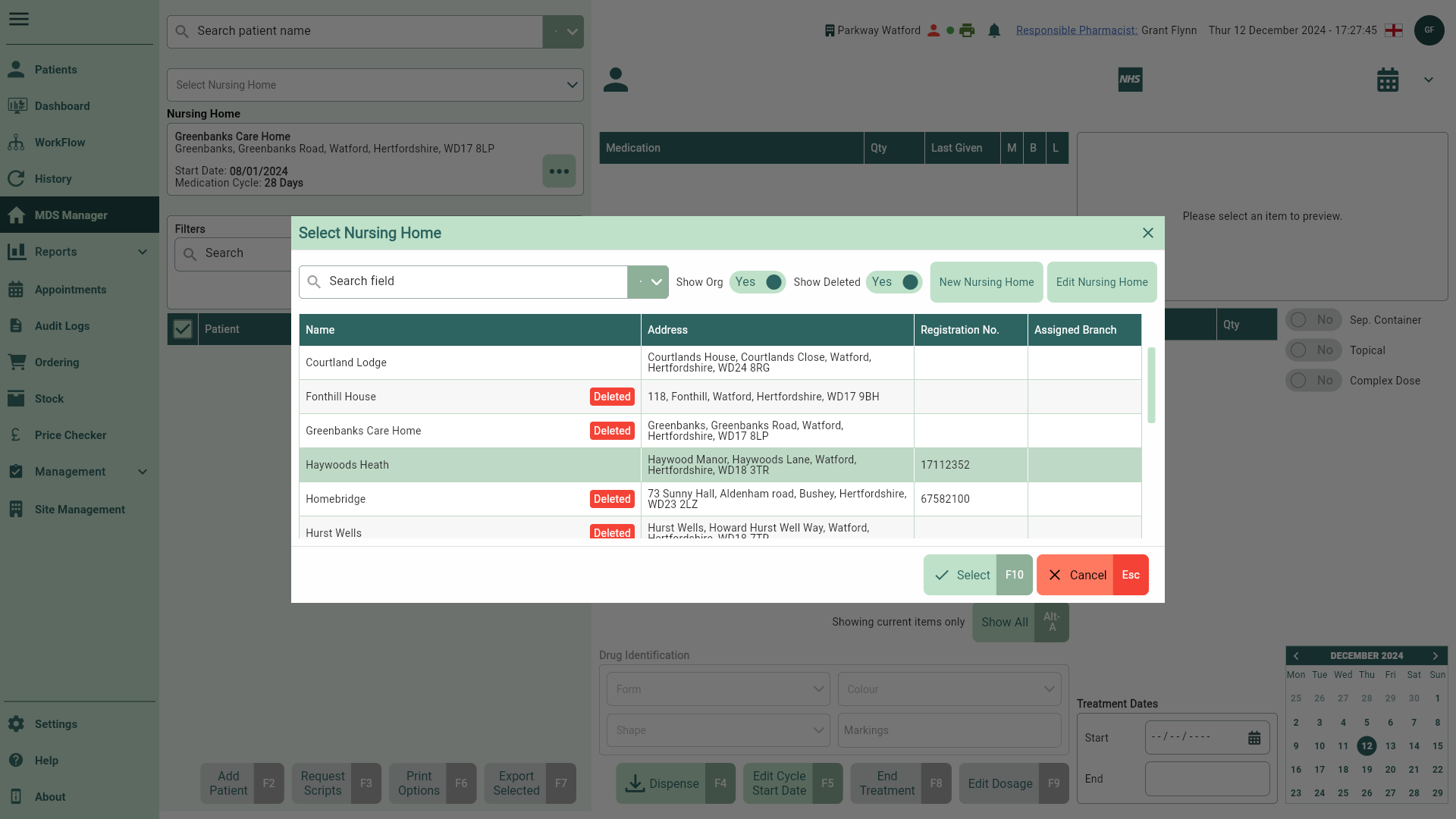
- Select the [...] button found within the Nursing Home section. The Nursing Home Settings/Edit Nursing Home window displays.
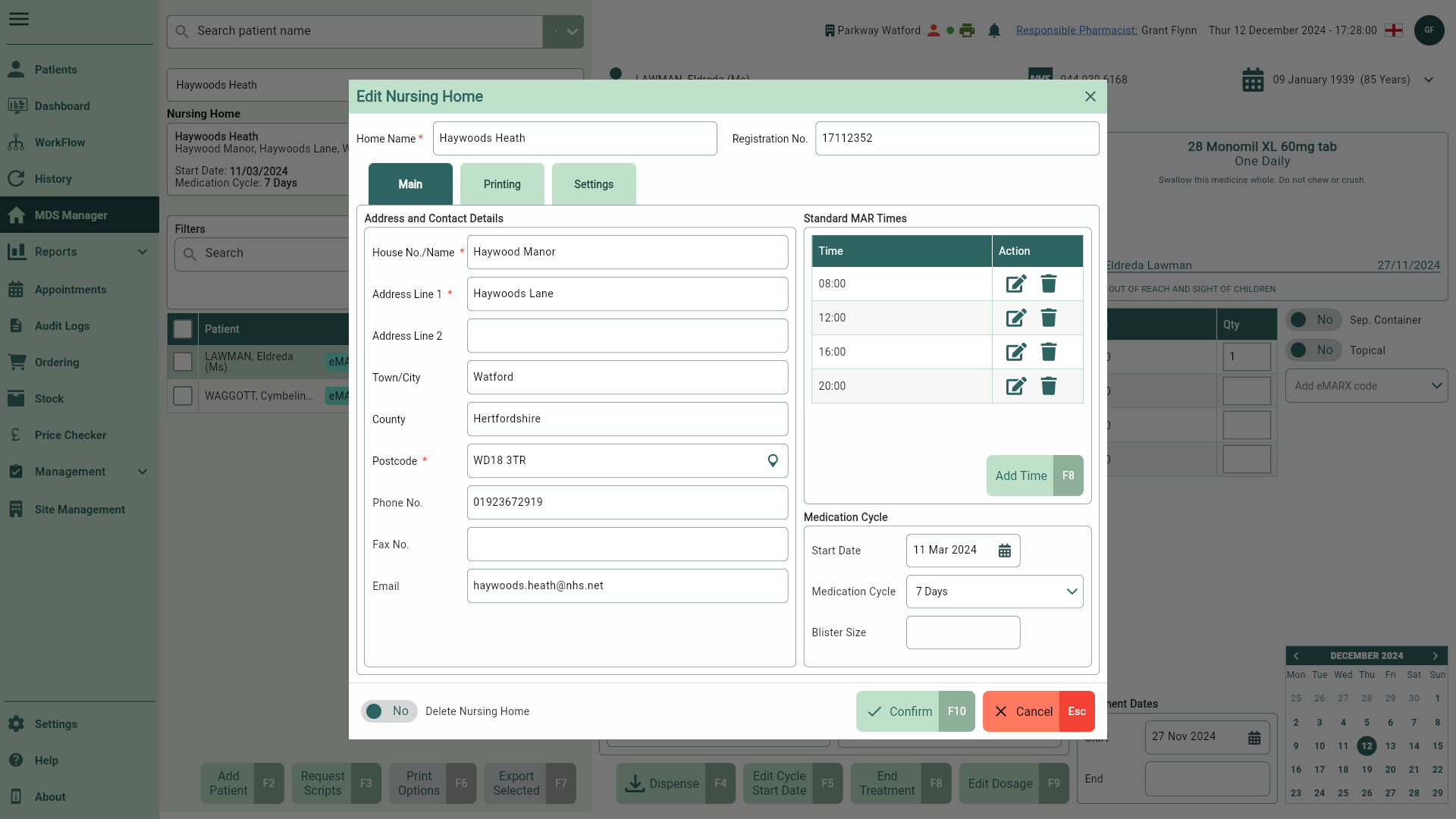
- Toggle the Delete Nursing Home switch to Yes to delete the nursing home.
Note
If there are patients associated with the nursing home, a Delete Nursing Home prompt displays to warn you that any associated patients will be removed from the home upon deletion. Select the [Confirm - F10] button on the prompt to close the prompt and continue.
- Save your changes by selecting the [Confirm - F10] button in the Nursing Home Settings/Edit Nursing Home window. You're returned to the MDS Manager where your nursing home has been deleted.
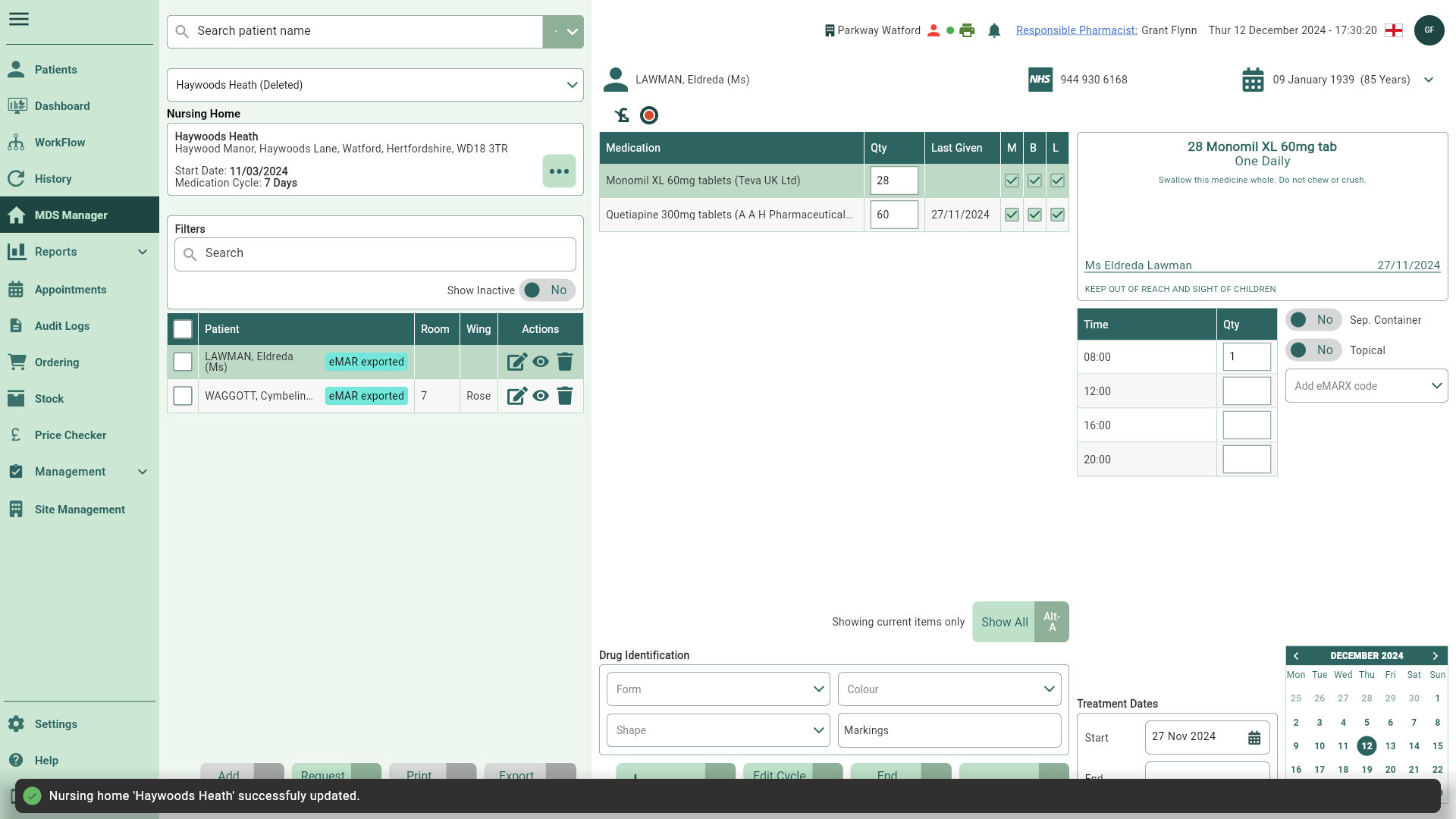
Restoring nursing homes
- To begin, open the MDS Manager by selecting MDS Manager from the left-nav.
- Select the Nursing Home dropdown then the Select Home... menu item from the dropdown. The Select Nursing Home window displays.
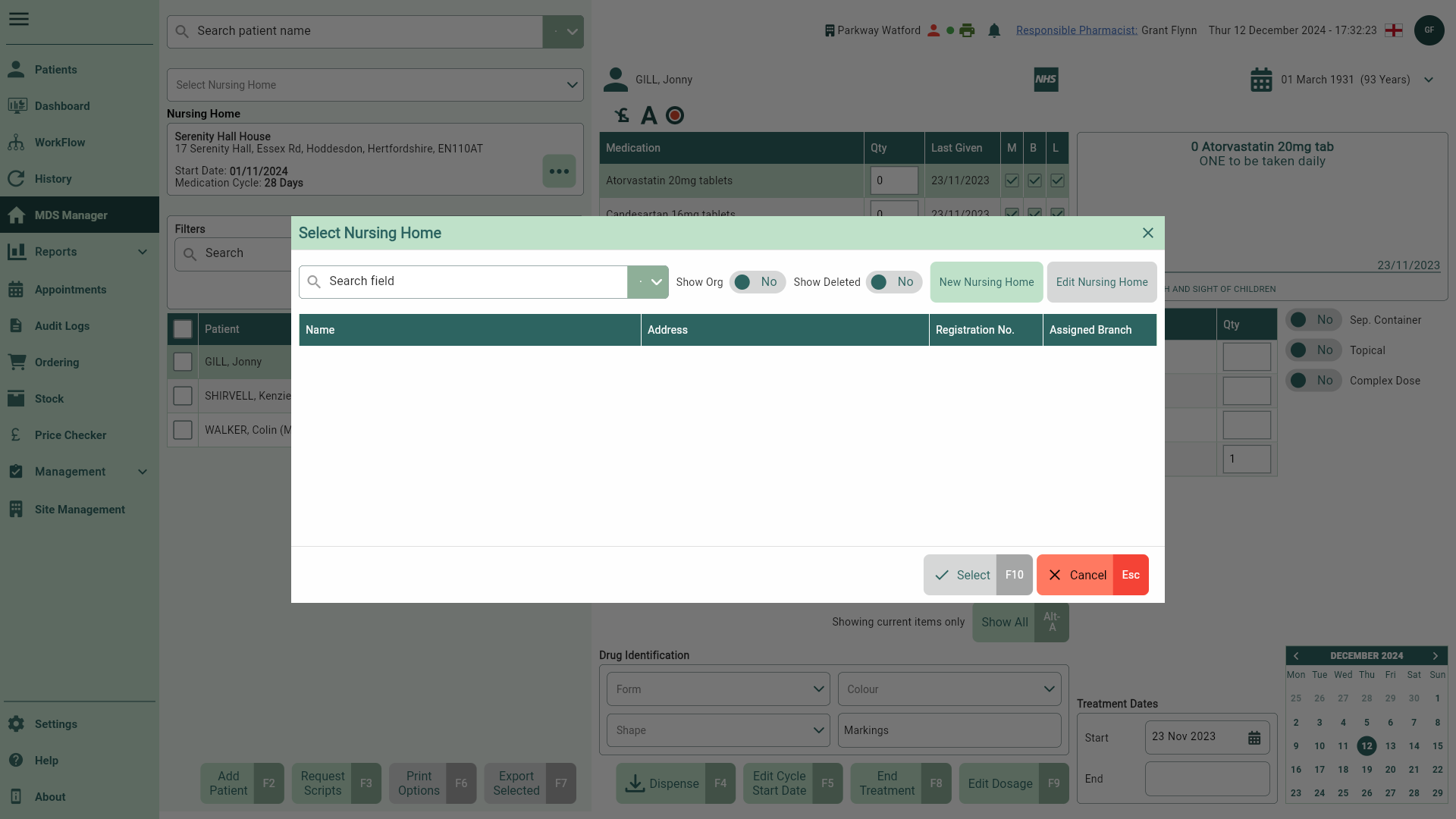
- Toggle the Show Org switch to Yes. All nursing homes assigned to your branch are displayed.
- Toggle the Show Deleted switch to Yes.

- Locate and highlight the nursing home you wish to restore and select the [Select - F10] button.
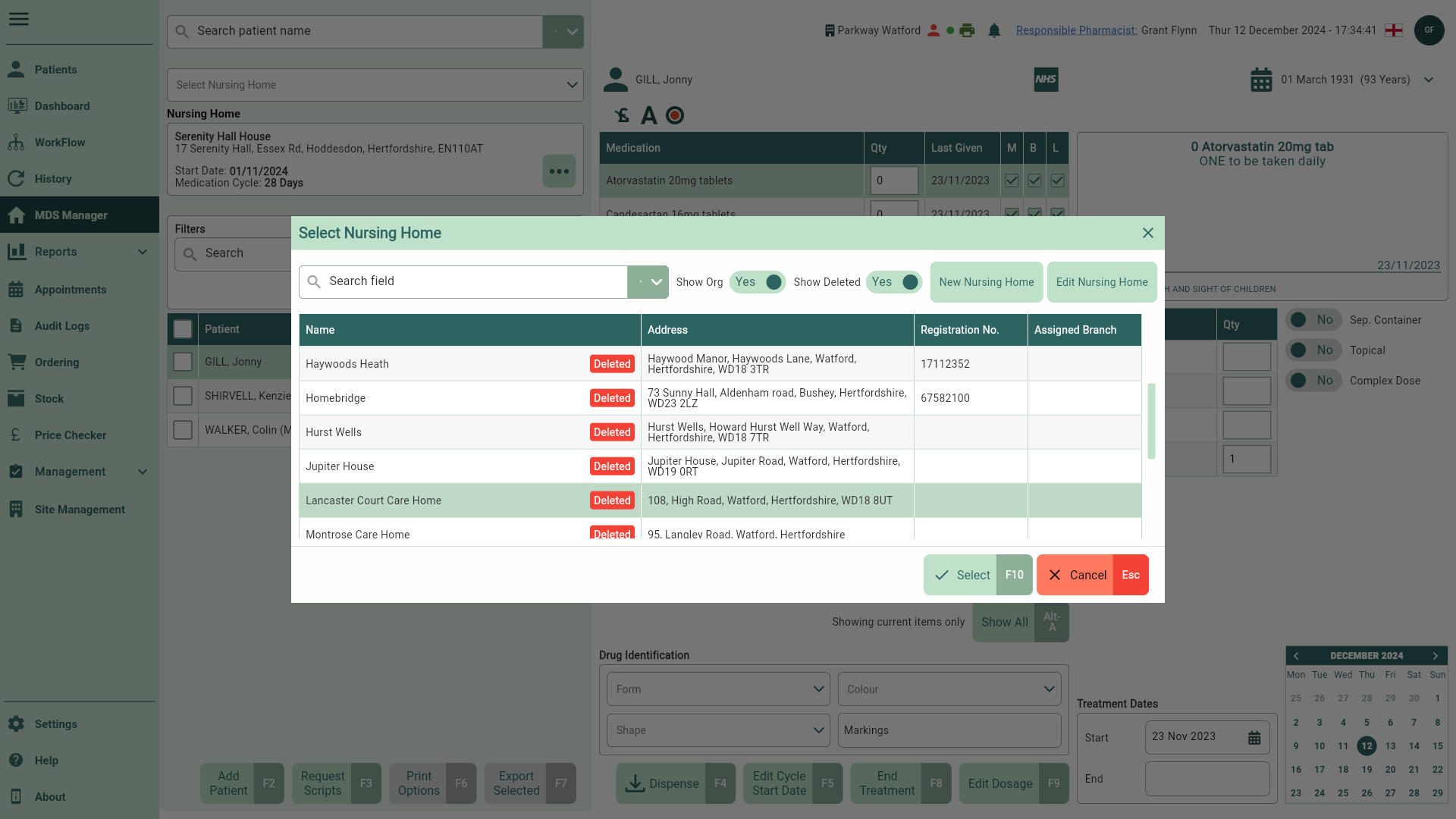
- Select the [...] button found within the Nursing Home section. The Nursing Home Settings/Edit Nursing Home window displays.
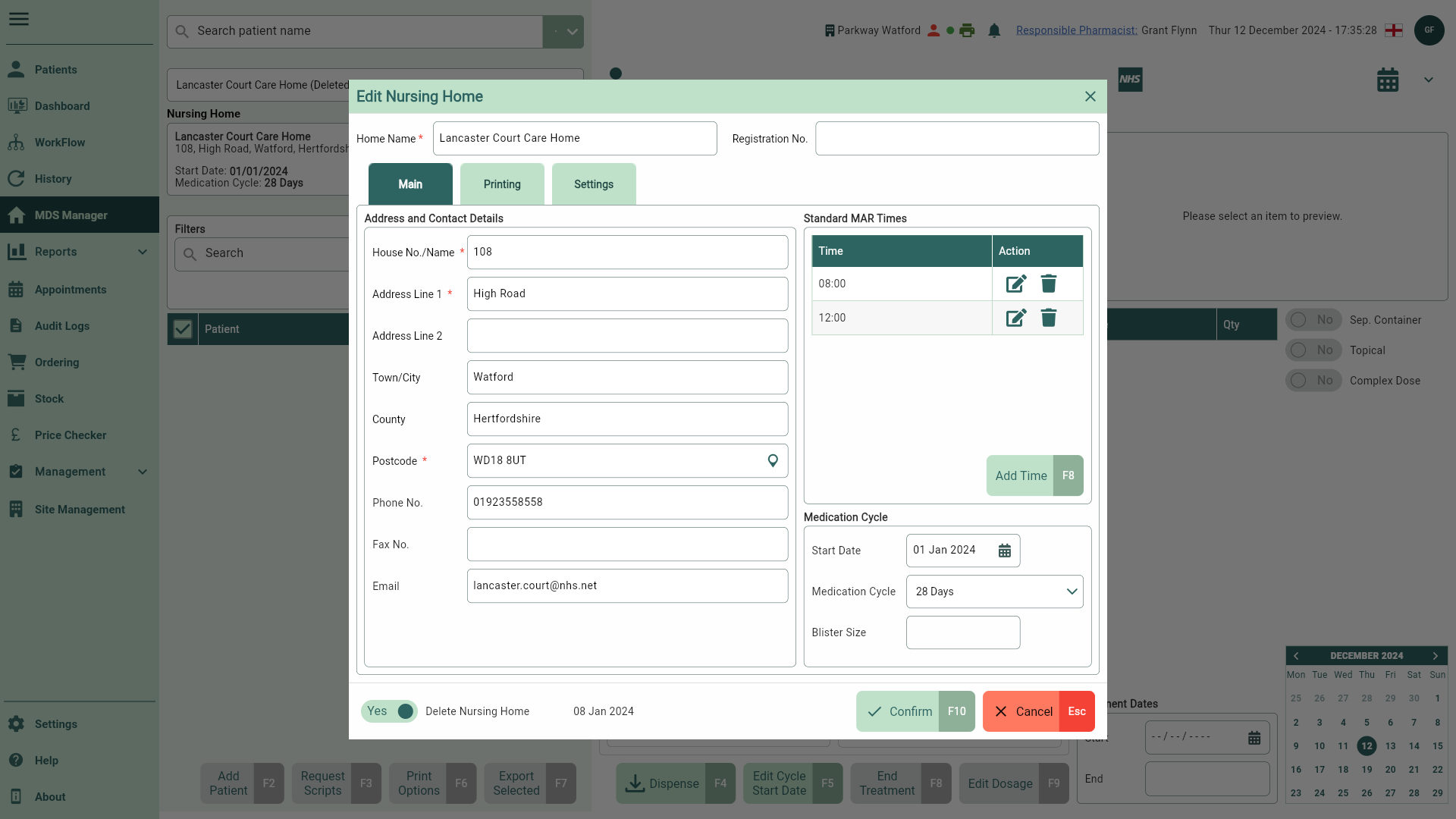
- Toggle the Delete Nursing Home switch to No to restore the nursing home.
- Select the [Confirm - F10] button. You're returned to the MDS Manager where your deleted nursing home has been restored.