Completing deliveries
Complete your deliveries and send your scripts to the To Be Claimed tab.
- To begin, select the Awaiting Delivery tab in Workflow by selecting Workflow from the left-nav and the Awaiting Delivery tab.
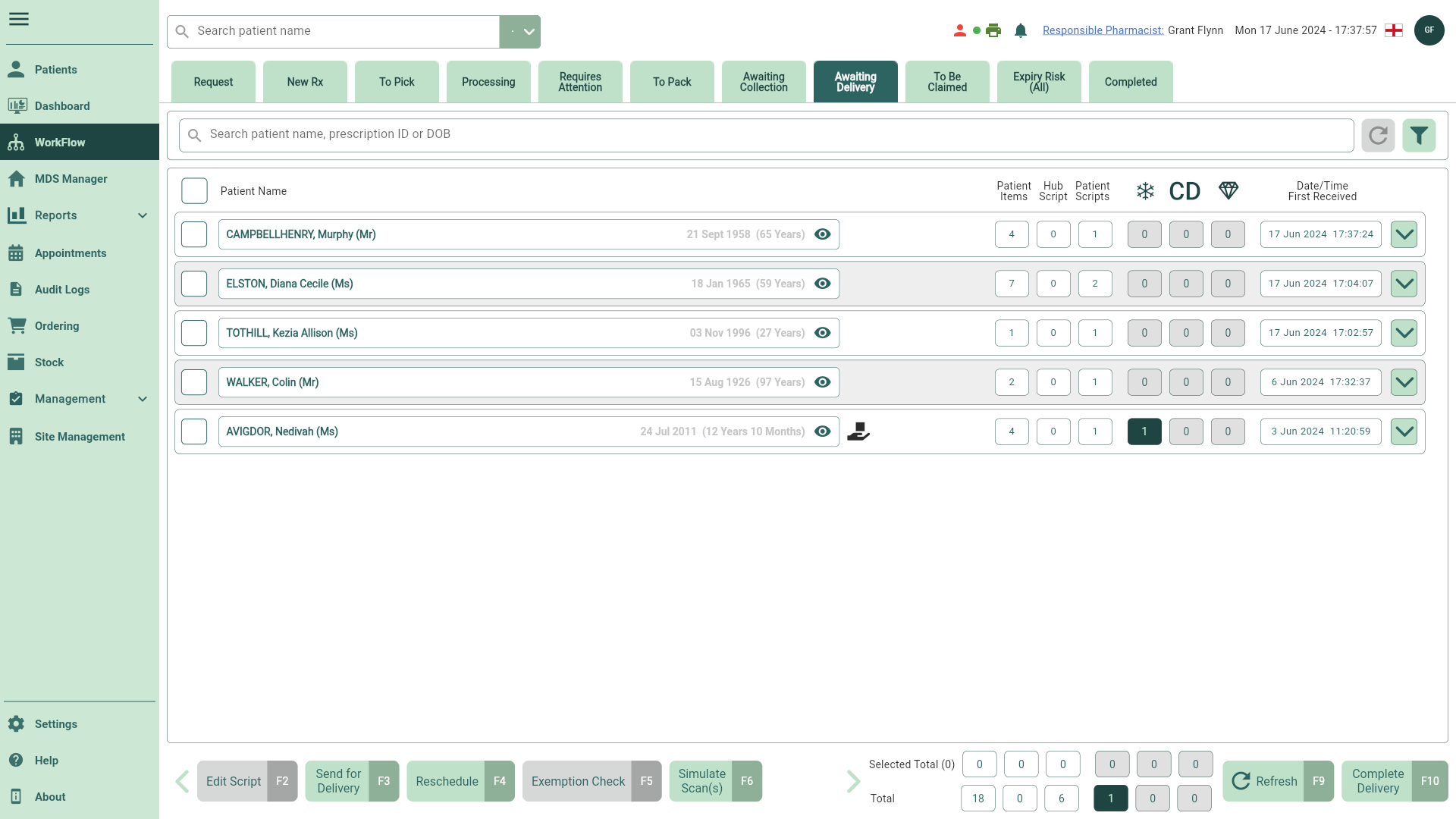
- Locate and select the patient(s) and script(s) you wish to mark as delivered. If required can use the available filters to refine the grid.
Once a bag label has been generated, you can scan it while working anywhere in Workflow to jump directly to the corresponding patient and prescription.
You may need to select the [Refresh - F9] button on the Awaiting Delivery Workflow tab to see any recent updates.
You can process prescriptions by selecting one patient at a time or by using the select all checkbox. If the number of selected patients exceeds the configured limit (max 25 by default), the function buttons will be disabled until enough patients have been deselected. Learn more about Workflow settings using our Get to know Workflow article.
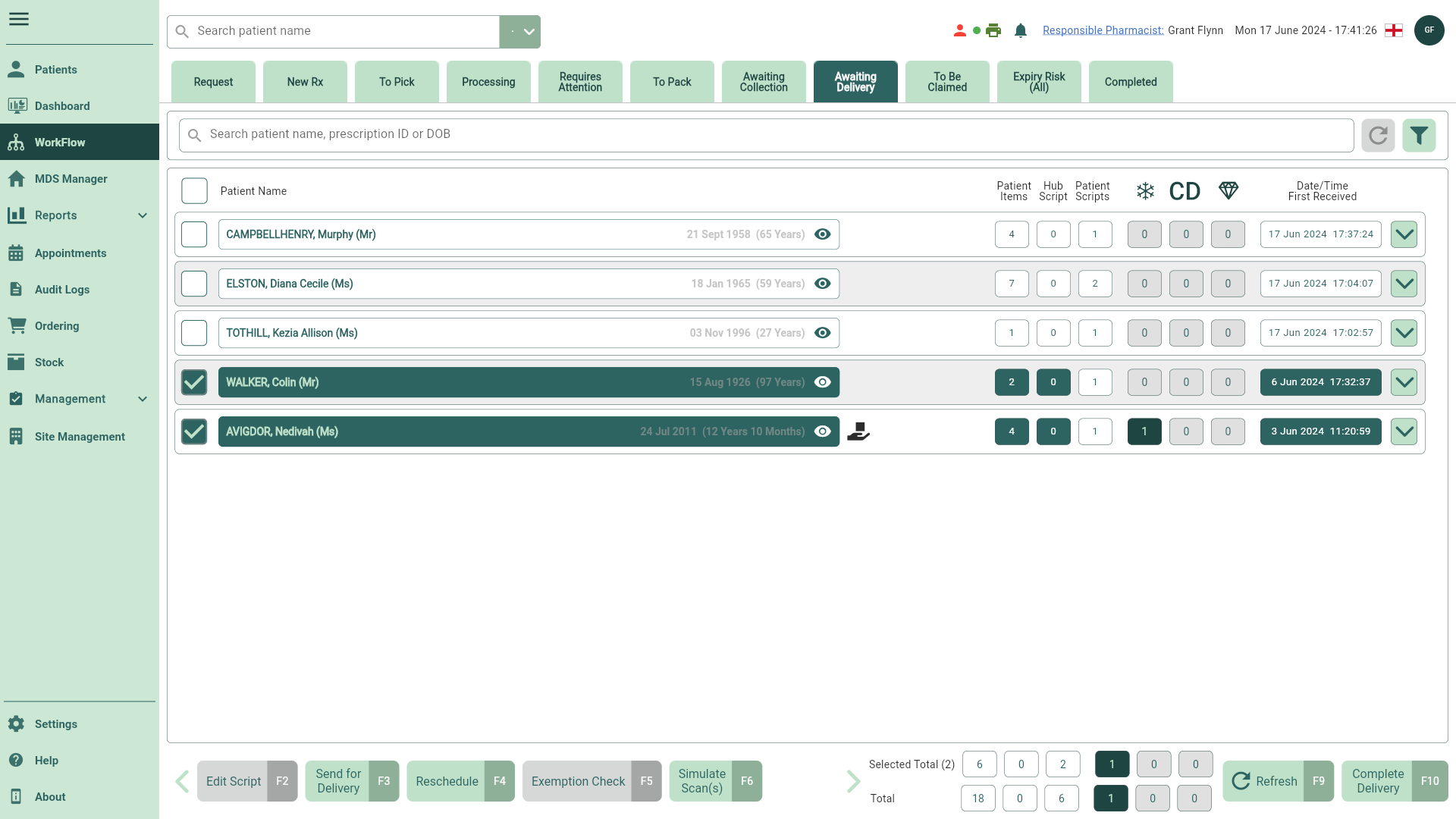
- Select the [Complete Delivery - F10] button. Your EPS scripts will move to the To Be Claimed tab in Workflow ready for you to send the dispense notification and claim, and all Manual scripts will move to the Completed Workflow tab. A snackbar displays confirming the script(s) have been moved successfully.
If configured in your application settings, you may be prompted to send a dispense notification (DN) for your selected prescriptions once they have been marked as delivered. If a DN has already been successfully sent, and the prescription has been marked as delivered, the CRM will automatically send a claim. You will need to authenticate a valid NHS smartcard before you can send a dispense notification or claim. You can learn how to authenticate your smartcard in our Smartcard authentication article.
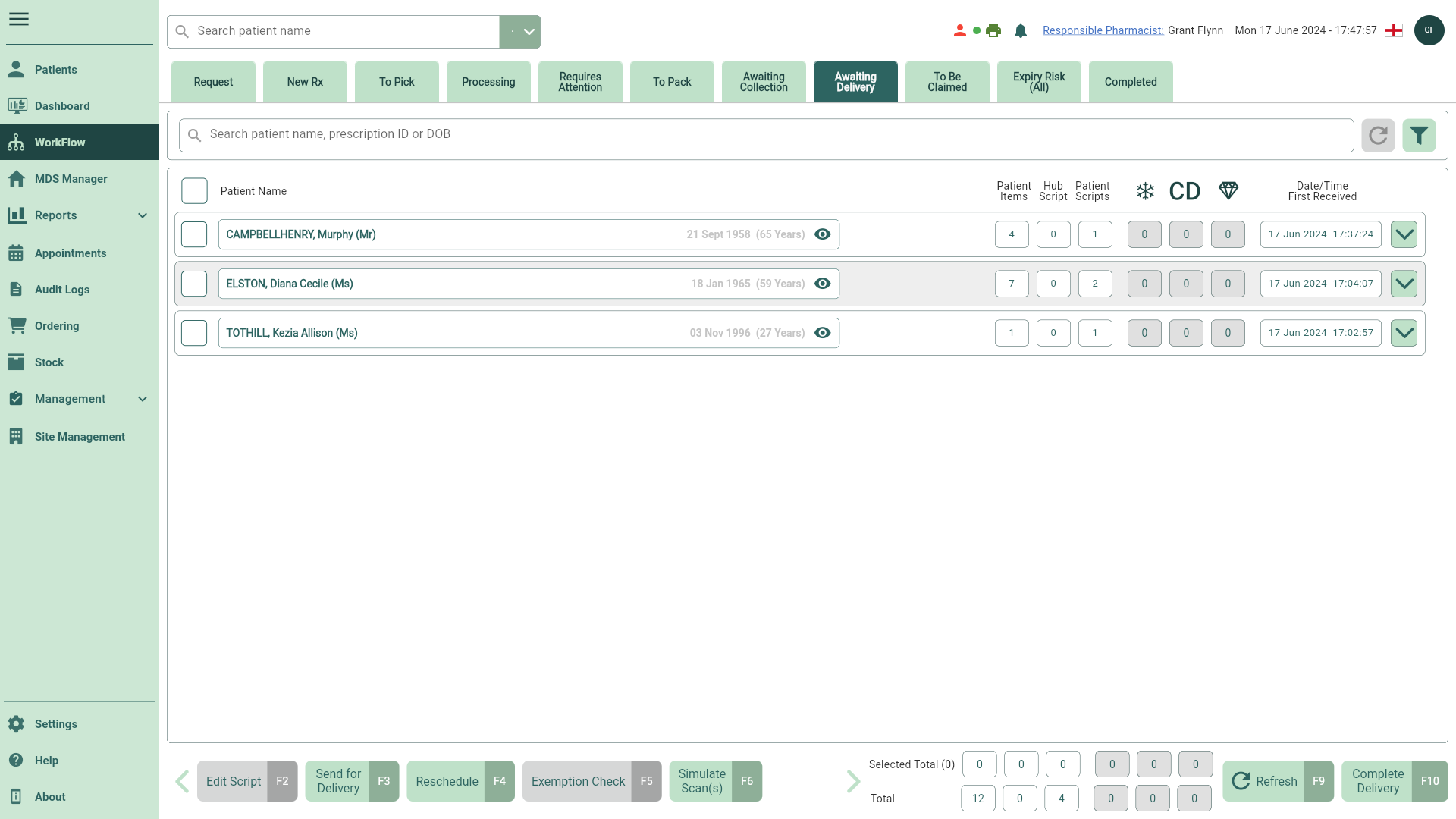
Once your scripts have been handed out, you will be prompted to initiate an NMS Engagement for all eligible NMS items. Learn how to initiate an NMS, and complete the Engagement consultation using our Completing the Engagement stage article for the step-by-step process.