Request
View and manage your prescription requests in Workflow on the Request tab.
To access Request, select Workflow from the left-nav and navigate to the Request tab.
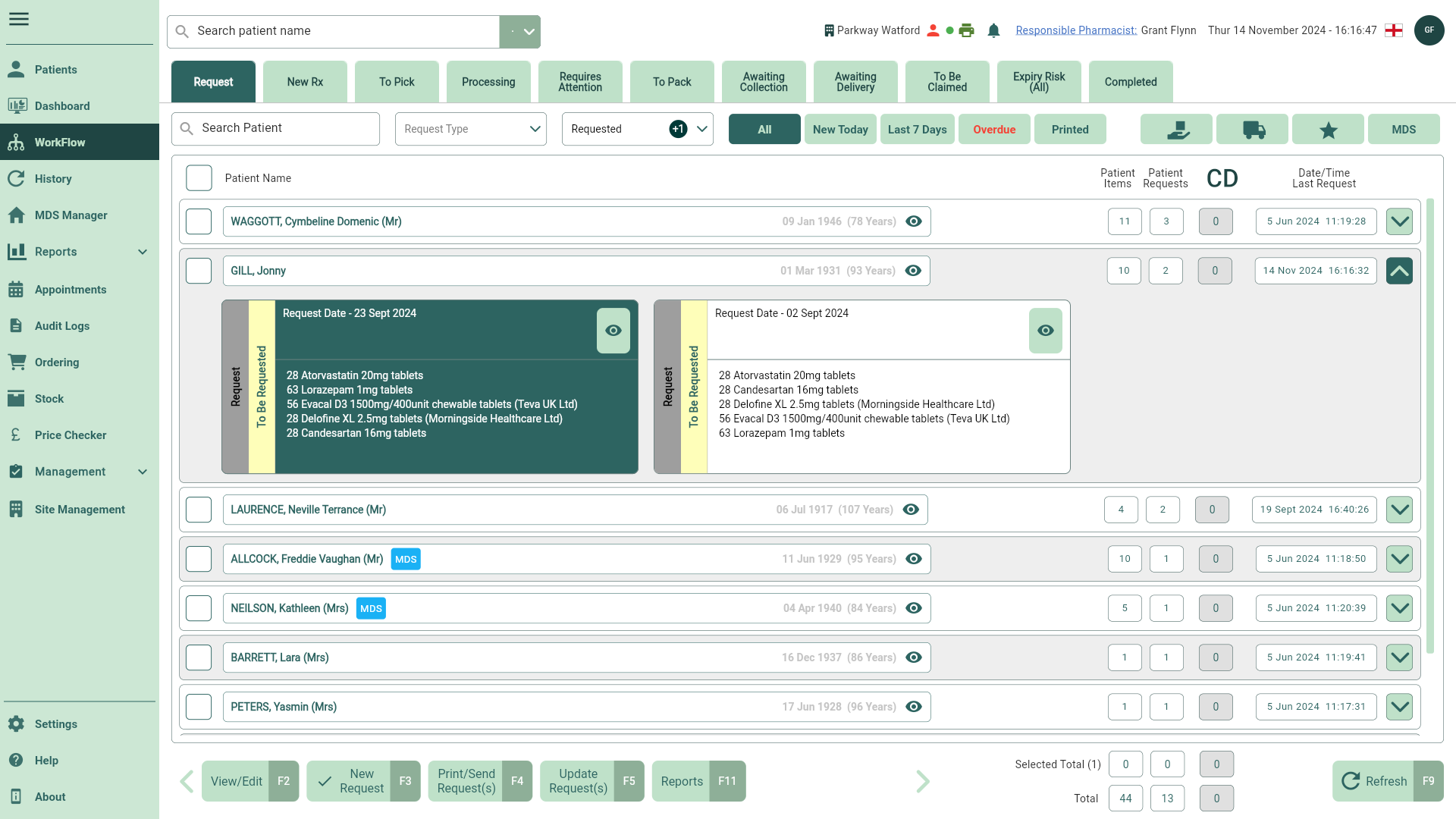
Learn how to manage your requests on the Request tab using our articles below.
Editing requests
You are able to edit your requests once created.
Creating requests
Create new requests and reminders from the New Request window.
Printing and sending requests
Once you have created a request, you can print and/or send it to the patient's prescribing organisation.
Updating requests
If required, request statuses can be manually updated.
Running RMS reports
On the Request tab in Workflow you can view and print your Workload, Surgery Collection and Surgery Drop request reports.