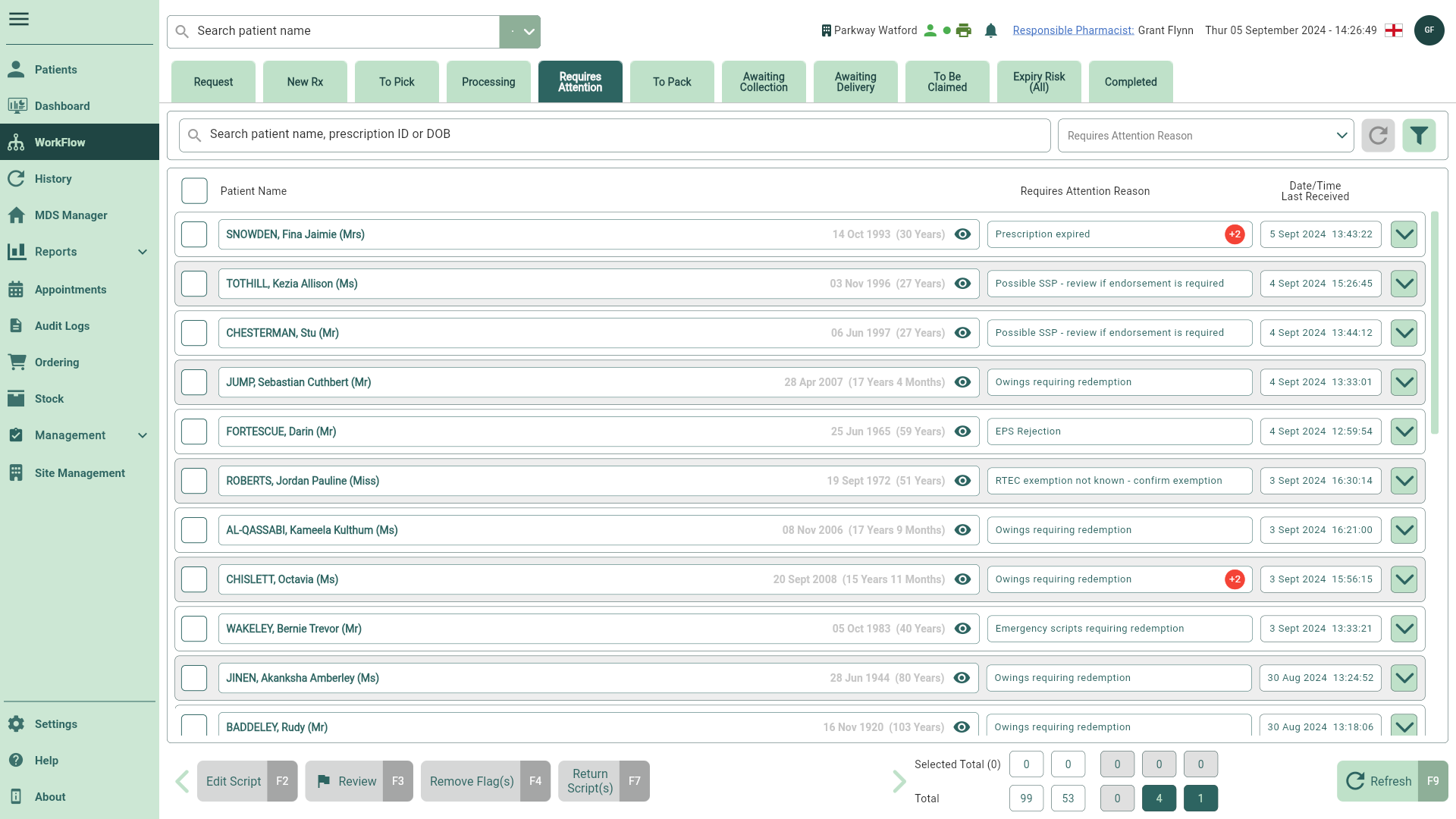Removing Requires Attention flags
You are able to manually remove Requires Attention flags from the Requires Attention Workflow tab for the following reasons:
- RTEC exemption not known - confirm exemption
- Possible SSP - review if endorsement is required
- Pharmacist wants to speak to patient
- Suggested dispenser endorsements are missing
Note
If there are multiple reasons that your prescription(s) are flagged as requiring attention, you will be prompted to confirm which flag(s) you wish to remove. Users must have a Pharmacist, Superintendent Pharmacist, Locum Pharmacist or Head Office user role to remove Requires Attention flags.
- To begin, select the Requires Attention tab in Workflow by selecting Workflow from the left-nav and the Requires Attention tab.
- Select the prescription(s) with Requires Attention flags that you wish to remove.
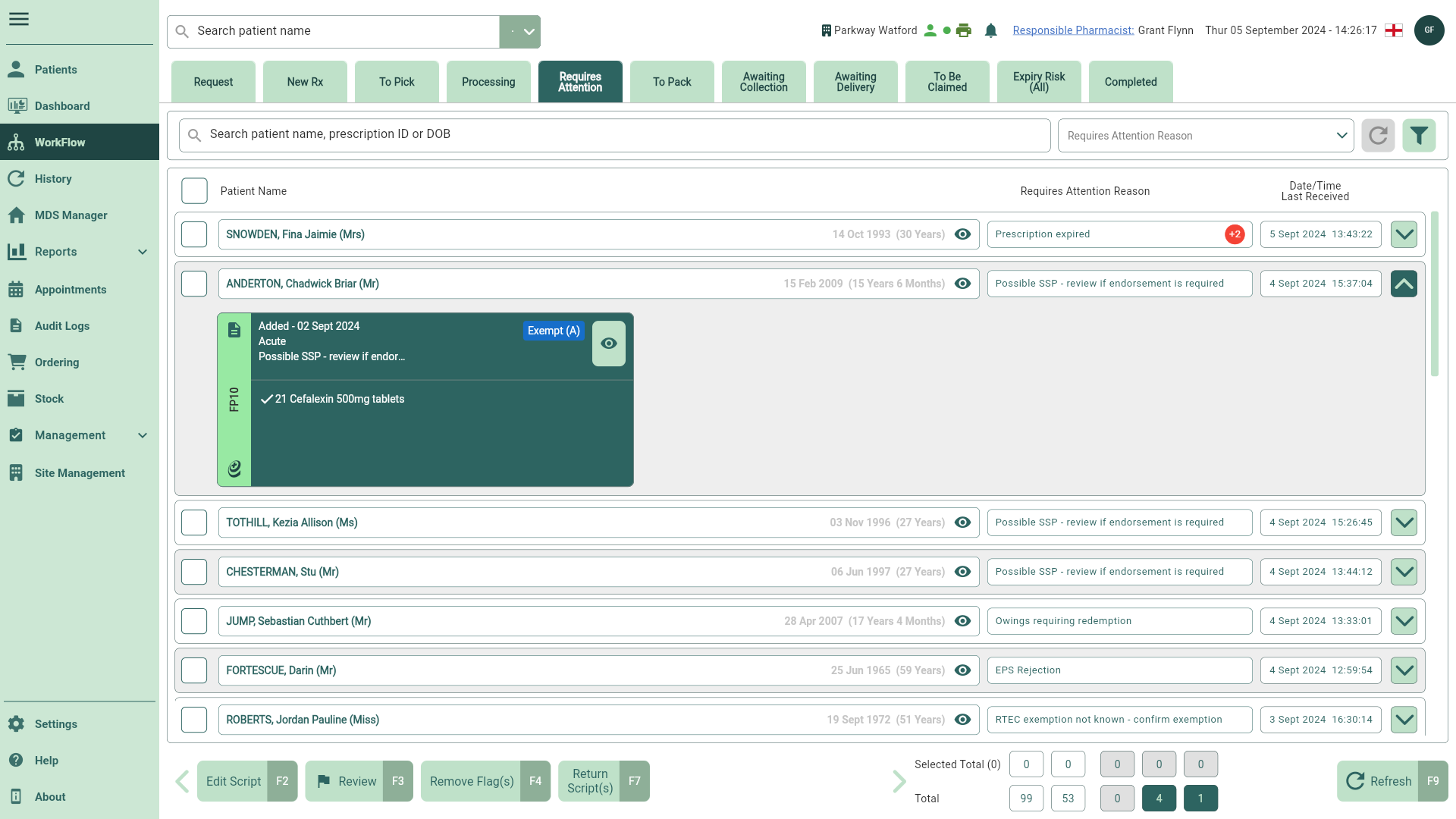
- Select the [Remove Flag(s) - F4] button. The Requires Attention flag is removed.